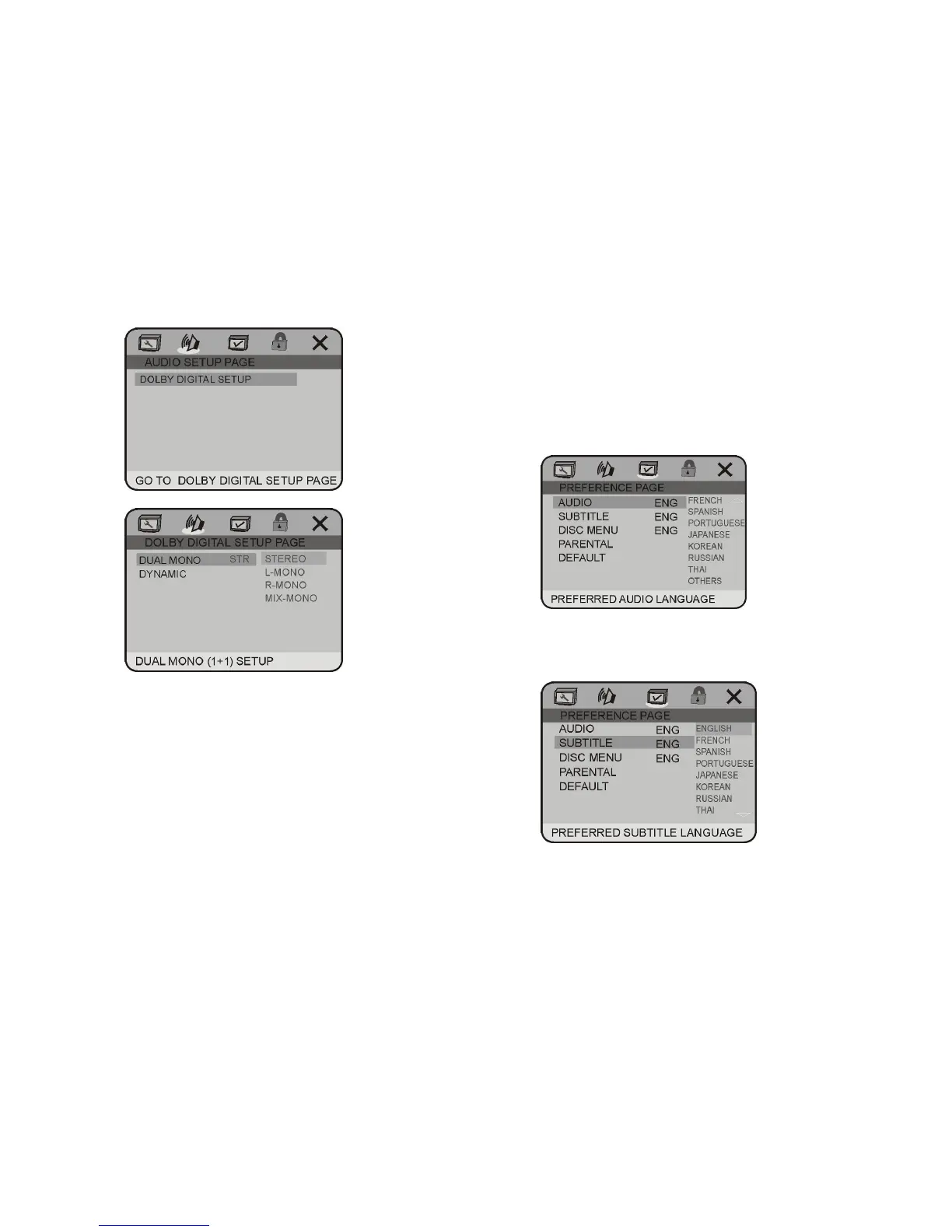GB-23
Users can switch the binaural mode among
STEREO, L-MONO, R-MONO and MIX-MONO.
2.1.1 D.R.C
Select the provided option to change the
Dynamic range setting.
3. PREFERENCE SETUP PAGE
The preference setting is active only when disc has
been stopped completely, and the setting is
effective on next time power on till exchanging the
saved setting.
3.1 AUDIO
AUDIO: Sets the preferred audio language as
the default when playing DVD. (IF DVD
supports these languages)
3.2 SUBTITLE
SUBTITLE: Sets the preferred subtitle
language as the default when playing DVD. (If
DVD supports these languages)
3.3 DISC MENU
DISC MENU: Sets the preferred menu
language as the default when playing DVD. (If