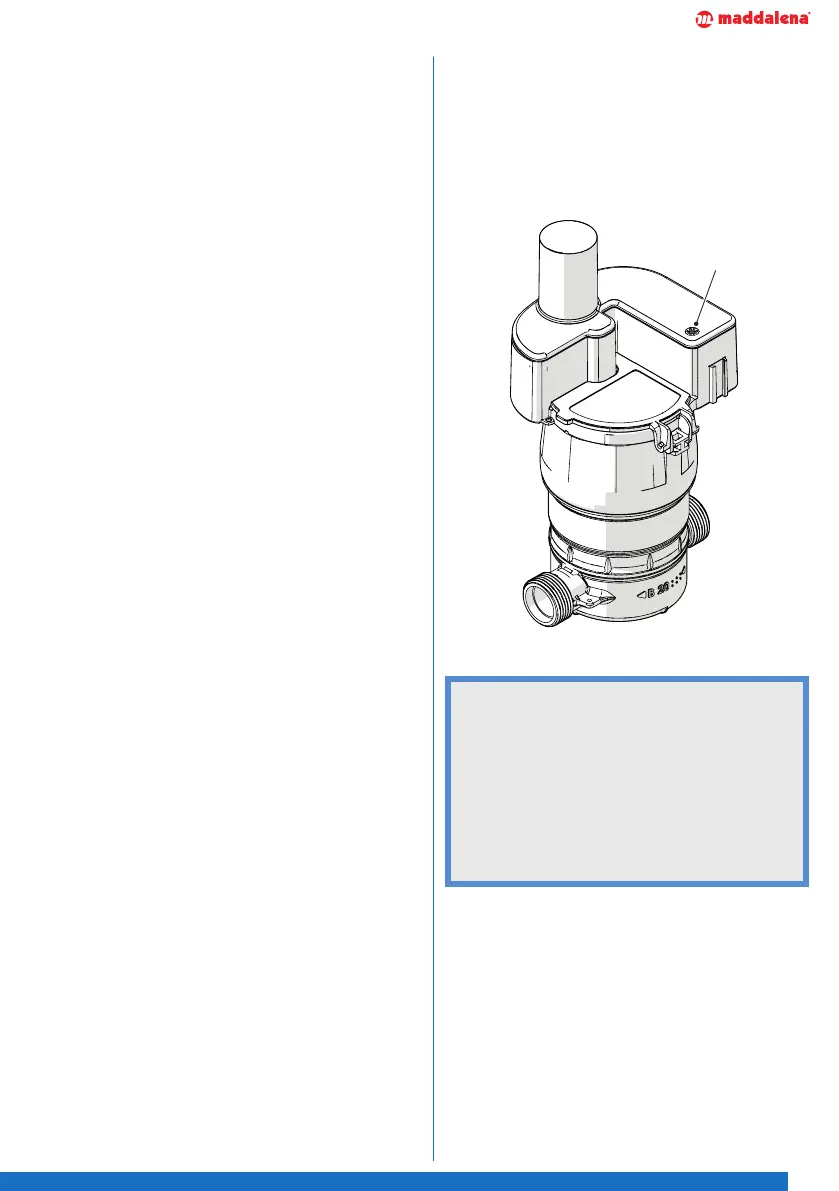11
3.1 Synchronisation of
mechanical reading
The radio module stores the volume record-
ed via an inductive sensor. The module is
set-up in the factory with initial volume at
zero.
If the meter on which the radio module is
installed has a reading other than “zero”, it
may be appropriate to synchronise reading
of the mechanical meter and that of the
radio module using the programming kit.
Simply read the value in litres on the me-
ter and set the reading using the activation
software (refer to the “Activating the radio
module” paragraph).
3.2 Activating the radio module
The radio module is activated via the NFC
port located below the label next to the
module antenna, using the Android app
available on Google Play Store.
1
l
WARNING!
It is necessary to use a smart-
phone with the Android operat-
ing system and the relevant app
provided by Maddalena S.p.A..
The app must be installed and set
correctly before proceeding with
the activation of Arrow
WAN 2
.
