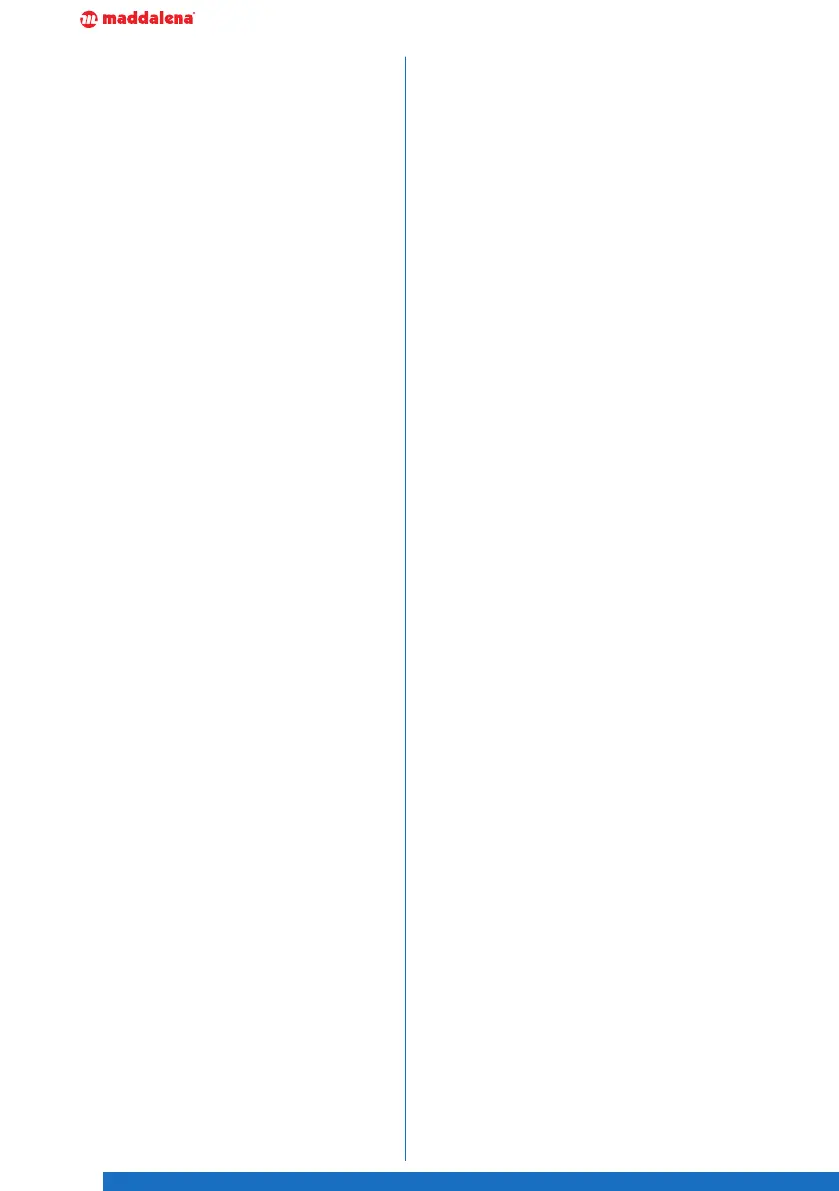4
1.2 Restrictions
d
PROHIBITED
– Make modications and/or attempt
to repair the product. Any interven-
tion may only be carried out by au-
thorised personnel.
– Shorten or lengthen the pulse out-
put cable in order not to impair me-
ter performance.
– Leave the device exposed to the
weather.
– Place the device near heat sources
and expose it to direct sunlight.
– Place the device close to sources of
electromagnetic interference.
– Use the device in environments
where the temperature drops be-
low 0°C.
– Open the device and/or replace the
battery.
– Use solvents to clean the device.
– Dispose of the packaging materi-
al in the environment and leave it
within reach of children, as it can
be a potential source of danger: it
must be disposed of in accordance
with current legislation.
– Dispose of the device with house-
hold waste.
– Install the device near other electri-
cal equipment as this may lead to
signal disturbance.
1.3 Device description
Arrow
WAN 2
is a compact radio module for
Maddalena MVM range water meters that
detects, transmits and remotely reads con-
sumption values and alarms using wireless
transmission technology.
Arrow
WAN 2
uses the wM-Bus and LoRaWAN
protocols and is OMS and LoRa Alliance®
certied.
This guarantees a high level of interopera-
bility with various reading systems on the
market, including third-party systems.
The device manages several alarms (see
section "Radio module technical speci-
cations").
The factory set-up can, however, be modi-
ed through the NFC port and relevant app
installed on a device running the Android
operating system.
The main technical features of Arrow
WAN 2
are:
– internal sensor that identies rotation of
the pointer on the meter using the princi-
ple of induction (immune to magnetic in-
terference), calculates the volume (in both
directions), manages alarms and stores
data in a non-volatile memory;
– wireless radio communication inter-
face:
- wM-Bus T1, C1 which enables remote
reading in Mobile Mode (walk-by);
- LoRaWAN, which enables remote read-
ing in Fixed Mode (AMR);
– lithium battery that guarantees power
for up to 15 years (depending on the set
conguration).
