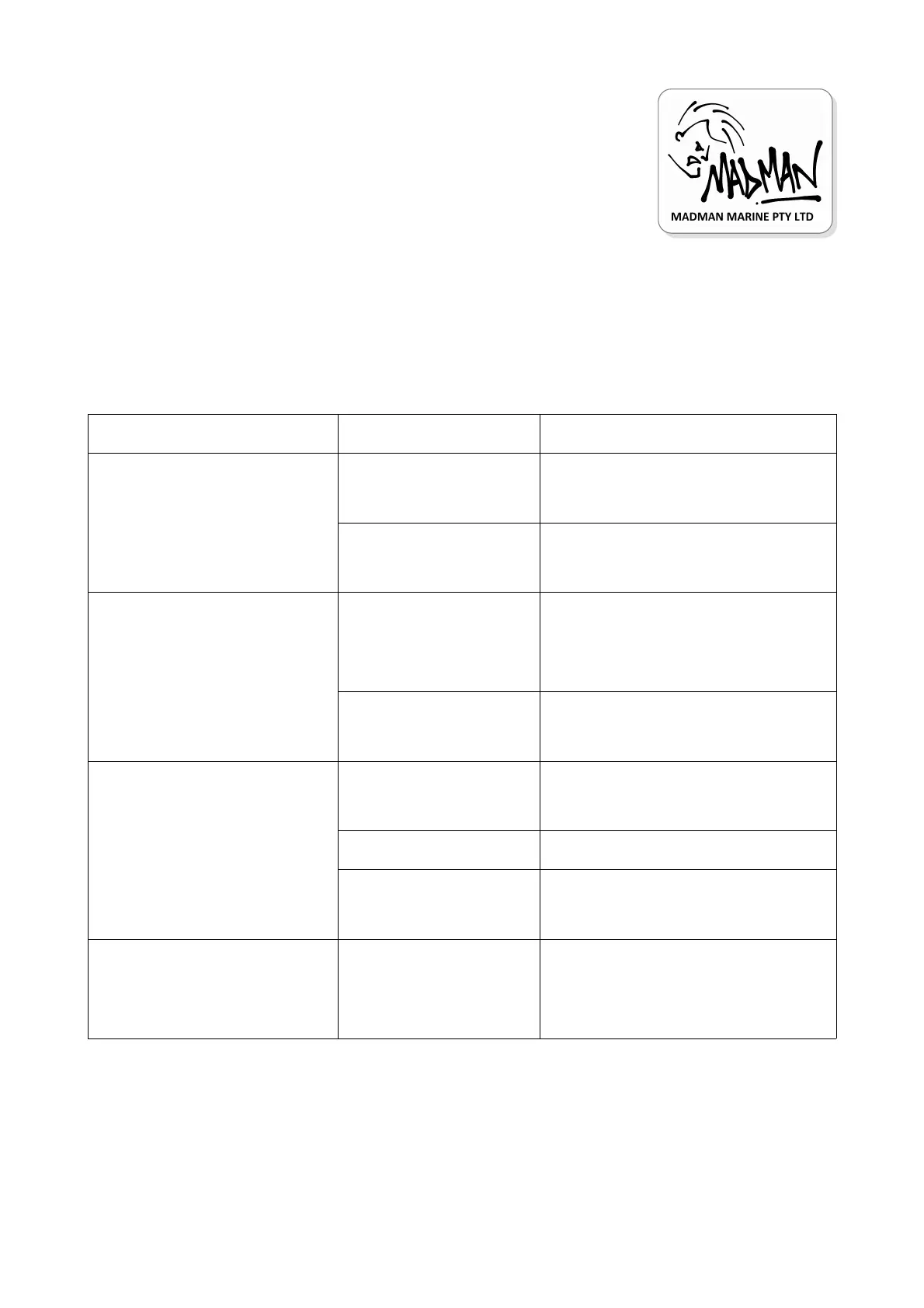NTWB1
Installation & User Manual
Rev 0.3
3.1.6 Indicator Lights
There are three different light colours which the NTWB1 uses to present
status information. All lights act independently of each other.
Light State Meaning
Red Off A WiFi device has connected
since power on
Flashing No WiFi device has
connected since power on
Green Slow Flashing No TCP connection (UDP
connections may be in
progress)
On A TCP connection is in
progress
Orange Off No NMEA data being
received.
Flashing NMEA data being received
On Continuous NMEA data
being received.
Red, Green, Orange Off NTWB1 is off (no power
being supplied to it) or sleep
mode active.
13