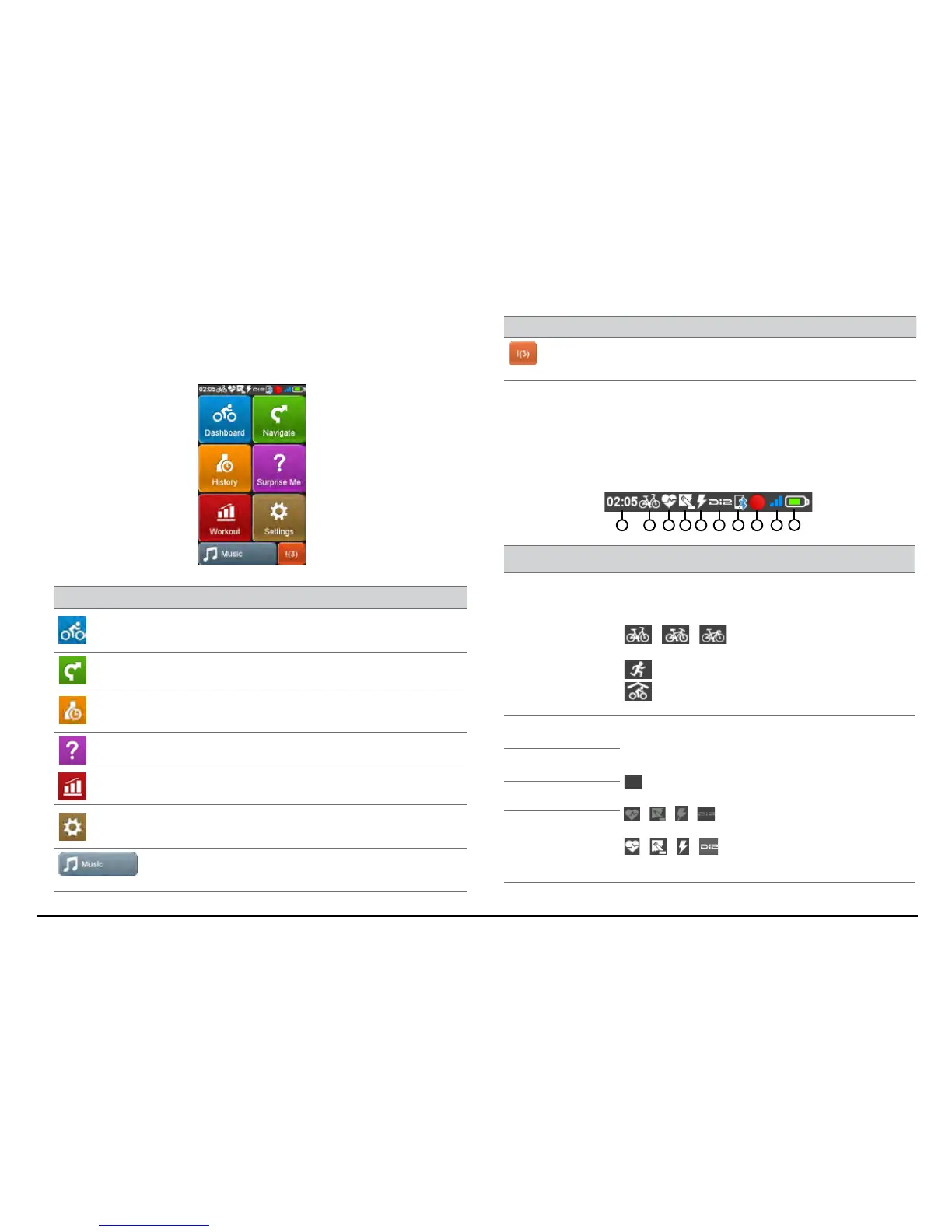11
Main menu
The Main menu is your starting place for various tasks, providing quick
access to applications and settings. Tap a button to start a task or open
another menu.
Icon Description
The Dashboard displays the view of functions, including the map/
navigation screen and the workout screen (when a workout has been
selected).
Start to plan your route by selecting the locations, such as home, address,
tracks, POI, coordinate, favorite, etc.
Your trip/training can be saved in the history records. When your ride
is finished, you can check the history data such as date/time, distance,
speed, altitude, etc.
Based on distance or time, the device will plan 3 routes for you to choose
from.
You can set workouts by entering your goals, such as by distance, by
time, or by calories.
There are various customization options available to enhance your
cycling experience. You can customise the system settings, user profiles
and more.
Depending on your model, when a phone is connected, you
may control the music playback of your smartphone from
your Cyclo device.
Icon Description
Depending on your model, when a phone is connected, you will be
notified of missed calls and new text messages of your smartphone
from your Cyclo device.
The System icons
Various System icons on the title bar at the top of the screen provide the
status information of your device. Depending on your settings, the icons
may be different to provide various information of your device. Please note
that these icons will not be always displayed during your trip/training.
1 2 3 4 5 6 7 8
10
9
NO. Icon Description
1 Time display Displays the current time.
The device will automatically set the correct time based
on the current GPS fixes.
2 User profile
/ / : Bike (city bike/mountain bike/race
bike) navigation mode enabled.
: Running navigation mode enabled.
: Indoor training mode* enabled (navigating
function of the device will be disabled).
3 Heart rate* Availability of these features (3~6) vary according to
model.
If a feature is available, its icon will display when its
sensor is enabled in Settings > Sensors.
: The icon is not displayed unless it is enabled in the
Sensors setting.
/ / / : The icon is greyed out when enabled,
but not paired with the device.
/ / / : The icon is white when the
connection is made, or blinking when the pairing is in
progress.
4 Cadence/
Speed*
5 Power
sensor*
/
**
6 Di2 sensor
*
/
**
