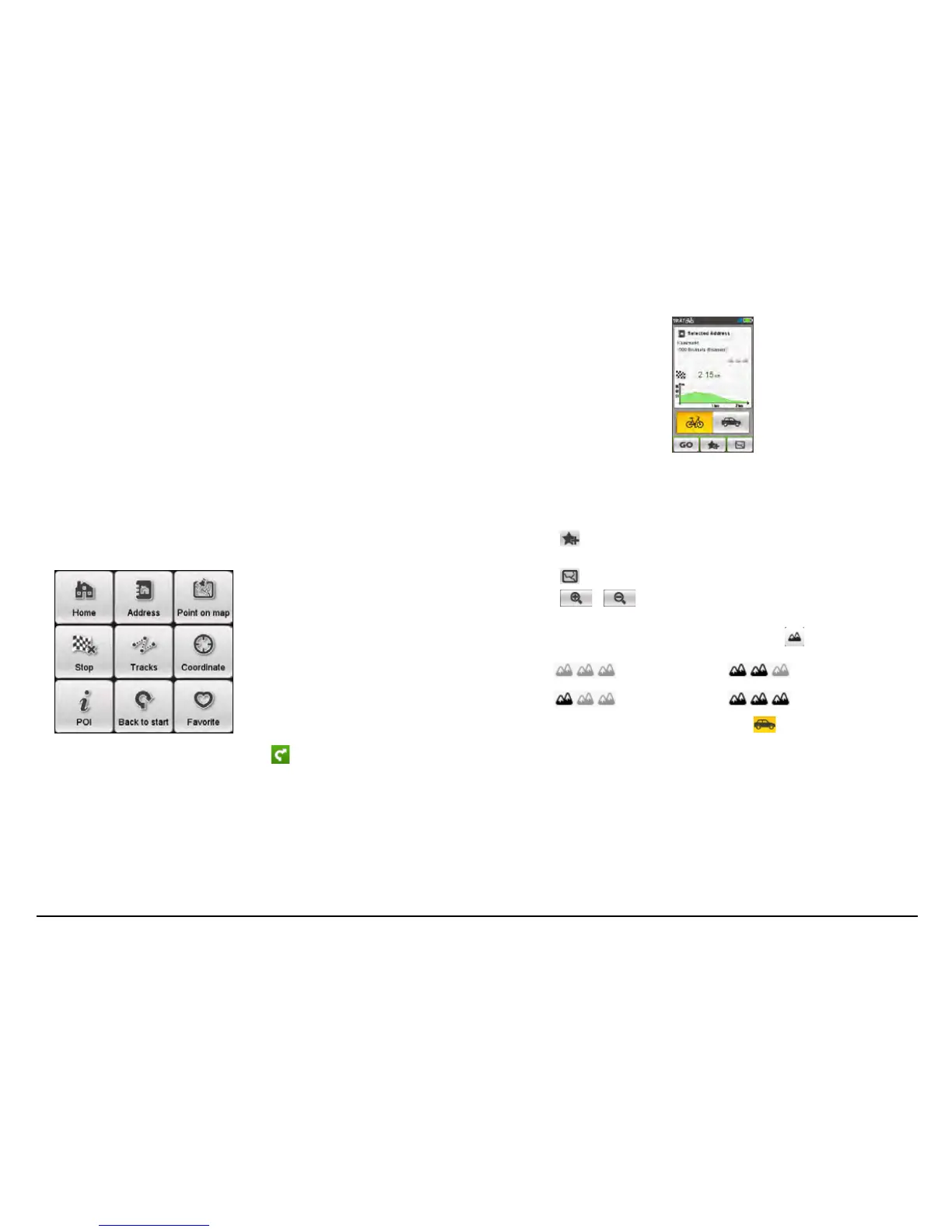14
Starting navigation
Without the wizard
If you just go for a run or ride without setting a destination, the device will
ask you if you want to record your ride. See page 13 Viewing Dashboard
screens for more about recording. The Dashboard screens will display
information from any connected sensors and a map centered on your
location.
Using the Navigate wizard
Your device is equipped with maps that provide street-level detail for
navigation, including locations of POIs (Point of Interest) such as bike
stores, restaurants, emergency facilities, and more. The Navigate wizard
allows you to search the location easily.
By using the Navigate wizard, there
are several ways to select your
destination. For example, you can
tap the Address button to find the
location by searching for an address.
1. To access the Navigate wizard, tap from the Main menu screen.
2. Slide the screen to the left or right using your finger to scroll through
the Navigate wizard screens and select the desired navigation
function.
3. When searching is complete, the Searching Result screen displays
the information of the route (e.g. the total distance, elevation plot,
and more).
Searching Result screen
4. From the Searching Result screen, you can do one of the following:
• Tap GO to start navigating.
• Tap and then tap Yes when prompted.
This adds the location to Favorite.
• Tap
to display the route to the destination.
• Tap
/ to zoom in/out the elevation plot. Tap the Left/
Right button to scroll through the plot when it is zoomed in.
• Judge the difficulty level of the route by the
icon:
: easy : difficult
: moderate : very difficult
• To use the Car navigation mode, tap ( ). The route will be
calculated for car navigation instead of bike.
• You can tap the bike icon to re-select bike navigation.
Note: The Car navigation mode will only change the route by using roads
appropriate for a car (e.g. the motorways or highways); it will not provide
additional information for driving such as traffic status and speed limits.
