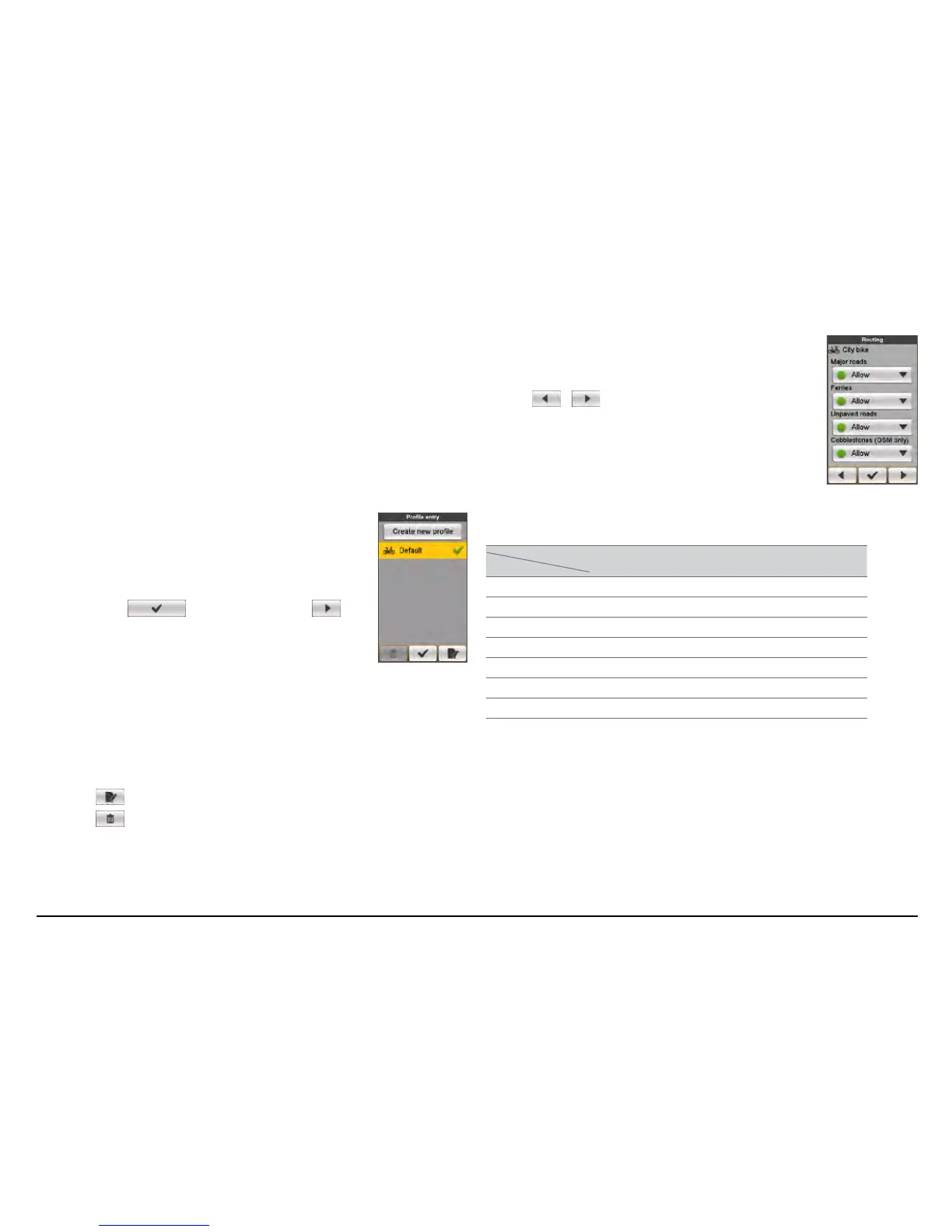27
Profiles
Profiles let you configure the device for multiple types of bikes and trainers,
each with their own sensors. Each profile contains information about the
user, the type of bike or equipment, the sensors used, and so forth.
As an example, you might have two or more bikes, each having its own
profile. You might also have a running profile. Each of the bikes would
probably have its own speed/cadence sensor. However, any of those
profiles that use a heart rate sensor would probably share the same sensor.
Creating a new profile
From Main menu > Settings > Profiles you can create and edit profiles.
The Profile entry screen displays the existing profile(s).
• You can set up to 6 profiles on the device.
1. Tap Create new profile, select profile Type*
2. Enter your personal data (including Name, Birth date,
Weight, Gender).
3, You can tap
to enter the profile, or to
fill additional information such as wheel profile and
sensors used.
* You can select the profile Type as City bike, Mountain
bike, Race bike, Running, or Indoor.
Note: The system will create different routes depending on your selected
profile type (not including Indoor). For example, Mountain bike will use
unpaved routes which will be avoided by using Race bike.
Editing an existing profile
• Select an existing profile entry and then do one of the following:
• Tap
to edit the profile.
• Tap
to delete the profile.
Note: The profile Type
can not be edited after creating and saving the
profile. All other profile information is editable.
Routing
This setting allows you to set the routing preference by
selecting Prefer, Allow, or Try to avoid in each route
option.
• Tap
/ to select the desired routing type: City
bike, Race bike, Mountain bike, Car, or Running.
• The available options vary according to the selected
routing type:
Note: These setting can make a big difference in how a
trip is routed.
Routing types and options.
Routing type
Options
City bike Race
bike
Mountain
bike
Car Running
Major roads V V V V
Cycle routes V V V
Unpaved roads V V V V
Cobblestone* V V V V
Highway V
Ferries V
Walking routes V
* For OSM only.
