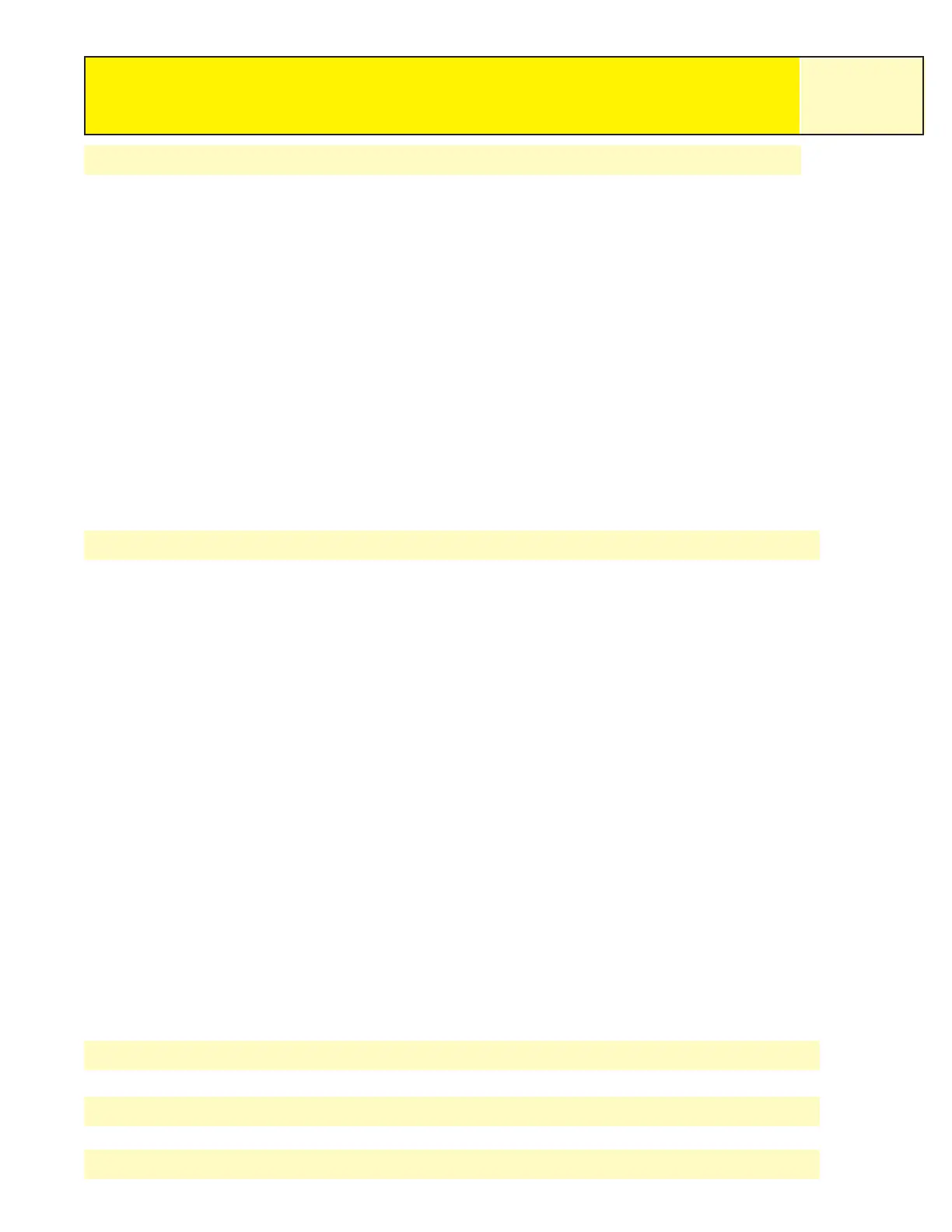Track Logs . . . . . . . . . . . . . . . . . . . . . . . . . . . . . . . . . . . . . . . . . . . . . 50
Track Logs . . . . . . . . . . . . . . . . . . . . . . . . . . . . . . . . . . . . . . . . . . . . 50
Stopping and Resuming Active Track Logging . . . . . . . . . . . . . . . . 51
Starting a New Active Track Log . . . . . . . . . . . . . . . . . . . . . . . . . . 52
Saving an Active Track Log. . . . . . . . . . . . . . . . . . . . . . . . . . . . . . 53
Creating a BackTrack Route . . . . . . . . . . . . . . . . . . . . . . . . . . . . . 54
Clearing the Active Track . . . . . . . . . . . . . . . . . . . . . . . . . . . . . . . 55
Converting the Track Log to a Route . . . . . . . . . . . . . . . . . . . . . . . 56
Viewing the Track Log on the Map. . . . . . . . . . . . . . . . . . . . . . . . . 57
Working with Saved Track Logs . . . . . . . . . . . . . . . . . . . . . . . . . . . . . 58
Following Saved Track Logs . . . . . . . . . . . . . . . . . . . . . . . . . . . . . 58
Reversing a Saved Track Log . . . . . . . . . . . . . . . . . . . . . . . . . . . . 58
Deleting a Saved Track Log . . . . . . . . . . . . . . . . . . . . . . . . . . . . . 59
Preferences . . . . . . . . . . . . . . . . . . . . . . . . . . . . . . . . . . . . . . . . . . . . 60
Restarting the GPS . . . . . . . . . . . . . . . . . . . . . . . . . . . . . . . . . . . . . . 61
Setting the Map Units. . . . . . . . . . . . . . . . . . . . . . . . . . . . . . . . . . . . 63
Selecting Navigational Units of Measure . . . . . . . . . . . . . . . . . . . . 63
Selecting the North Reference . . . . . . . . . . . . . . . . . . . . . . . . . . . 64
Selecting the Coordinate System. . . . . . . . . . . . . . . . . . . . . . . . . . 65
Selecting the Map Datum. . . . . . . . . . . . . . . . . . . . . . . . . . . . . . . 66
Using the Power Management Tool. . . . . . . . . . . . . . . . . . . . . . . . . . . 67
Setting the Power-Off Timer . . . . . . . . . . . . . . . . . . . . . . . . . . . . . 67
Setting the Light Timer . . . . . . . . . . . . . . . . . . . . . . . . . . . . . . . . 68
Personalizing the eXplorist . . . . . . . . . . . . . . . . . . . . . . . . . . . . . . . . 69
Selecting Languages . . . . . . . . . . . . . . . . . . . . . . . . . . . . . . . . . . . . . 70
Clearing Memory . . . . . . . . . . . . . . . . . . . . . . . . . . . . . . . . . . . . . . . 71
Clearing All Track Logs. . . . . . . . . . . . . . . . . . . . . . . . . . . . . . . . . 71
Clearing All User-Entered POIs and Routes . . . . . . . . . . . . . . . . . . 72
Clearing All Routes . . . . . . . . . . . . . . . . . . . . . . . . . . . . . . . . . . . 72
Clearing All Track Logs, User-Entered POIs, and Routes . . . . . . . . . 72
Reseting the eXplorist to Factory Defaults . . . . . . . . . . . . . . . . . . . 73
Specifications . . . . . . . . . . . . . . . . . . . . . . . . . . . . . . . . . . . . . . . . . . 74
Accessories . . . . . . . . . . . . . . . . . . . . . . . . . . . . . . . . . . . . . . . . . . . . 76
Contacting Magellan Support . . . . . . . . . . . . . . . . . . . . . . . . . . . . . . . 77
Table of Contents
iii
