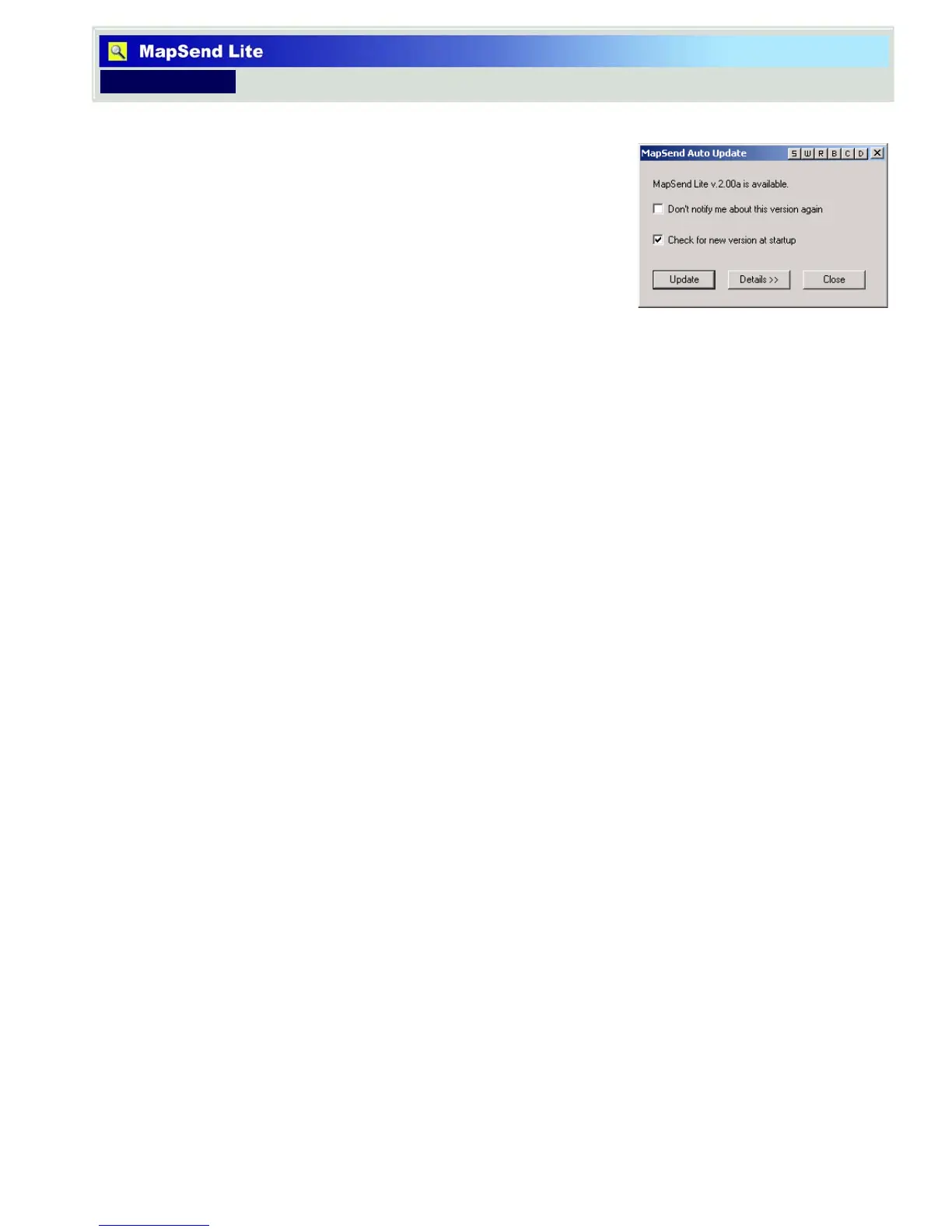4
Introduction Overview
Introduction
3 Every time you launch the Magellan MapSend
Lite application, a check of new updates is
performed. If there is an update to the
application, an auto update window is
displayed. You can update now or close the
window and update later.
The application opens and is ready for use. The next chapter descibes the major components
of the Magellan MapSend Lite application.
