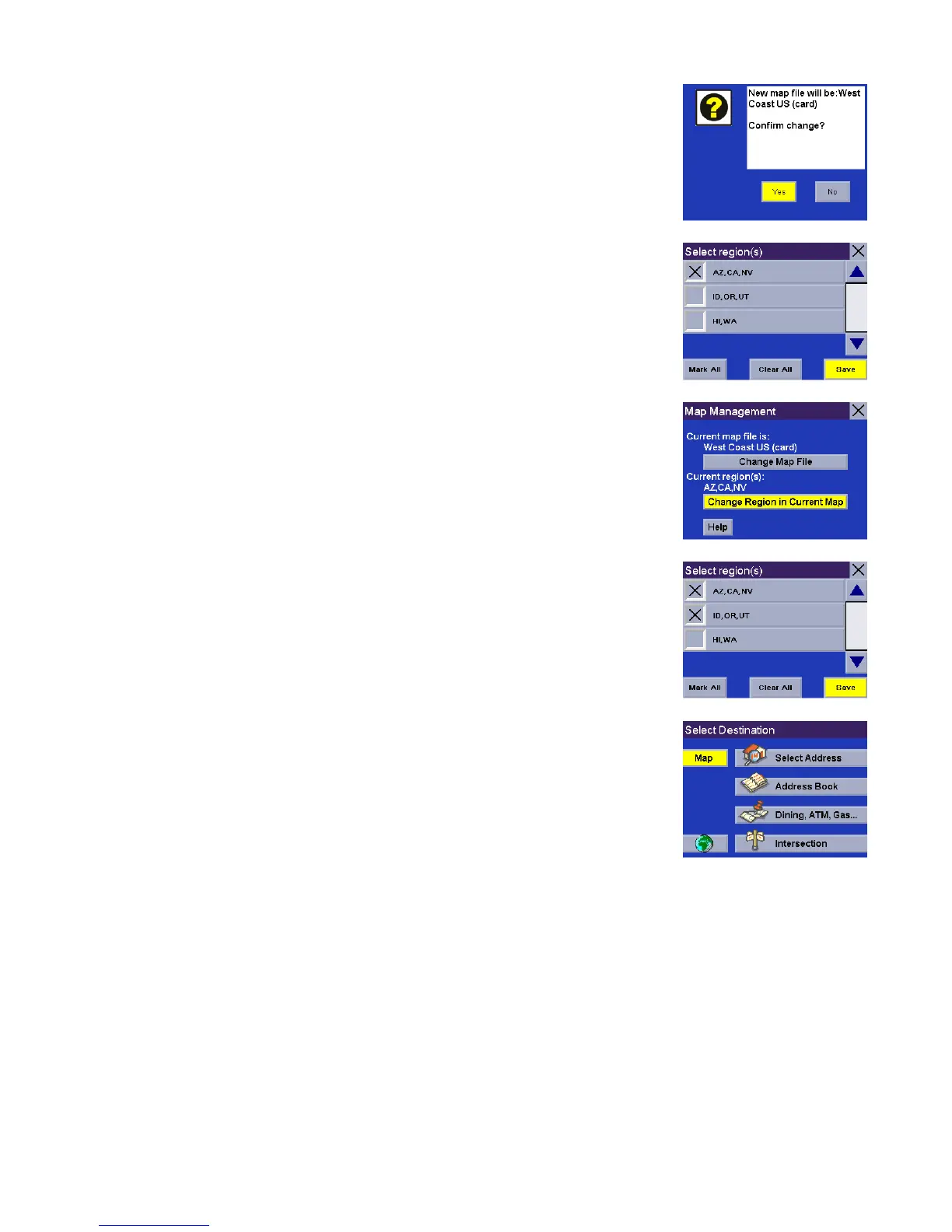New Features
5
A dialog will appear asking you to confirm your selection. Select Yes.
The unit will power down. Turn the unit back on and follow the Help screens to
select the region(s) within the new map file. Follow the remaining Help screens and
the Select Destination screen will appear
If you need to activate another region within the same map file, press the Globe
button. A dialog box is displayed showing you the map file, and the current active
region(s) within that map file. Press Change Region in Current Map.
Follow the Help screens to select the additional region(s) you wish to activate or
deactivate. Select Save.
The region is active. Follow the remaining Help screens and the Select Destination
screen will appear.