Do you have a question about the Magellan Maestro 4040 and is the answer not in the manual?
Check the satellite status indicator for signal strength. Move to an open area for best reception.
Displays core functions like Map, Enter Address, Points of Interest, Home, AAA, and Bluetooth.
Accesses Trip Planner, Exit POIs, User Options, Home, AAA, and Bluetooth.
Steps to pair your phone with the Magellan Maestro for hands-free operation.
Instructions on how to answer an incoming call using the device.
Guidelines and precautions for charging the device's battery.
Safety precautions for using the AC adapter and its proper connection.
Safety information and limitations regarding the device's battery.
Compliance information regarding FCC regulations for electronic devices.
Tips for choosing the best and safest mounting location for the device.
Instructions on cleaning the mounting surface before installation.
Steps for applying the adhesive disk for mounting the device.
How to attach the adjustable mount to the cradle securely.
Steps to ensure the mount is firmly and securely attached.
How to connect the device to the vehicle's power source.
Procedure for turning the device on and off.
Setting the device to automatically turn off after a period of inactivity.
Adjusting the speaker volume and mute functionality.
How to adjust volume through the User Options menu.
Adjusting the display brightness and battery saving dimming.
How to navigate to and open the main menu screen.
Explanation of the device's keypad layout and functions.
Details on special function keys like Alphabetic, Numeric, and Symbols.
Steps to navigate to and view the map screen.
Setting the map display to a two-dimensional view.
How to move the map view around the screen.
How to create a route to a location selected by panning on the map.
How to view the current location details on the device.
Procedure to save the current location into the address book.
How to view the list of upcoming turn-by-turn directions.
Steps to modify a route by excluding a specific maneuver.
How to view the status of GPS satellite connections.
How to adjust the map zoom level for better viewing.
Adjusting audio volume directly from the map screen interface.
Steps to enter and save your home address for quick routing.
How to generate a route to your saved home address.
How to find and use your home address saved in the address book.
Guidance on inputting address details for routing.
Steps to create a route to a newly entered address.
How to navigate to and open the menu for saved addresses.
How to select a past destination and create a route to it.
Steps to save a previously visited destination into the address book.
How to remove a previous destination from the list.
How to find and open an address from the stored address book.
How to create a route using an address stored in the address book.
How to modify the details of an address in the address book.
How to remove an address record from the address book.
How to quickly access frequently used addresses marked as favorites.
How to create a route to a favorite address.
How to modify details of a favorite address.
How to remove a favorite address from the list.
Adding a new address to the book by selecting it directly on the map.
Adding a new address by manually entering its details.
Adding a new address by selecting a Point of Interest.
Adding a new address by specifying intersecting streets.
How to create a route using two specific intersecting streets.
Overview of POI categories and how they are organized.
How to find and route to a POI based on its category.
How to find and route to a POI by searching for its name.
Information about user-created Points of Interest.
Steps to load custom POI data onto the device.
Choosing which POI categories to display icons for on the map.
Configuring alerts for when approaching specific POIs.
Defining the range and timing for POI proximity alarms.
How to create a route to a user-defined POI.
How to save a custom POI into the device's address book.
Introduction to the AAA TourBook feature and its benefits.
Details about accessing AAA-rated travel information.
Steps to navigate and use the AAA TourBook menu.
How to search for AAA-rated accommodations, restaurants, and attractions.
How to create a route to a selected AAA TourBook point of interest.
How to find businesses offering discounts through AAA's program.
How to create a route to a selected Show Your Card & Save® business.
How to find AAA-approved automotive repair facilities and their details.
How to create a route to a selected automotive repair facility.
How to find AAA branch offices and their operating hours.
How to create a route to a selected AAA branch office.
How to find AAA-rated campgrounds and their amenities.
How to create a route to a selected campground.
Display of the map with route information, street name, and next maneuver.
How the screen displays upcoming maneuvers in a split view.
View the list of all maneuvers required to complete the route.
Notification and display when the destination has been reached.
Overview of different methods for creating routes.
Selecting how the route calculation method (e.g., fastest time).
How to find and route to POIs near freeway exits.
Steps to cancel an active route calculation.
How to create a detour around traffic or other issues.
How to change the route calculation method while on or off route.
Information provided for AAA roadside assistance services.
Details of the screen displaying roadside assistance information.
How to access the roadside assistance feature from the main menu.
Steps to create a route with multiple destinations.
How to begin navigating a saved trip.
How to modify an existing trip's destinations or order.
How to remove a saved trip from the device.
How to change the name of a saved trip.
Find and route to Points of Interest near freeway exits.
Steps to connect a Bluetooth-enabled phone to the device.
Enabling the device to discover and pair with new phones.
How to establish a connection with a previously paired phone.
How to initiate a phone call using the device's interface.
Making a call to a contact stored in the address book.
Making a call from the list of recent incoming, outgoing, or missed calls.
How to redial the last number called.
Information and actions for when a call fails to connect.
Status indication and options when a call is successfully connected.
How to answer, mute, or reject an incoming call.
Selecting the appropriate map region for your current location.
How to navigate to the system settings menu.
How to view the current battery status of the device.
How to change the speaker volume level.
How to adjust the screen brightness and dimming settings.
Configuring the automatic power-off timer based on inactivity.
Choosing the display and voice prompt language.
Setting the correct time zone and daylight saving options.
Choosing between Miles/Feet and Kilometers/Meters for measurements.
Finding contact details for Magellan support.
Viewing device model, firmware, and software version details.
Running tests for audio, touchscreen, and video.
Viewing and saving trip data like speed, time, and distance.
Customizing which POI icons appear on the map.
Globally clearing addresses from the address book and previous destinations.
Switching the map view between 3D and 2D perspectives.
Configuring map orientation to follow heading or show North.
Adjusting settings for split screen display during maneuvers.
Enabling automatic map color changes for nighttime viewing.
Configuring detour preferences and automatic detour alerts.
Using the simulation mode for practice without driving.
Selecting notification sounds for maneuvers and arrivals.
Configuring voice prompts for street names and exits.
Accessing detailed satellite status and GPS data.
Manually setting the GPS position for faster satellite acquisition.
Saving address book and other data to an SD/MMC card.
Loading previously backed-up data from an SD/MMC card.
Displaying details about the installed map data.
Details on the duration and start date of the extended warranty coverage.
Defines what parts and labor are covered under the extended warranty.
Lists items and conditions not covered by the extended warranty.
Instructions on how to obtain service and return the product for repair.
Limits Magellan's liability for indirect or consequential damages.
Procedures and conditions for cancelling the extended warranty.
Specific warranty terms that apply to certain states.
Magellan's warranty for GPS receivers and accessories against defects.
Defines the exclusive remedy for warranty claims (repair or replacement).
Buyer's responsibilities for obtaining warranty service, including proof of purchase.
Disclaims implied warranties like merchantability and fitness for purpose.
Lists specific items and damages excluded from warranty coverage.
Limits liability for indirect or consequential damages.
States that the written warranty is the entire agreement.
Specifies that California law governs the warranty agreement.
| Brand | Magellan |
|---|---|
| Model | Maestro 4040 |
| Category | Car Navigation system |
| Language | English |
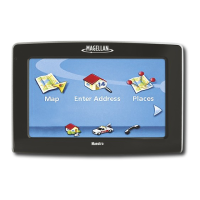











