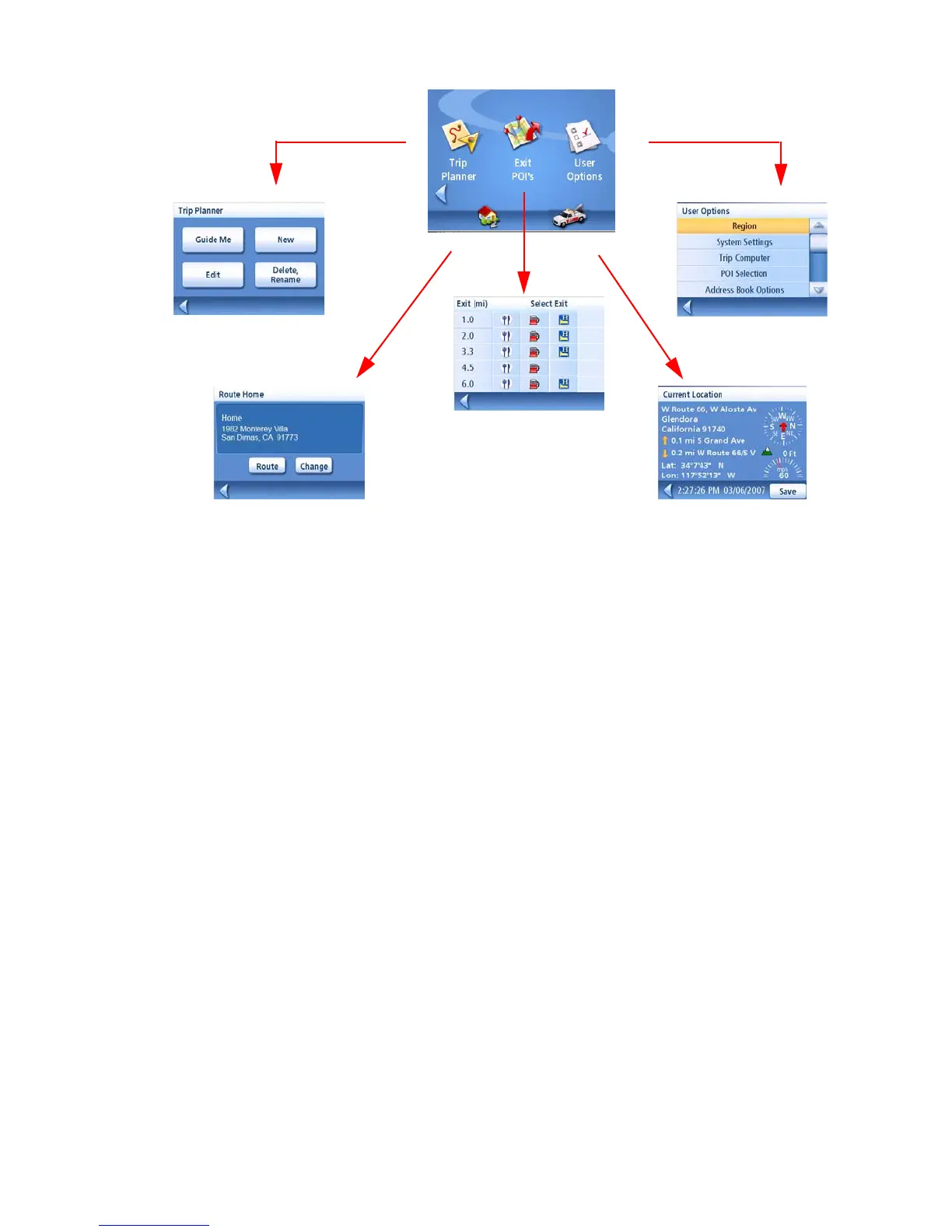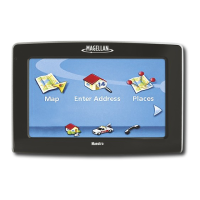Fundamentals 9
.Main Menu - Page 2
Trip Planner: Opens the Trip Planner menu where you can create, edit, delete, rename or activate a
trip.
Exit POI’s: (Accessible only while on a freeway.) Provides a listing of restaurants, gas stations, or
hotels near approaching freeway exits. You can select one of the POIs presented and create a route to
it.
User Options: Accesses the User Options menu. This menu can be used to access functions used to
customize the Magellan Maestro to your personal needs.
Home: If you have created a Home address, press the Home button for quick access for routing to
your home. If a Home address has not been created, a prompt is displayed to do so. See the Home
Button chapter for more information.
Roadside Assistance: Displays the Locate screen for easy access to information about your present
position should you require assistance.
