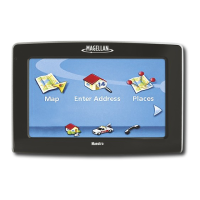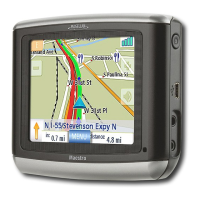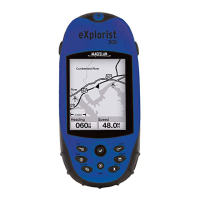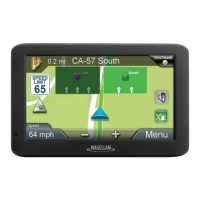Creating a Route to a POI by Category..................................................... 31
Creating a Route to a special POI (AAA data) .......................................... 32
Creating a Route to a POI by Name.......................................................... 34
Creating a Route to a Freeway Exit POI ................................................... 34
Home Address ...................................................................................36
Saving the Home Address......................................................................... 36
Changing the Home Address .................................................................... 36
Creating a Route to the Home Address .................................................... 36
OneTouch™ Menu (Shortcuts/Favorites) ........................................37
Saving an Address to a OneTouch Button ................................................ 37
Changing the Address of a OneTouch Button........................................... 37
Creating a Route to a OneTouch Destination ........................................... 38
Saving a POI Search Criteria to a OneTouch Button ................................ 38
Multi-Destination Routes ..................................................................39
Creating Multi-Destination Routes with Plan On Map ............................... 39
Creating Additional Destinations with Go To ............................................. 39
Creating Additional Destinations with Add Destination ............................. 40
Editing the Destination List ........................................................................ 41
Saving a Multi-Destination Route .............................................................. 41
Loading a Saved Route ............................................................................. 41
Traveling on a Route .........................................................................43
Map Screen ............................................................................................... 43
Maneuver List ............................................................................................ 43
Types of Routes ........................................................................................ 43
Routing Method ......................................................................................... 44
Special Routing Functions ........................................................................ 45
Pausing a Route .............................................................................................. 45
Canceling a Route ........................................................................................... 46
Detouring off a Route ...................................................................................... 46
Smart Detour on Freeways ............................................................................. 46
Traffic .................................................................................................47
Glossary .................................................................................................... 47
Understanding How The Traffic System Works ........................................ 47
Subscribing to Traffic Services .................................................................. 48
Traffic Icon on the Map Screen ................................................................. 48
3

