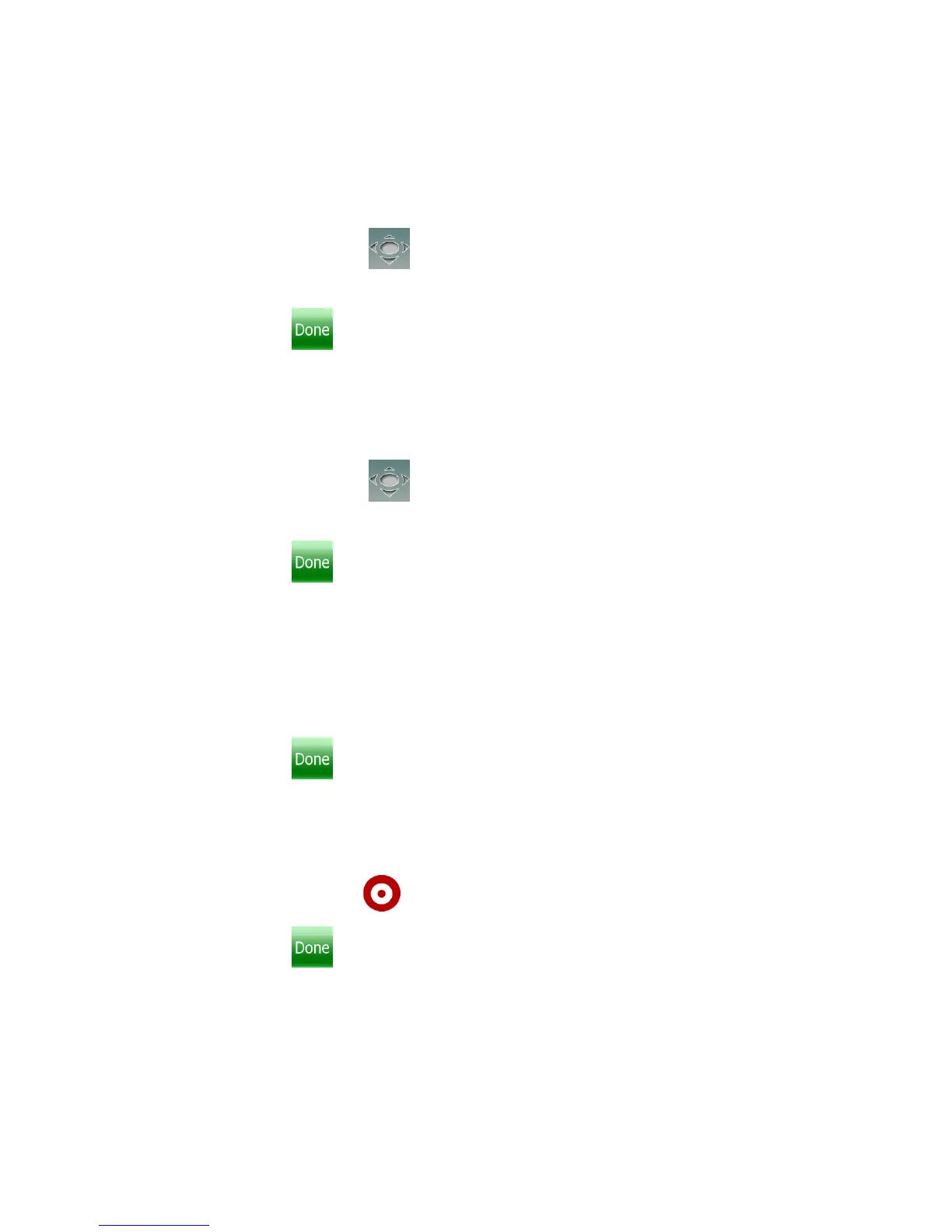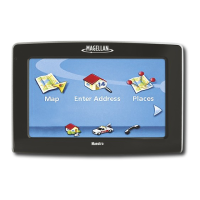Rotating the Map
During navigation, your Magellan Maestro automatically rotates the map to always face your direction of
travel. You can stop and rotate the map to any desired direction.
1. While viewing the Map screen, tap anywhere on the map. Additional controls appear.
2. Tap the Map controls button.
3. Now tap the left or right arrow of the newly displayed controls to rotate the map.
4. When finished, tap
and the map returns to your current position.
Tilting the Map
In 3D map view mode, you can tilt the map from a top down view to a flat perspective view.
1. While viewing the Map screen, tap anywhere on the map. Additional controls appear.
2. Tap the Map controls button.
3. Now tap the up or down arrow of the newly displayed controls to adjust the tilt level.
4. When finished, tap
and the map returns to your current position.
Setting Zoom Levels
In 2D map view mode, there is a wide range of zoom levels, ranging from street level to a global view.
The zoom range is limited in 3D view. Select the zoom level that best suits your needs.
1. While viewing the Map screen, tap anywhere on the map. Additional controls appear.
2. Tap inside the horizontal zoom adjust bar to change the zoom level.
3. When finished, tap
and the map returns to your current position.
Panning on the Map
1. While viewing the Map screen, slide your finger or stylus across the map.
2. The location icon changes to
(a red dot with radiating red circles).
3. When finished, tap
and the map returns to your current position.
12
