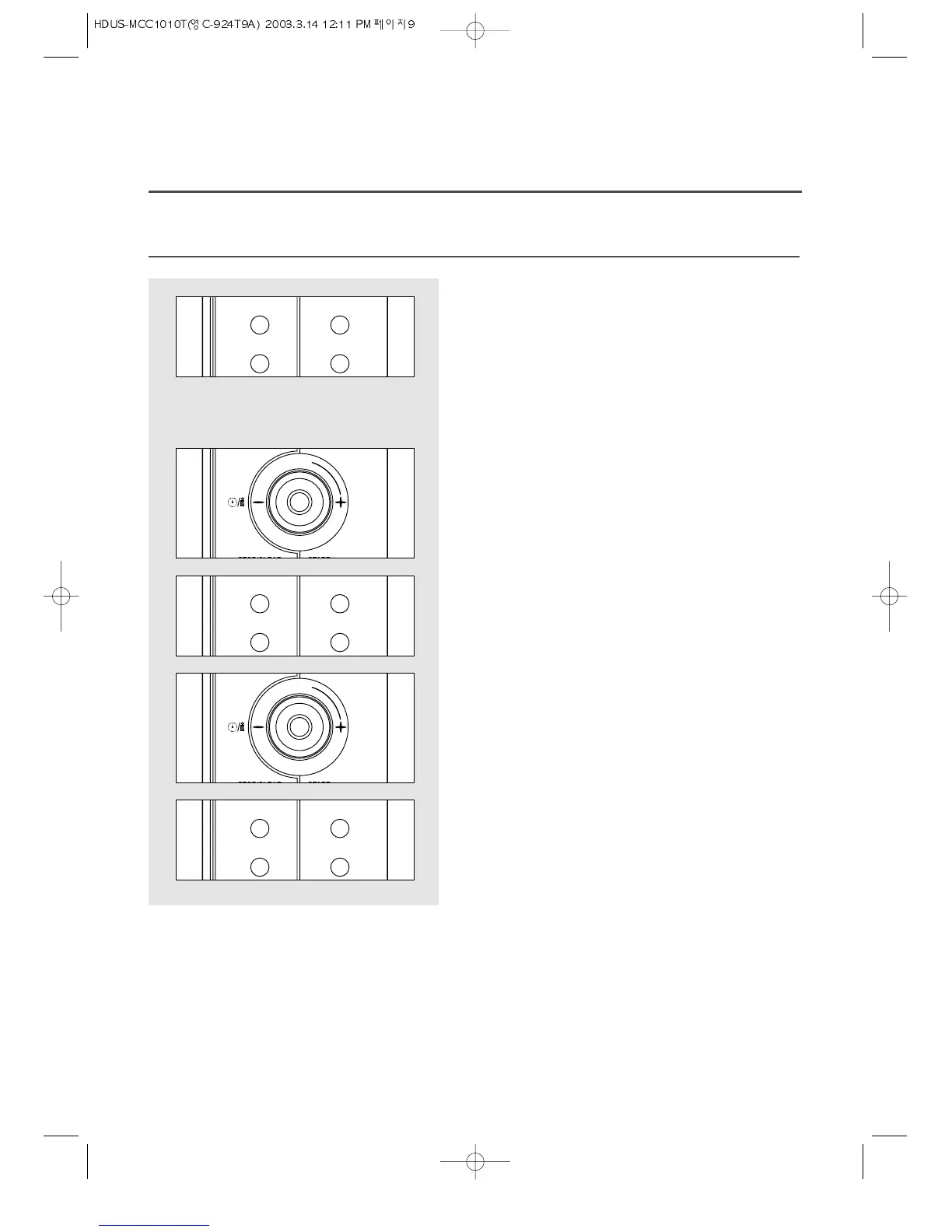9
BEFORE OPERATION
When your oven is plugged in, the display will flash “ :0” and a tone will sound. If the AC power ever goes off, the
display shows “ :0” when the power comes back on.
Your oven has multiple(12hr/24hr) clock system. To set the clock follow under procedure.
Example : To set 5:30
1. Press Clock button once. (example : to set " 5:30 ")
The display will be " 12H " shows.
2. Press Clock button once more, " 24H " shows in display.
This is a 24hour clock system. If you want 12hour clock
system, omit this step.
3. Turn the dial knob to set the hour number " 5: ".
The hour number starts blinking, the colon will right.
4. Press Clock button. " 5:00 " shows in display.
The minute number starts blinking, the colon and hour
number will light.
5. Turn the dial knob until " 5:30 " in the display window.
6. Press Clock button. The colon starts blinking.
If you selected 12hour clock system, this digital clock
allows you to set from 1:00 to 12:59.
If you selected 24hour clock system, this digital clock
allows you to set from 0:00 to 23:59.
SETTING THE CLOCK
