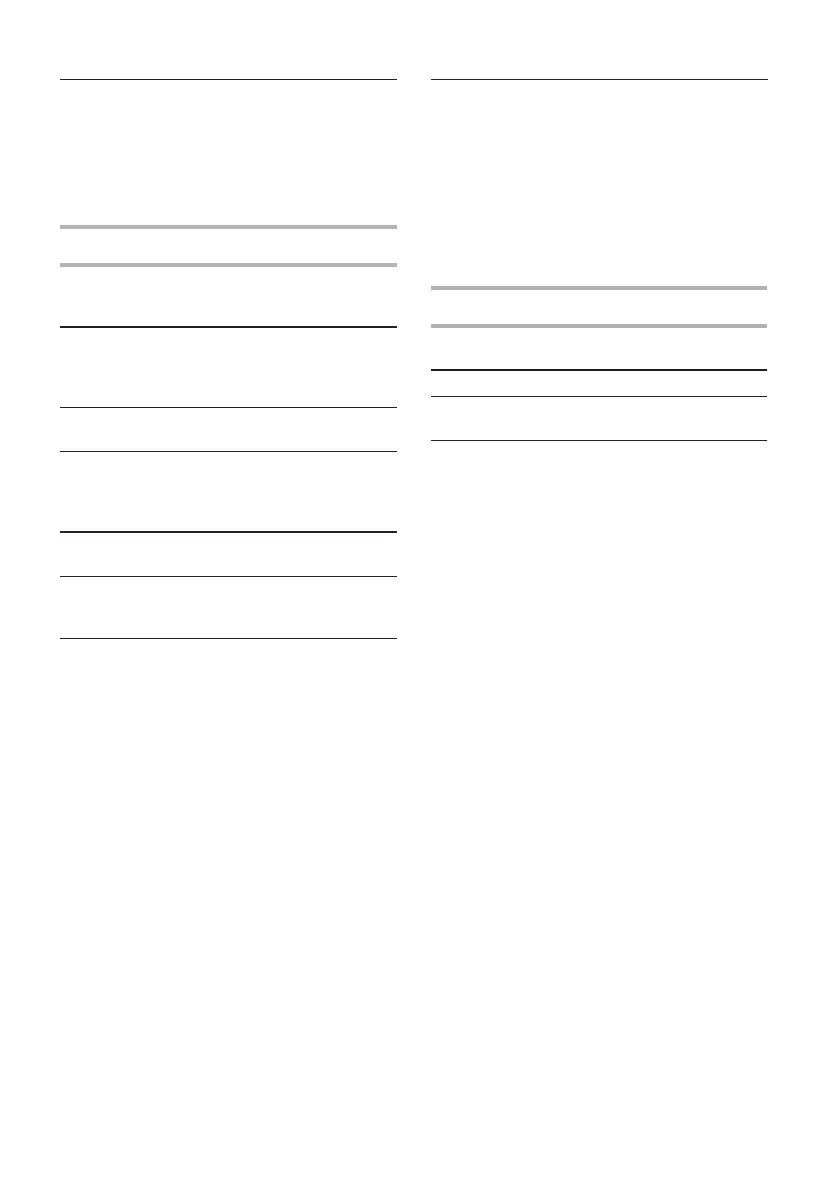EN-13
1. In standby mode, press the desired menu
repeatedly to set the weight of it.
2. Press " Start/Enter/Add 30 Sec." to start
cooking.
Auto Menu Chart
MENU
WEIGHT
Pizza Reheat
1(slice)
2
3
Potato
1(8.00 OZ)
2
3
4
Beverage
1cup(8.8 OZ)
2cups
Soup
1
2
3
4
Frozen Entree
10.00 OZ
20.00 OZ
Popcorn
1.75 OZ
3.00 OZ
3.30 OZ
1. In waiting state, press "Dinner Plate", "Fresh
Vegetable" or "Frozen Vegetable", the screen
will display "SC".
2. Press " Start/ Enter/Add 30 Sec . " to start
sensor cooking. "SC" will ash. when the
sensor has emanated.The time start counting
down.
Sensor Menu Chart
MENU WEIGHT DISPLAY
Fresh
Vegetable
4- 16 OZ SC
Dinner Plate 8- 16 OZ SC
Frozen
Vegetable
4- 16 OZ SC
Auto Menu
Sensor Cooking
