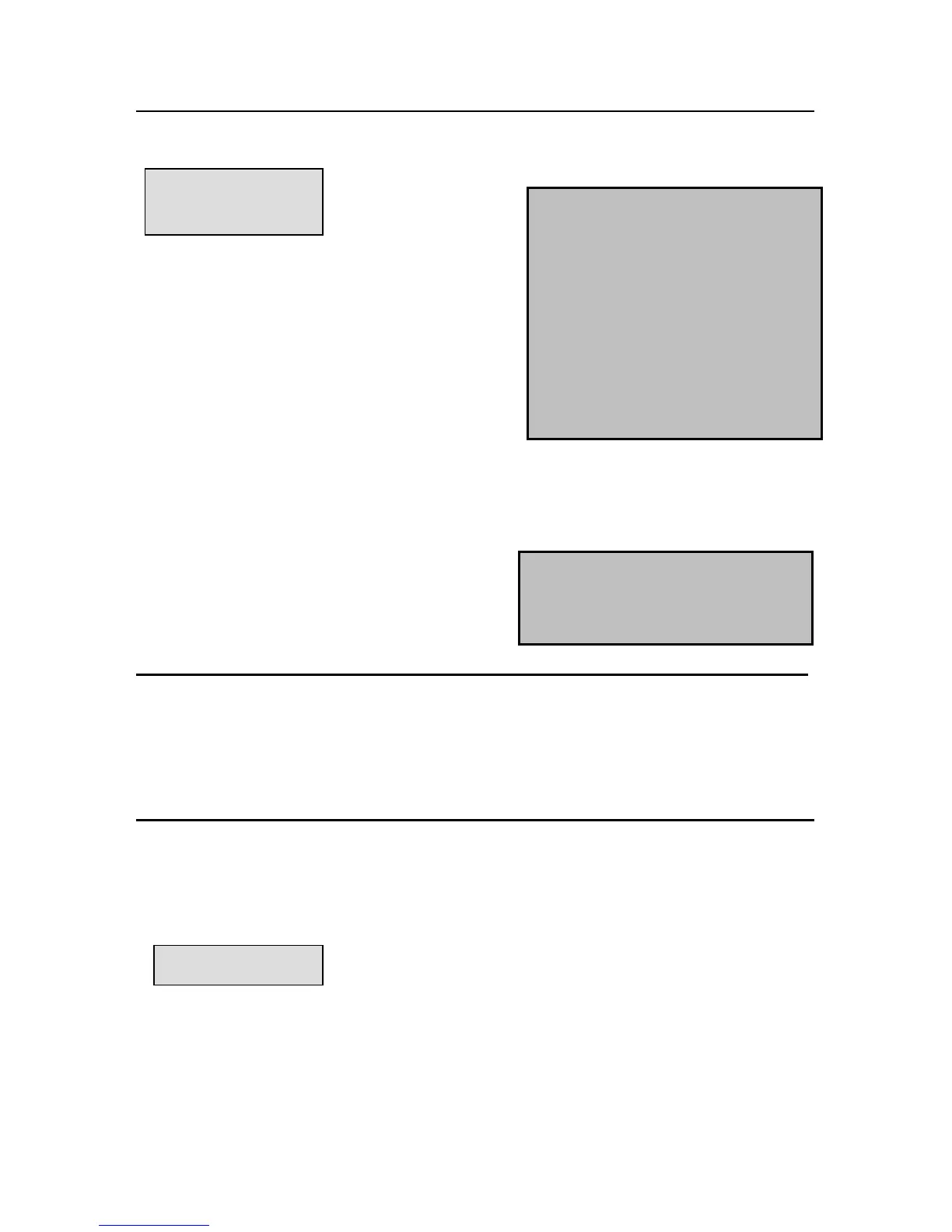13
GRILL COMBINATION
1. Press GRILL
COMBINATION button
once or twice.
2. Use the number pads to enter cooking
time.
3.Press START button.
“GRILL”,”MICRO” indicators light and “C-1”
or “C-2” is displayed.
The display will show what you touched.
CONVECTION
During convection cooking, hot air is circulated throughout the oven cavity to brown and
make crisp foods quickly and evenly. This oven can be programmed for ten different
cooking temperatures(150 ,200 ,225 ,250 ,275 ,300 ,325 ,350 ,375 ,400 ).
Maximum cooking time for convection is 9 hours 99 minutes (9H: 99).
To Cook with Convection
To cook with convection, press CONVECTION pad once and then press the number pads
to enter the desired convection temperature.
1.Press CONVECTION pad.
2. Press number pad 0~9 to Select the
CONVECTION temperature.
“ENTER”,”CODE”,”CONV” indicators
light.
The display will show the temperature
you selected.
3. Press number pads to enter cooking
time.
COMBINATION 1 (C-1)
30% time for microwave
cooking.70% time for grill
cooking. Use for fish, potatoes, or
au gratin.
COMBINATION 2 (C-2)
55% time for microwave cooking.
45% time for grill cooking. Use for
cooking pudding omelets, baked
potatoes, and poultry.
