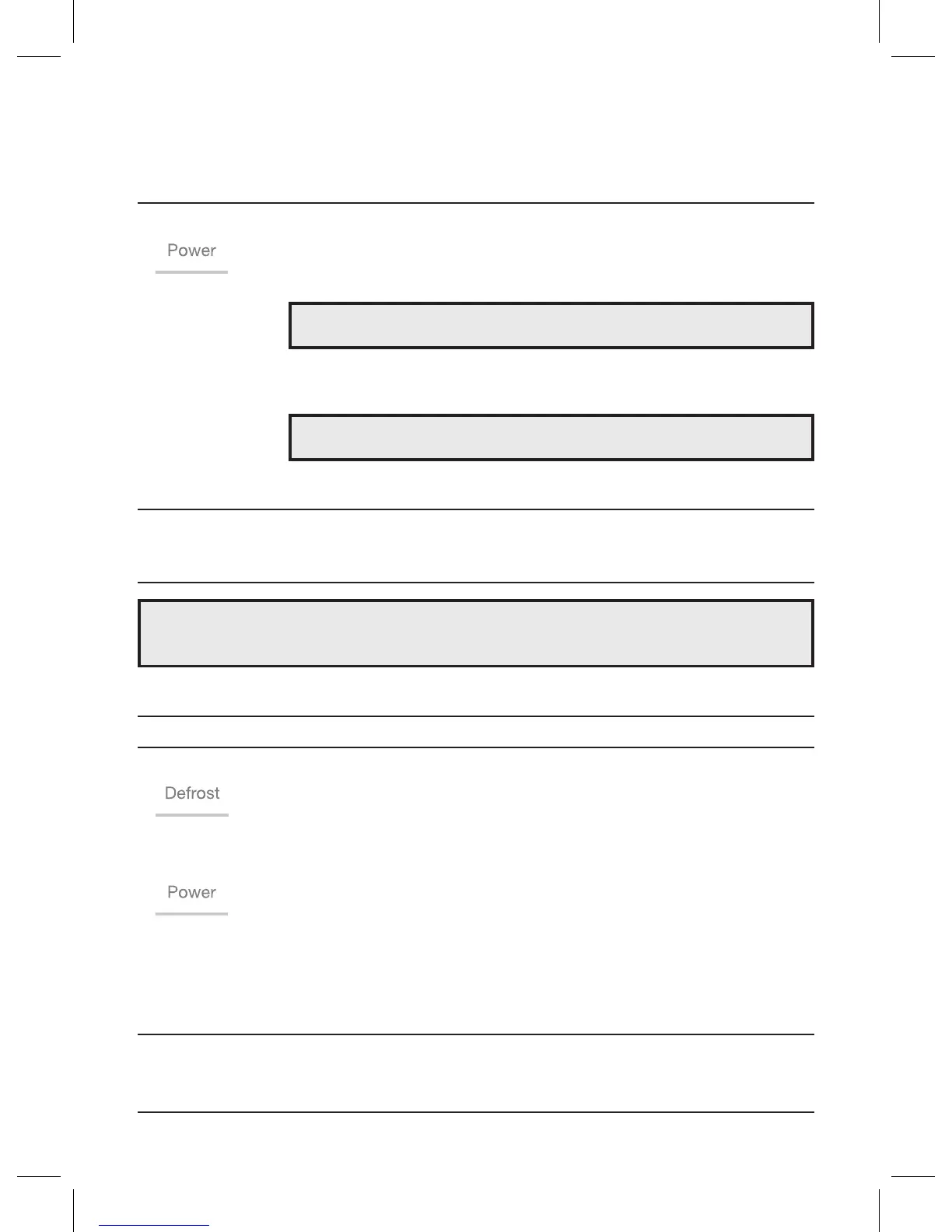11
1. Touch the DEFROST pad.
(Select the weight defrosting mode or the time defrosting mode.)
2. Touch the TIME SET pads for the defrosting time or weight you want.
The display will show what you touched.
3.Touch the POWER pad.
(Select the desired power level.)
The display will show what you touched.
4. Touch the TIME SET pads for the desired cooking time.
The display will show what you touched.
5. Touch the Start/+30sec. pad.
COOKING IN TWO STAGES
All recipes require frozen foods to be defrosted fully before cooking.
MICROWAVE COOK
1. Touch the POWER pad.
(Please refer to the wattage output chart in page 8.)
The display will show what you touched.
Touch the Power level pad repeatedly to select the power level you want.
2. Touch the TIME SET pads for the cooking time.
The display will show what you touched.
3. Touch the Start/+30sec. pad.
When you touch the Start/+30sec. pad.
The display counts down the time to show how much cooking time is left. When the cooking time ends,
you will hear 3 beeps.
The display counts down the remaining time in defrosting. When the oven beeps, turn over or
rearrange foods. When the defrosting ends, oven will beep and start microwave cook. The display
counts down the remaining time in microwave cook. When M/W cook ends, you will hear 3 beeps.
NOTE : Using lower power levels increases the cooking time which is recommended for foods such
as cheese, milk and slow cooking of meats.
NOTE: If step 1 is omitted, the oven will cook at full power.
NOTE: Your oven can be programmed for 59 minutes 99 seconds.(59:99)
HDUS_MCD993W,MCD993B,MCD993R_KOR9GRBW~(영).indd 11 2018-01-05 오후 1:24:22
