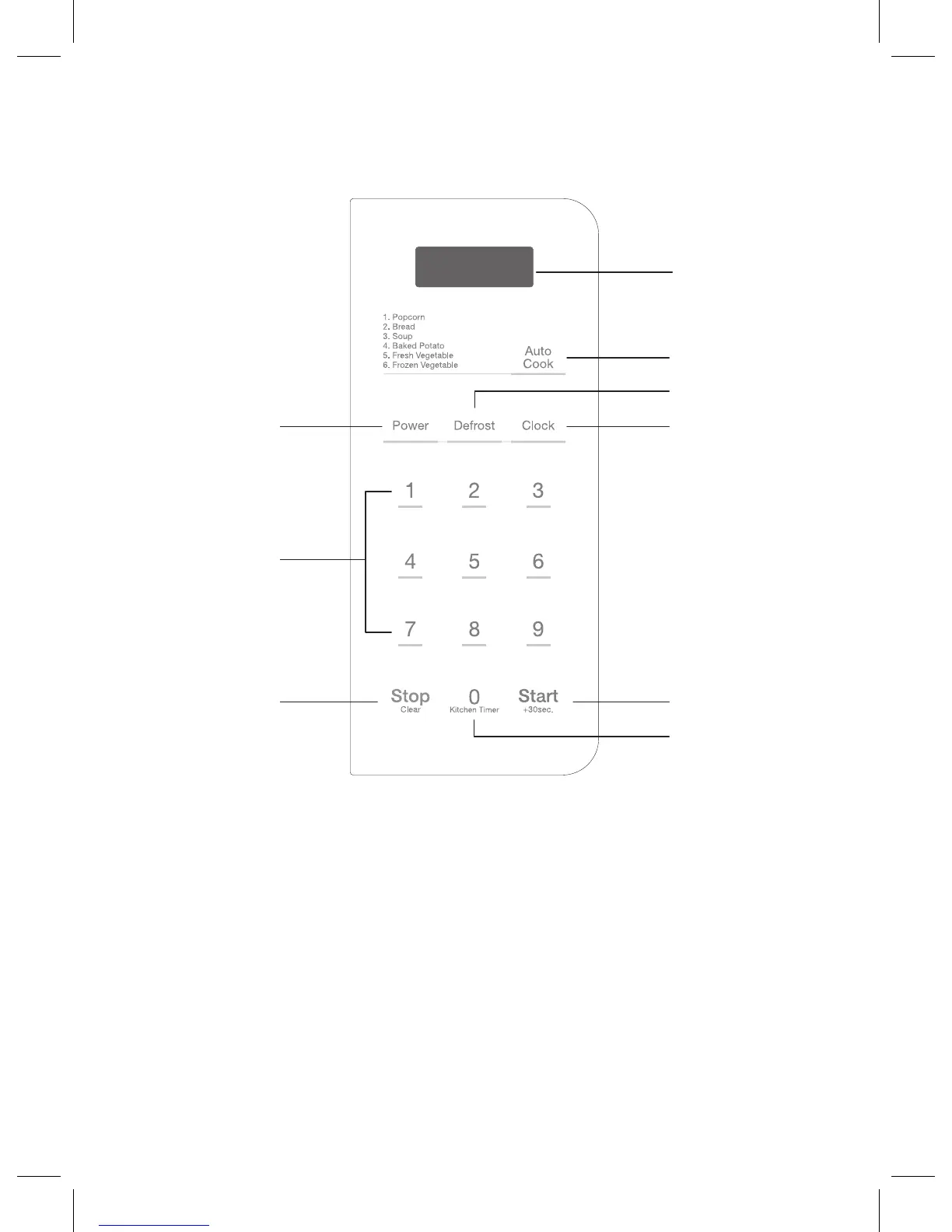7
1 DISPLAY - Cooking time, power level, indicators
and current time are displayed.
2 AUTO COOK - Used to cook some kind of
popular food easily and automatically.
3 POWER - Used to set power level.
4 TIME SET PAD - Used to set the cooking time
and the current time.
5 DEFROST - Used to defrost foods for weight
and time.
6 CLOCK - Used to set clock.
7 STOP / CLEAR - Used to stop the oven
operation or to delete the cooking data.
8 START / +30 SEC - Used to start the oven and
also used to set a reheat time.
9 KITCHEN TIMER - Press and hold number "0"
pad for 3 seconds to set the kitchen timer.
FEATURES DIAGRAM (continued)
1
6
2
5
3
4
7 8
9
HDUS_MCD993W,MCD993B,MCD993R_KOR9GRBW~(영).indd 7 2018-01-05 오후 1:24:22