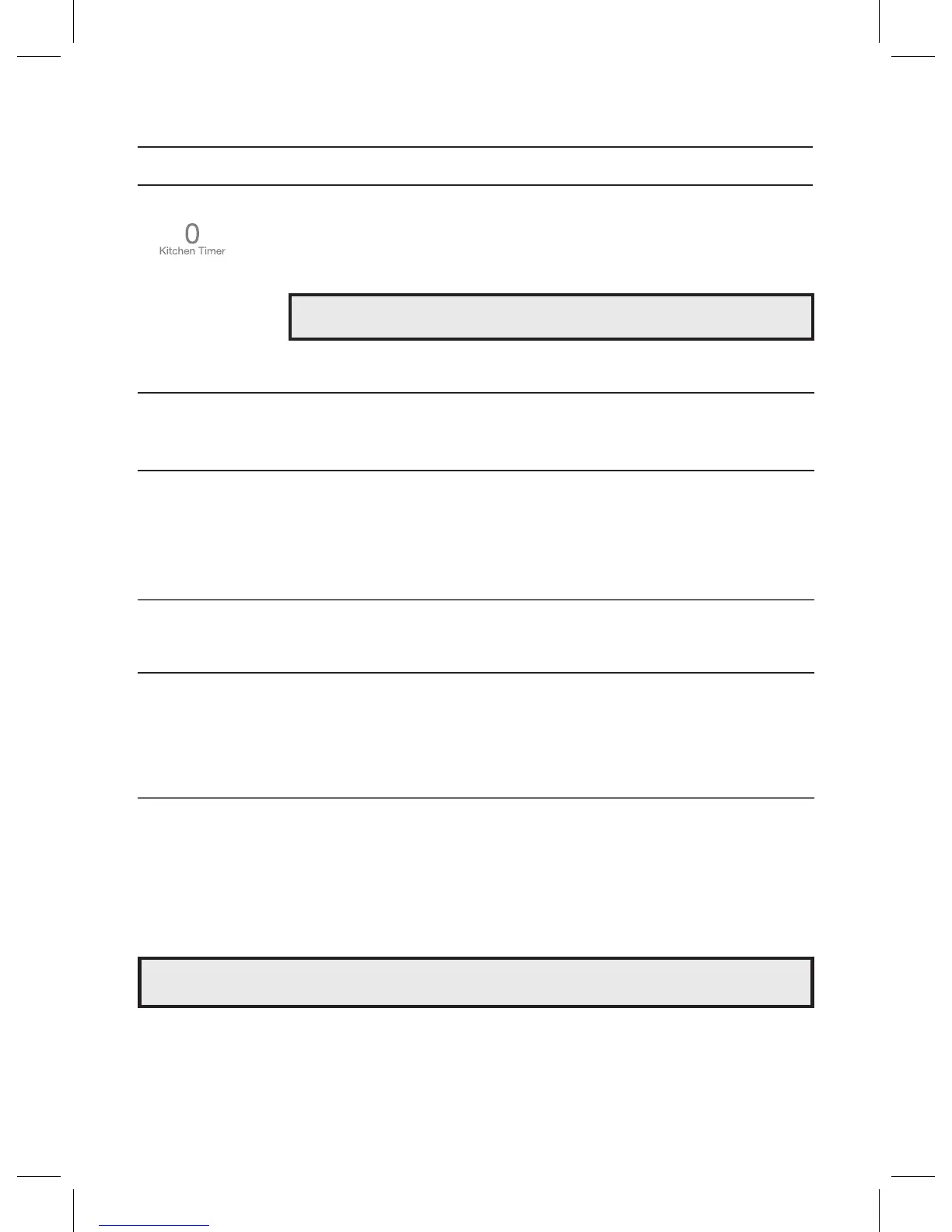13
TO STOP THE OVEN WHILE THE OVEN IS OPERATING
1. Touch the STOP/CLEAR pad.
• You can restart the oven by touching the Start/+30sec. pad.
• Touch the STOP/CLEAR pad once more to erase all instructions.
• You must enter in new instructions.
2. Open the door.
• You can restart the oven by closing the door and touching the Start/+30sec. pad.
NOTE: Oven stops operating when door is opened.
CHILD SAFETY LOCK
The safety lock prevents unwanted oven operation such as by small children.
To set, touch and hold the STOP/CLEAR pad for 3 seconds, a beep sounds.
To cancel, touch and hold the STOP/CLEAR pad for 3 seconds, a beep sounds.
1. Press and hold number 0 pad for 3 seconds.
The display will show you " - - : - -".
2. Touch the TIME SET pads to set the timer.
3. Touch the Start/+30sec. Pad.
Kitchen Timer
This feature operates as a kitchen timer.
When you touch the Start/+30sec. Pad, the display counts down the timer to show how much time is
left.
When the timer ends, you will hear 3 beeps.
NOTE: Your oven can be programmed for 59minutes 99seconds (59:99).
HDUS_MCD993W,MCD993B,MCD993R_KOR9GRBW~(영).indd 13 2018-01-05 오후 1:24:22
