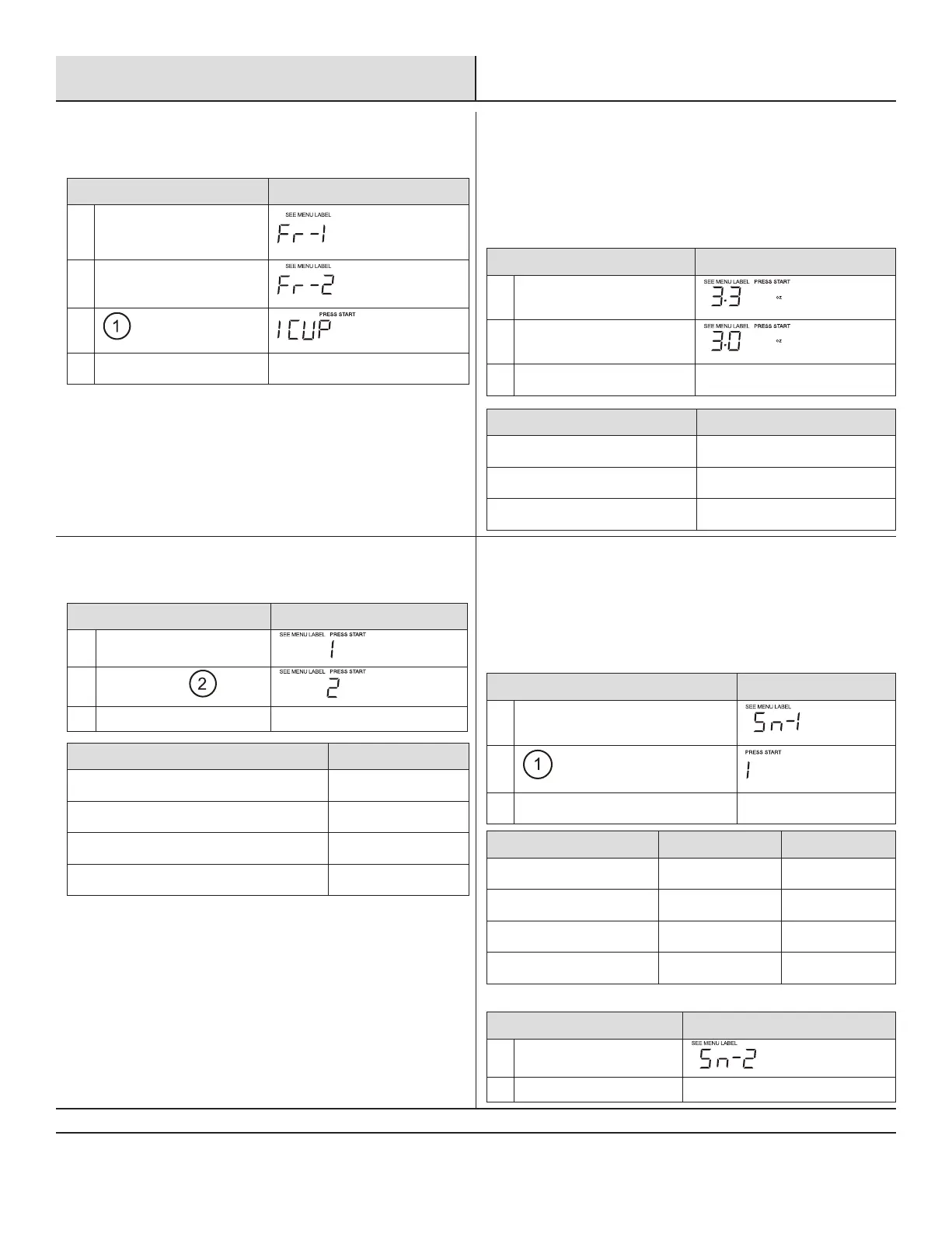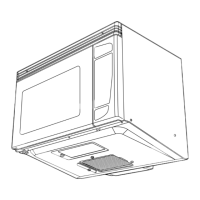EN-10
Operation(continued)
9
VEGGIES
TOUCH DISPLAY SHOWS
:
1.
Veggies X1
Veggies X2
2.
3. Start+30sec. Time counting down
10
POPCORN
Press “Popcorn” key and LED displays 3.3 oz. Press “Popcorn”
repeatedly to choose the desired weight.
□ Suppose you want to cook 3.0 oz. popcorn.
TOUCH DISPLAY SHOWS
:
1. Popcorn
Popcorn X2
2. Start+30sec. Time counting down
PRESS POPCORN PAD AMOUNT
X1 3.3 oz
X2 3.0 oz
X3 1.75 oz
11
POTATO
TOUCH DISPLAY SHOWS
:
1. Potato
2.
Potato X1 or
3. Start+30sec. Time counting down
PRESS POTATO PAD OR NUMDER KEYS AMOUNT
X1 1
X2 2
X3 3
X4 4
12
SNACK MENUS
There are 4 options ( Hot dogs,Frozen Kids Meal, Meal In A
Cup,Soup)under the snack menu.
□ (Hot dogs,Soup)
TOUCH DISPLAY SHOWS
:
1. Snack Menus X1
2.
3. Start+30sec. Time counting down
PRESS SNACK MENU PAD FOOD AMOUNT
X1 Hot Dogs 1 - 6pieces
X2 Frozen Kids Meal 8.8 Oz
X3 Meal in a cup 2.39 Oz
X4 Soup 1 - 2cups
2. Frozen Kids Meal,Meal In A Cup
TOUCH DISPLAY SHOWS
:
1. Snack Menus X2
2. Start+30sec. Time counting down