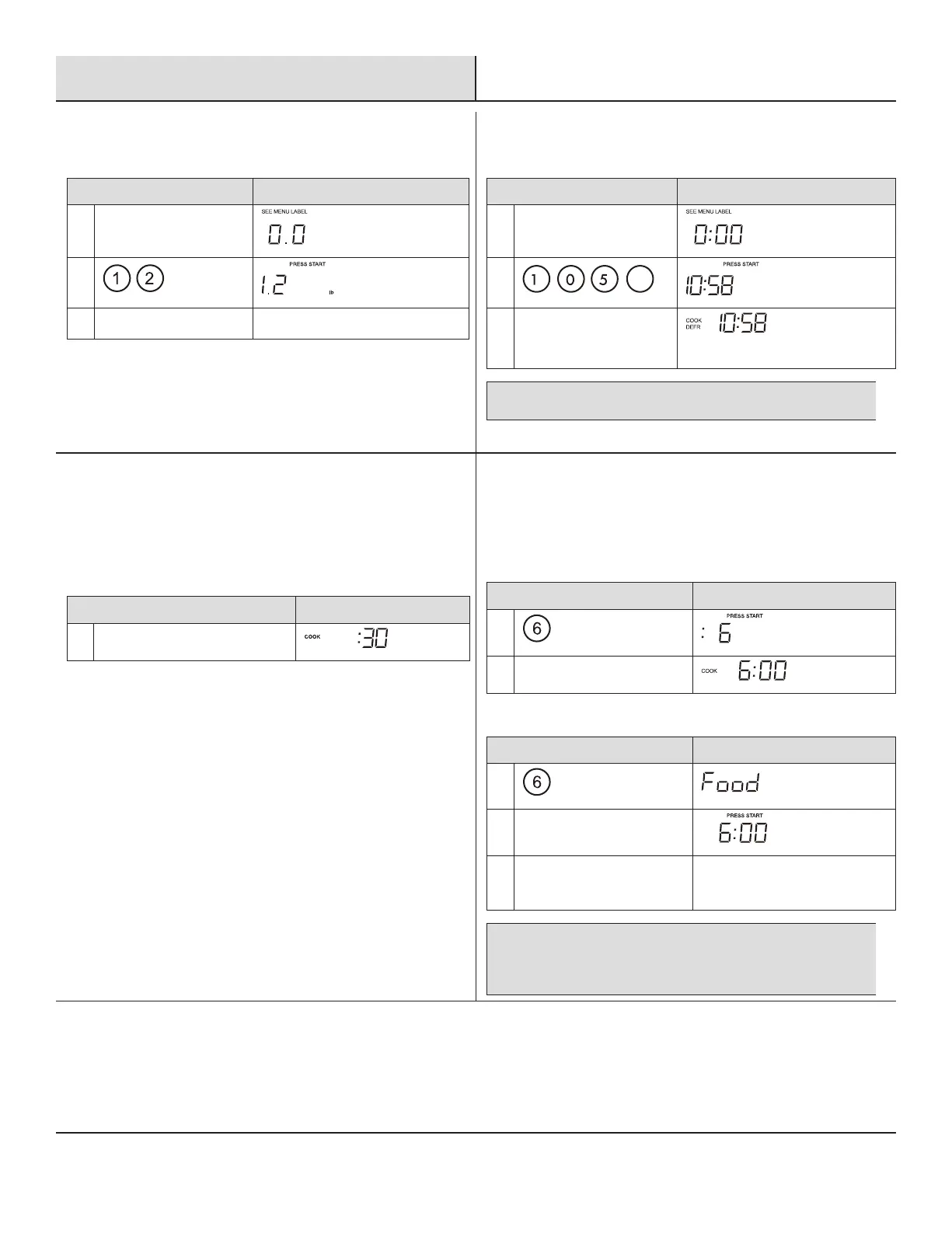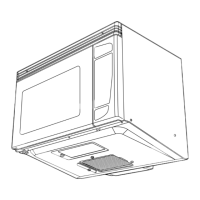EN-9
Operation(continued)
5
WEIGHT DEFROST
TOUCH DISPLAY SHOWS
:
1. Defrost X1
2.
3. Start+30sec. Time counting down
6
TIME DEFROST
TOUCH DISPLAY SHOWS
:
1. Defrost X2
2.
3. Start+30sec.
Time counting down
NOTE: The buzzer will sound to remind you of turning over the food
when half of the time has passed on.
SPEED COOKING
7
USING ADD 30 SEC.
This is a time-saving pad. It is a simplied feature that lets you
quickly set and start microwave cooking at 100% power.
TOUCH DISPLAY SHOWS
:
1. Start+30sec.
8
USING NUMBER PADS FOR “1-6”
Press number pads “1-6” to start cooking with corresponding
time for 100% power level directly. 1. For example, cooking with 6
minutes for 100% power level.
TOUCH DISPLAY SHOWS
:
1.
2. After 2 seconds
The oven should be opend and closed in 5 minutes before the speed
cooking,otherwise, operating as below.
TOUCH DISPLAY SHOWS
:
1.
2. open the door
3. Start+30sec.
Time counting down
(Close the door)
NOTE: “Food” will be displayed if a quick start cooking cycle or
+30sec key is not selected within 5 minutes of placing food in the
microwave. You must open then close the door again to clear ‘’Food”
from the display.
8