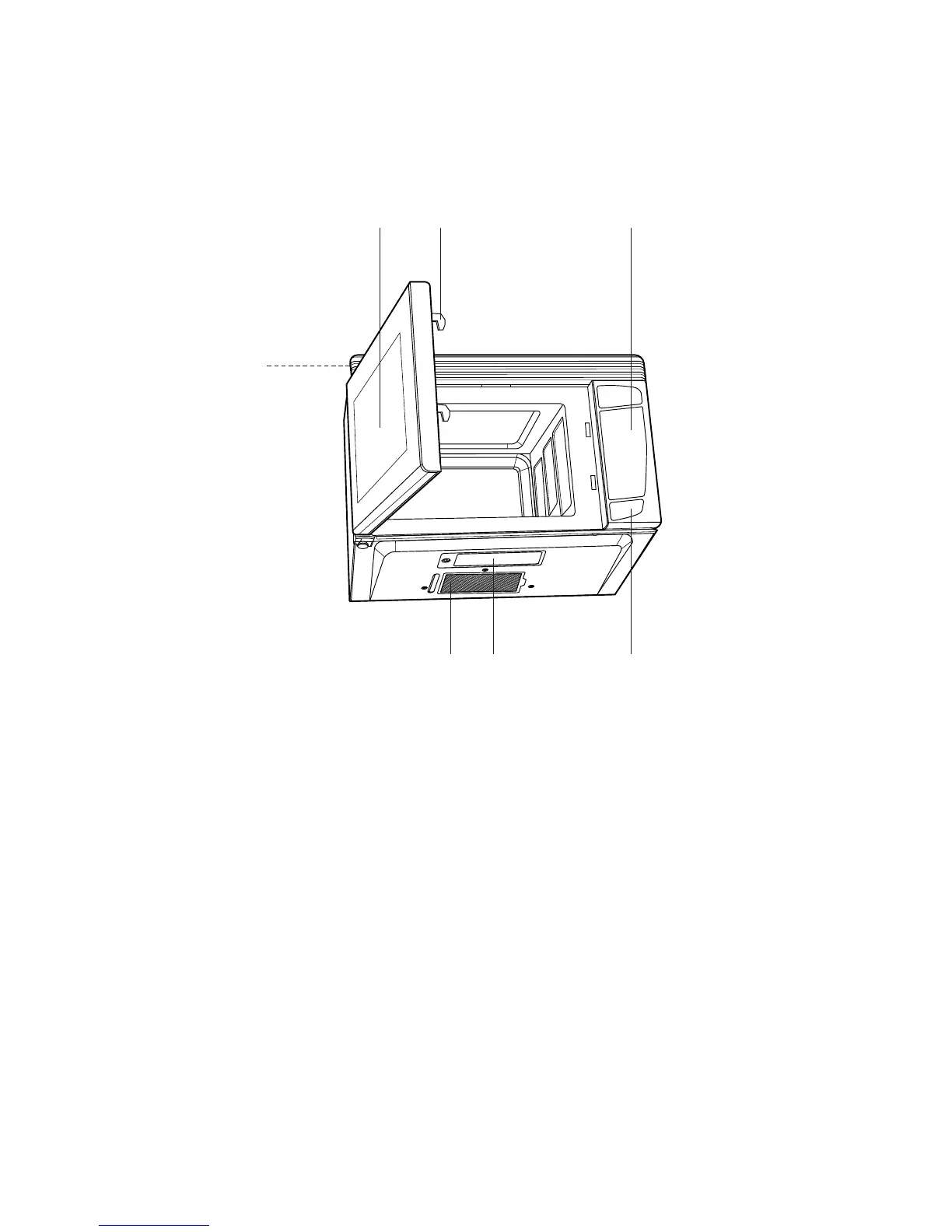7
1. Door screen - Allows viewing of food.
The screen is transparent to light, but
prevents microwave escaping.
2. Door latch - When the door is closed it will
automatically shut off. If the door is opened
while the oven is operating, magnetron will
automatically shut off.
3. Control panel
4. Cooktop light
5. Grease filter
6. Door release button - Pushing this button
stops oven operation and opens the door.
7. Charcoal filter (optional, not shown)
FEATURES DIAGRAM
12 3
645
7