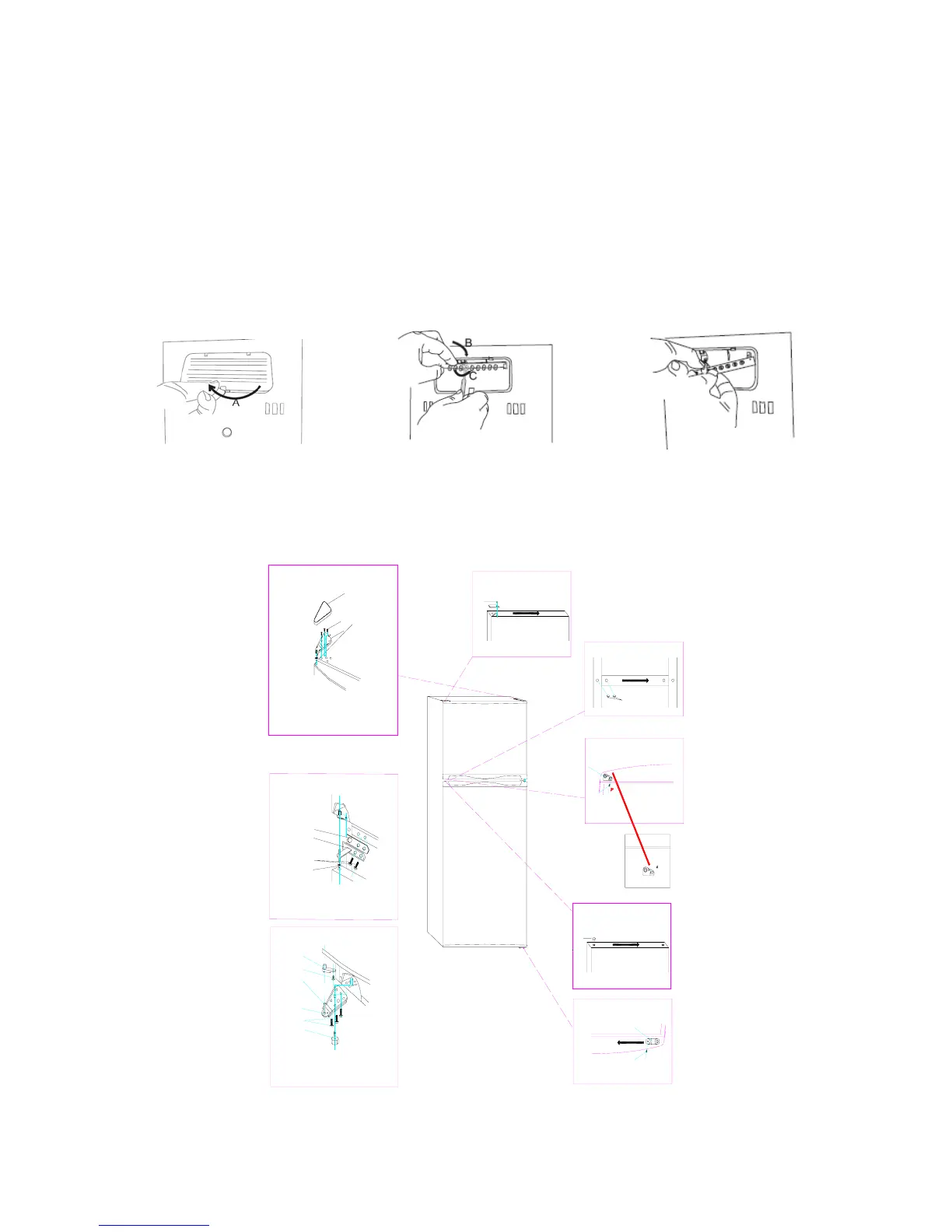7
CHANGING THE LIGHT
Before removing the light bulb, turn off the refrigerator first and then unplug the unit from the wall
outlet. Failure to do so could result in electrical shock or personal injury.
• As shown in Figure step 1, remove the lamp cover;
• As shown in Figure step 2, use left hand to press the LED light panel to inside along the direction
of arrow B and pull out the circuit boards along the direction of “arrow C” with flat had screwdriver.
• As shown in Figure step 3, hold down of wire terminal with left hand and remove the LED lamp
circuit with right hand seizing the other wire terminal .
• Replace with LED light that is the same shape and size.
• Reinstall the LED light panel and lamp cover.
CHANGING THE REVERSIBLE DOOR
2
1
1
5
Center Hinge
Bottom Hinge
1
2
3
4
1.Center Hinge Spacer
2.Center Hinge
3.Screws
4.Bush
5
2
1
1.Door Stop
2.Door Stop Screw
3.Door Stop Pole
5.Bottom Hinge Screws
1
1.Hole Plugs
1.Cover Of Upper Hinge Hole
1
2
1.Door Stop
2.Door Stop Screw
Top Hinge
2.Top Hinge Spindle
3.Top Hinge
1.Top Hinge Cover
2
1
3
3
4
6.Adjustable Foot
4.Bottom Hinge
6
1. Door Hinge Hole Plug
1
4
3
1.Left Door Stop
2.Door Stop Screw
1
2
accessory bag
Step 1
Step 2
Step 3