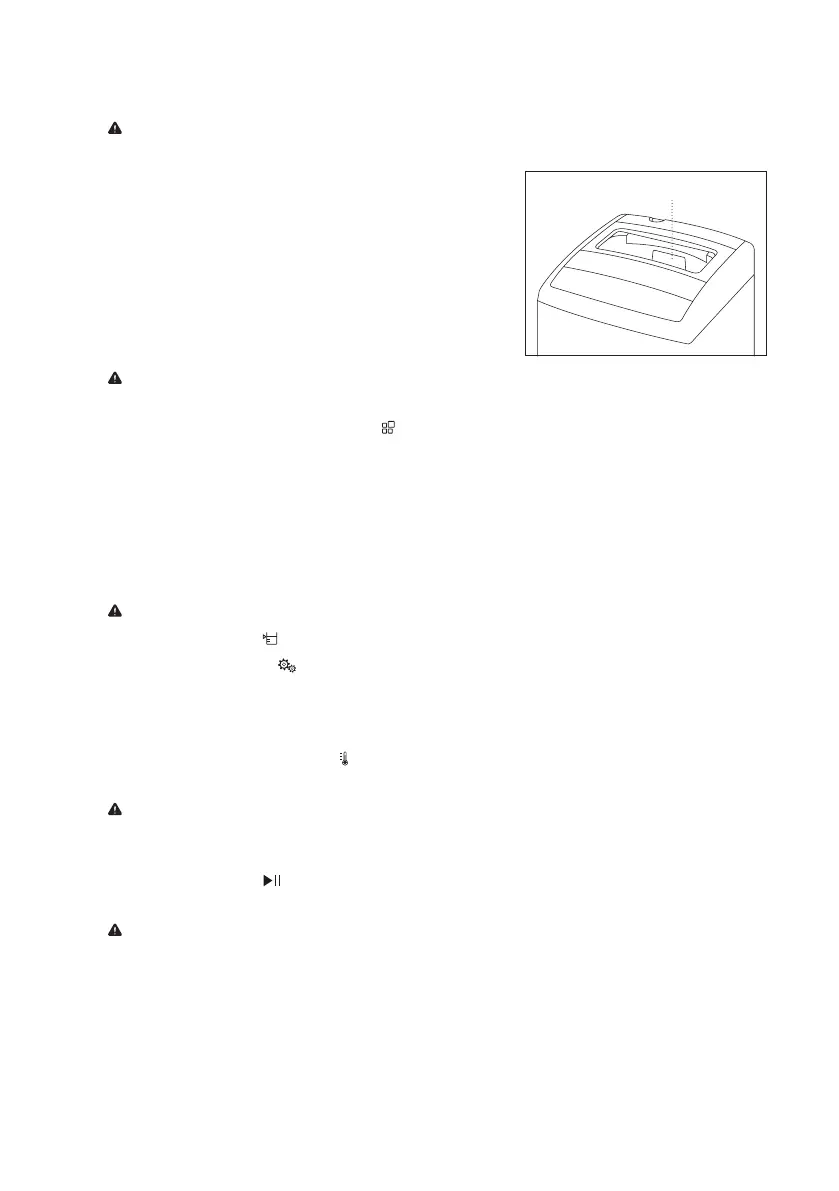12
Figure 14
Detergent Tray
3� ADD DETERGENT: This washer is designed for high efficiency (HE)
powder detergent only� Pull the detergent compartment out and
add the recommended amount of detergent directly into the
detergent compartment before starting your washer� The normal
amount of detergent to use is 1/4 to 1/2 of the maximum amount
recommended by the detergent manufacturer� ALWAYS reduce
the amount of detergent if the load is small or lightly soiled, or
if your water is very soft� NEVER use more than the maximum
amount recommended by the detergent manufacturer�
NOTE: NEVER pour any liquid bleach directly onto the load� Doing so may cause damage to fabrics, such
as weakening of cloth fibers or color loss�
4� SELECT WASH CYCLE: Begin by pressing the "
" (Program) button to select the desired wash program�
• Normal (Lit) • Quick (Flashing)
• Heavy (Lit) • Bulky (Flashing)
• Delicat (Lit) • Spin Only (Flashing)
Each time the button is pushed, the selected cycle will change� The light between the choices on the
left and right will either be steadily lit (Lit), or will flash (Flashing) to indicate which program is currently
selected�
NOTE: The Spin Only cycle can help remove some moisture from clothing to reduce drying time and cost�
5� SELECT LOAD SIZE: Press "
" (Load Size) to select the water level based on a Large, Medium or Small load size�
6� SELECT FUNCTIONS: Press "
" (Function) to set the functions you want the washer to perform� The
default setting is Soak — Wash — Rinse — Spin, with the indicator next to each lit� Each push of the button
will change the selected functions, with the indicator lights showing what functions are selected� You can
choose a combination of functions or one individual function by itself�
7� SELECT WATER TEMPERATURE: Press "
" (Water Temperature) to select the desired wash temperature of
Hot, Warm, or Cold� The indicator light will display what the current selected water temperature is�
NOTE: The actual temperature of the water will be determined by the temperature of the water
supply� If only one water supply hose is used, it must be connected to the Cold water inlet, and the Water
Temperature must be set to Cold�
8� START THE CYCLE: Press "
"(Start/Pause) to begin the wash cycle� When the washing cycle begins, the
estimated time in minutes for the cycle to complete will show and count down in the digital display�
NOTE: The washer will shut off if the START/PAUSE button is not pressed within ten minutes�
2� LOAD THE WASHER: Sort the laundry by fabric type and color and place in the washer� DO NOT load the tub
more than ¾ full�
NOTE: Be sure to remove all objects (coins, keys, etc�) from pockets and zip up zippers before putting
clothes in the washer�
OTHER FEATURES
1� DELAY START: The Delay Start function allows you to delay the starting of the wash cycle from 1-24 hours�
Push (Delay) after setting wash cycle functions to set the washer to start at a later time, in increments of
1 hour for each push from 1-24 hours� When Delay Start is set, the display will count down the hours until
the cycle begins, and then change to a minute countdown for the cycle� When the Delay is set, the indicator
light under the display will be lit� Pushing the Delay button once more after the timer is at 24 hours will
cancel the Delay Start and the display indicator will turn off�