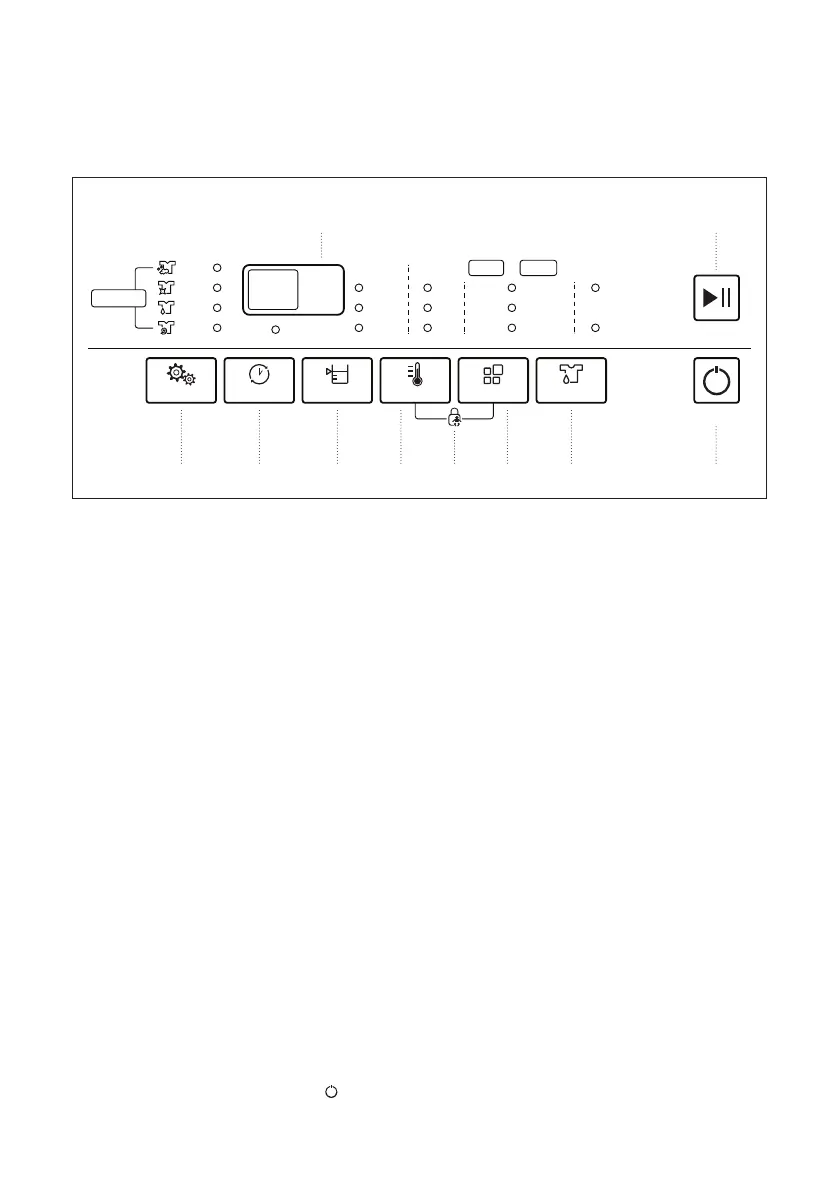11
OPERATION INSTRUCTIONS
CONTROL PANEL
Figure 13
a� ON/OFF: Press the ON/OFF button once to turn the power ON� Press again to turn OFF�
b� START/PAUSE: Press the START/PAUSE button once to the start the wash cycle� Press the button during
operation to pause the cycle� Press again to continue the cycle�
c� Digital Display: The digital display will show and count down the estimated minutes for the wash cycle
selected� If Delay Start is set, the display will count down the hours until the cycle begins, and then change
to a minute countdown for the wash cycle�
d� Function: Press this button to select cycle steps included in your setting cycle� The related light will be ON
indicating that the step is selected� Normally, all Wash , Rinse and Spin steps are included with all lights ON�
e� Delay: Press this button to set your desired time to delay start the washer�
f� Load Size: Press this button to set your washing load size� Your setting will decide the water level
throughout all steps in the cycle�
g� Temperature: Press this button to select water temperature for washing� Cold light only indicates Cold
Water selection, Hot light only indicates Hot Water selection, and both Cold and Hot light together indicate
Warm Water selection�
h� Program: Press this button to select the desired wash program�
• Normal (Lit) • Quick (Flashing)
• Heavy (Lit) • Bulky (Flashing)
• Delicate (Lit) • Spin Only (Flashing)
i� Extra Rinse: Press to add an additional Rinse Cycle�
j� Control Lock: Use to lock the control panel�
SOAK
WASH
RINSE
SPIN
LARGE
DELAY (HR)
TIME (MIN)
MED
SMALL
DELAY
HOT
WARM
COLD
CONTROL
LOCK
START / PAUSE
EXTRA
RINSE
QUICK
BULKY
SPIN ONLY
NORMAL
FLASHLIGHT
HEAVY
DELICATE
FUNCTION
TEMP.LOAD SIZE PROGRAMDELAY EXTRA RINSEFUNCTION
ON / OFF
ad e f g hj i
bc
USING THE WASHER
1� TURN ON THE WASHER: Press the " " (On/Off) button to turn the power on�