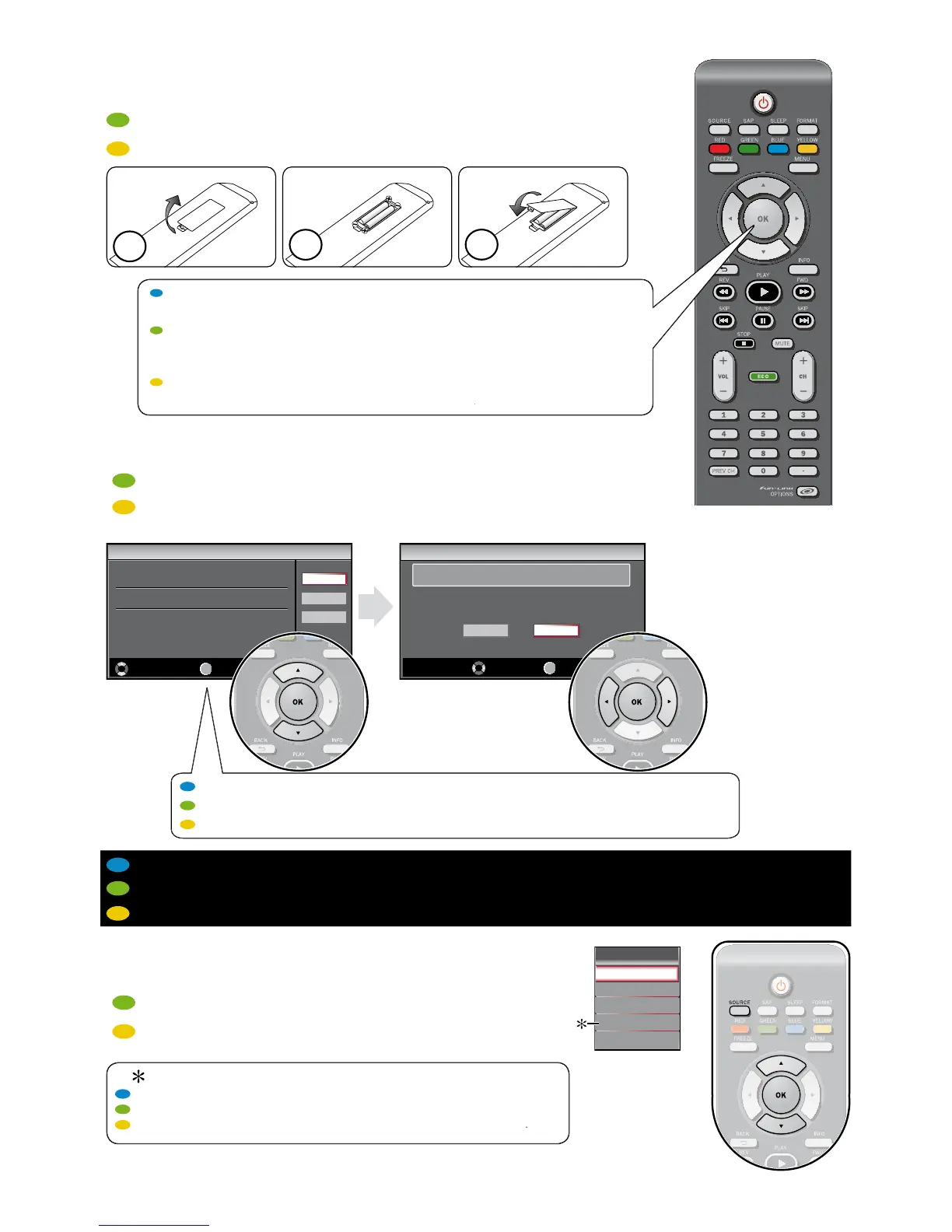ppuyez sur ▲,▼ ou ◄,► pour naviguer dans le menu du téléviseur. Appuyer su
pour confi rmer la sélection
ulse ▲,▼ o ◄,► para navegar al menú del TV. Pulse
para confi rmar la selección.
Initial Setup
Select your menu language.
Seleccione el idioma para el menú.
Sélectionnez la langue du menu.
English
Español
Français
Select
OK
OK
MENU
Skip
Initial Setup
Select “Retail” or “Home” for your location.
Retail
Home
Select
OK
OK
uration de votre téléviseu
EN
E-Sticker will be displayed if you set to [Retail]. Refer to “Turn off the E-Sticker” on the right.
FR
Etiquette E sera affiché si vous réglez [Magasin]. Reportez-vous à “Coupure de l’Etiquette E” à droite.
ES
Si selecciona [Tienda], aparecerá la Pegatina elect. Consulte “Desactivar la Pegatina elect.” a la derecha.
onent video cables to this unit
sera affi ché si vous avez raccordé les câbles vidéo du composant à cet appareil
i ha conectado cables de vídeo por componentes a esta unidad, aparecerá
Source
TV
HDMI1
HDMI2
Video
PC
