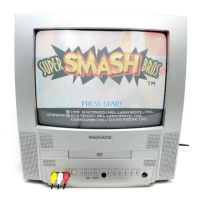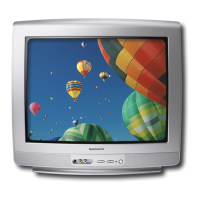Do you have a question about the Magnavox 46ME313V/F7 A and is the answer not in the manual?
| Display Technology | LED |
|---|---|
| Screen Size | 46 inches |
| Resolution | 1920 x 1080 |
| Aspect Ratio | 16:9 |
| Refresh Rate | 60 Hz |
| Smart TV | No |
| HDMI Ports | 3 |
| USB Ports | 1 |
| Audio Output | 2 x 8W |
Identifies hazard symbols and provides cautionary statements for safe operation.
Guidance on safe television placement and child interaction to prevent injury.
Essential instructions for safe product use, installation, and maintenance to prevent hazards.
Safety advice and warnings for installing the TV wall mount bracket correctly.
Guidelines for safe TV placement, handling, and eco-friendly disposal of the product.
Detailed explanation of each button on the remote control and its function.
Guidance on choosing the best video connection type for optimal picture quality.
Setting up the display language and choosing between Antenna or Cable signal sources.
How to control the TV's audio volume and navigate through channels.
Guide to displaying the main menu and understanding its various function categories.
Detailed settings for picture quality, including color, brightness, contrast, and advanced adjustments.
Configuring sound output, auto volume leveling, and DTS TruSurround settings.
Setting up PIN codes and locking specific programs or channels based on ratings.
Steps to download and prepare TV software upgrades using a PC and USB.
Guide to installing the downloaded software upgrade onto the TV.
Answers to common issues regarding remote control, setup, channels, and captions.
Solutions for issues like no power, unresponsive remote, or no screen image.
Details of the one-year parts and labor warranty, including what is and isn't covered.