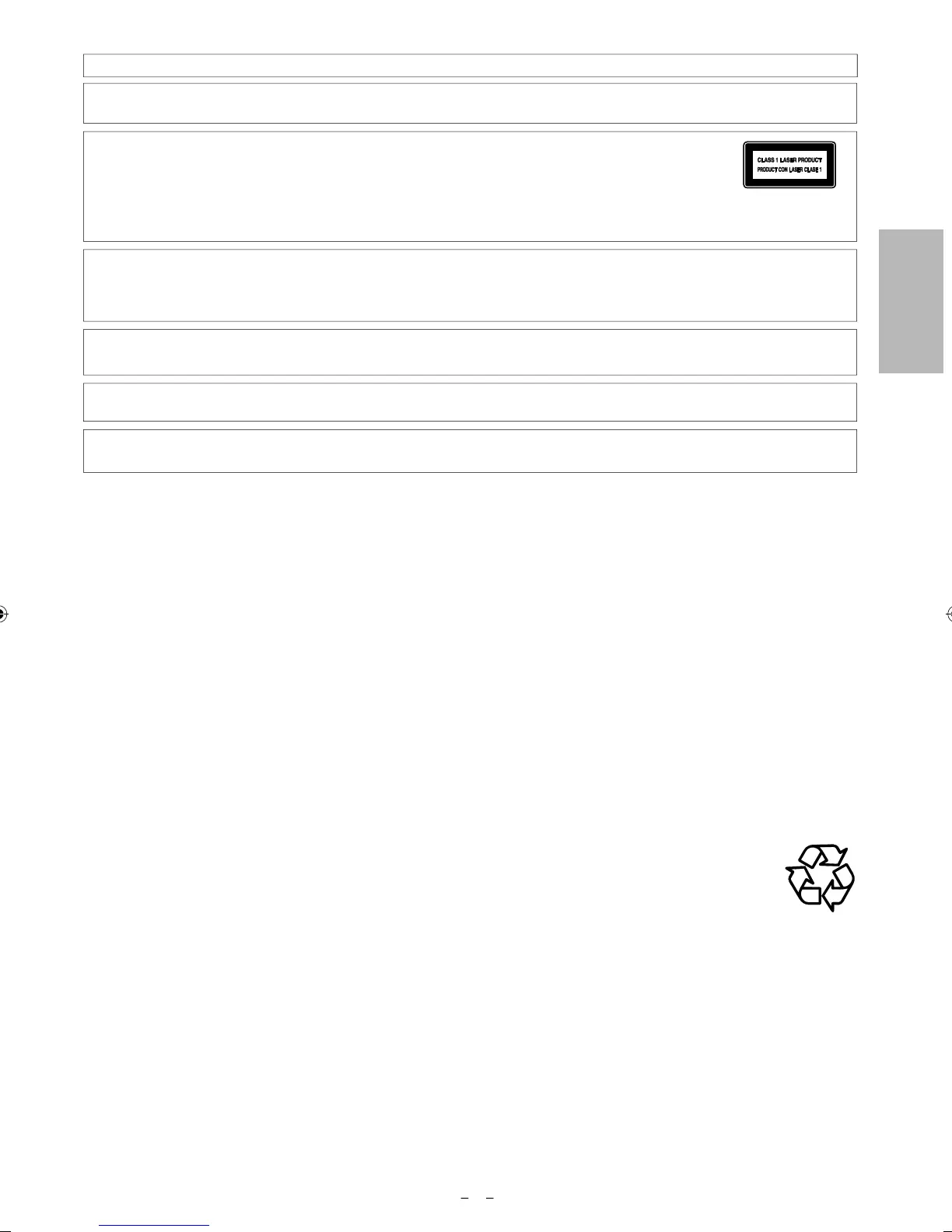ECAUTI
NS
Disconnect the mains plug to shut o
when
ind trouble or not in use. The mains plug shall remain readil
operable
CAUTI
N:
anger o
explosion i
batter
is incorrectl
replaced. Replace onl
with the same or equivalent t
pe
WARNING
atteries (Batter
pack or batter
installed) shall not be exposed to excessive heat such as sunshine, fire or the like.
LA
ER
AFET
his a
aratus is classified as a CLASS 1 LASER PRODUCT.
his apparatus emplo
s a laser. Onl
a qualified service person should remove the cover or attempt to
service this apparatus, due to possible e
e injur
CAUTI
N
se o
controls or adjustments or per
ormance o
procedures other than those speci
ied herein may result in
azar
ous ra
iation exposure.
IMP
RTANT
PYRIGHT INF
RMATI
Unauthorized cop
ing, broadcasting, public per
ormance and lending o
discs are prohibited. This item incorporates cop
protection technolog
that is protected b
U.S. patents and other intellectual propert
rights of Rovi Corporation. Reverse
engineering an
isassem
are pro
i
ite
Do not place the unit on the
urniture that is capable o
being tilted by a child and an adult leaning, pulling, standin
or climbing on it. A
alling unit can cause serious injury or even death
is apparatus s
ou
not
e p
ace
in a
ui
t-in insta
ation suc
as a
oo
case or rac
un
ess proper venti
ation is provi
e
.
Make sure to leave a space o
3.9 inches (10cm) or more around this apparatus.
Never use a gas
uster on t
is unit
he gas trapped inside o
this unit may cause ignition and explosion
o Avoid the Hazards o
Electrical Shock and Fir
• Do not handle the AC
ower cord with wet hands
• Do not pull on the AC power cord when disconnecting it from an AC outlet. Grasp it b
the plug
• Do not put
our fingers or objects into the unit
Location and Handlin
Do not install the unit in direct sunlight, near strong magnetic
ields, or in a place sub
ect to dust or strong vibration
•Avoi
a p
ace wit
rastic temperature c
an
es
• Install the unit in a horizontal and stable position. Do not place an
thing directl
on top or bottom of the unit
Depending on
our external devices, noise or disturbance of the picture and / or sound ma
be generated if the unit i
placed too close to them. In this case, please ensure enou
h space between the external devices and the unit
• Depending on the environment, the temperature of this unit ma
increase slightl
. This is not a malfunction
• Be sure to remove the disc and unplug the AC power cord from the outlet before carr
ing the unit
ew Condensation Warnin
Dew condensation may
orm inside the unit in the
ollowing conditions. I
so, do not use this unit at least
or a
e
ours unti
its insi
e gets
ry
- The unit is moved
rom a cold place to a warm place
- Under conditions of high humidit
- After heatin
a cold room
ote a
out Recyc
in
•
his unit’s packaging materials are rec
clable and can be reused. Please dispose of an
materials i
accordance with
our local rec
cling regulations
• Batteries should never be thrown awa
or incinerated but disposed of in accordance with
our loca
re
ulations concernin
chemical wastes
• For product rec
cling information, please visit - www.magnavox.co
otice for Pro
ressive Scan Outpu
Consumers should note that not all high de
inition television sets are
ull
compatible with this product and ma
ause arti
acts to be displayed in the picture. In case o
picture problems with 525(480) progressive scan output,
t is recommended that the user switch the connection to the ‘standard de
inition’ output. I
there are question
regarding
our TV set compatibilit
with this 525p (480p) DVD pla
er, please contact our customer service center
E6MY3UDE6MY3UHMDV3300F7ENv1.indd3E6MY3UDE6MY3UHMDV3300F7ENv1.indd3 2012/01/3017:44:262012/01/3017:44:26
