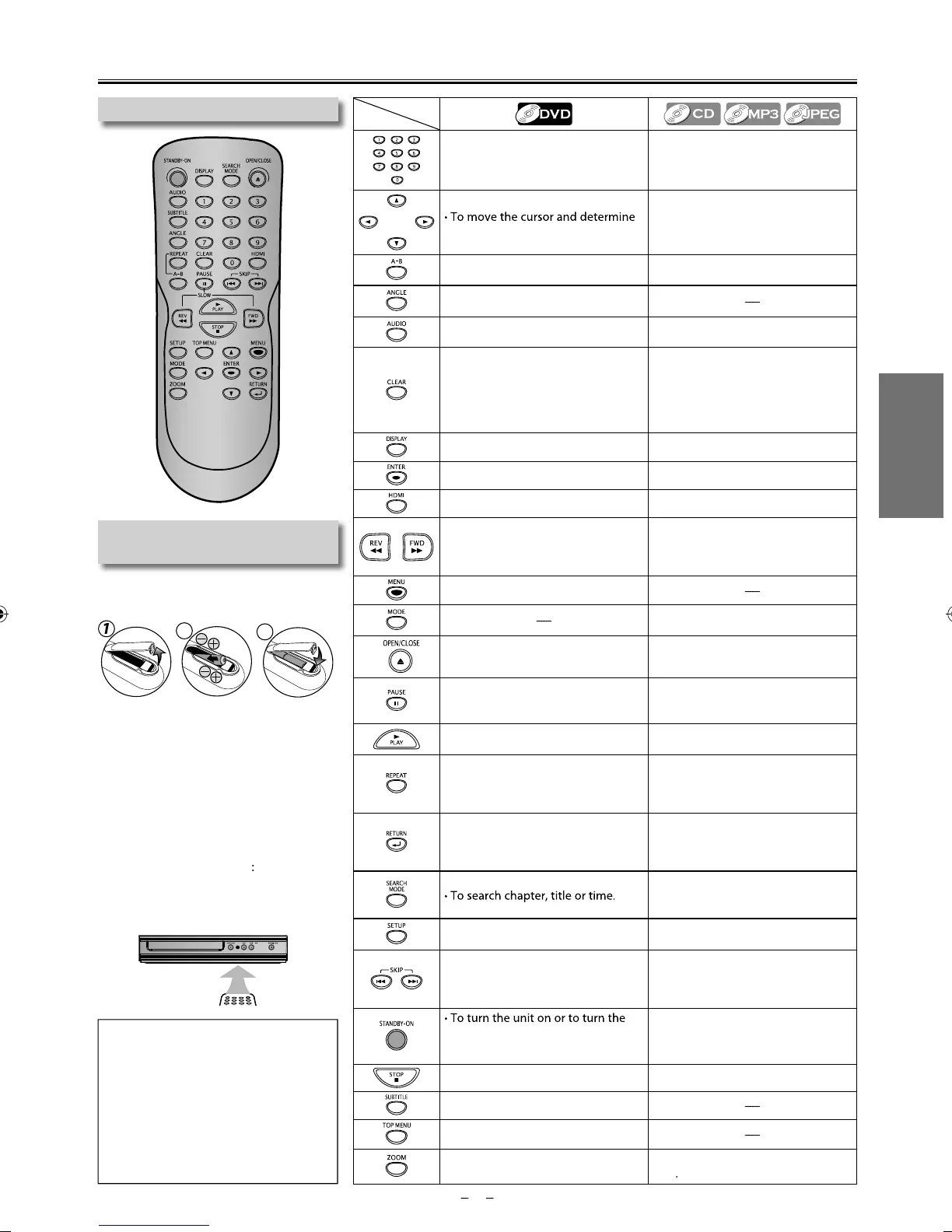SETUP
Installing the Batteries
or the
Remote Contro
Install 2 AA (1.5V) batteries matchin
the polarit
indicated inside batter
com
artment of the remote control.
* Batteries not su
lied.
Keep in mind the followin
when usin
h
r
m
n
r
l
• M
k
r
h
h
r
r
n
l
w
n
h
r
m
n
r
l
n
h
r
m
n
r
n
h
ni
• The maximum operable ran
es from the
ni
r
f
ll
w
- Line of si
h
a
rox. 23 feet (7m)
- Either
i
e
f the center
a
rox. 16 feet (5m) within 30
- A
v
a
rox. 16 feet (5m) within 15
-
el
w
a
rox. 10 feet (3m) within 30
Rem
te
ntr
• Do not mix alkaline
standard (carbon
zinc), or rechar
eable (ni-cad, ni-mh,
etc
batteries
• Do not mix o
an
new
atteries
• Alwa
s remove batteries from remote
control if the
are dead or if the
r
m
n
r
l i
n
f
r
an extended
eriod of time. This will
prevent batter
acid from leaking into
the batter
compartment.
A
out t
e Remote Contro
tt
n
A
p
a
etica
or
er)
• To enter values in the input
ield
• To select chapter or title directl
To enter values in the input
ield.
To select track directl
.
D
To select folder / file directl
.
MP3
JPE
ts
osition
T
m
v
h
r
r
n
rmin
its
osition
T
r
h
PEG
• To repeat
etween your c
osen
oint o
A and B.
To repeat
etween your c
osen
point o
A and B.
D
MP
• To select camera an
les on a disc
• To se
ect au
io
anguage on a
isc
To se
ect “Stereo”
“L-c
” or “R-c
”.
• To cancel the point
or A-B repeat
• To c
ear t
e num
ers entere
ncorrect
To cancel the point
or A-B repeat.
CD
MP3
To remove status num
er in
program
nput
To c
ear t
e num
ers entere
incorrect
.
• To
isp
ay t
e current
isc mo
e
To
isp
ay t
e current
isc mo
e.
• To se
ect items or settin
s
To se
ect items or settin
s.
• To set the HDMI out
ut mode
To set the HDMI out
ut mode
• To search forward / backward throu
h
i
2
×4
×8
×16
×32
• To be
in slow forward/backward
la
back in the pause mode
To search forward / backward throu
h
i
×2
×4
×8
×16
×3
• To call u
the menu on a disc
To arrange t
e p
aying or
er or p
ay
ran
om
y
• To open or c
ose t
e
isc tray
• To turn on t
e unit
To open or c
ose t
e
isc tray.
To turn on t
e unit.
• To pause disc pla
back
• To advance playback one
rame at
t
me.
To pause
isc p
ay
ac
.
• To start pla
back or resume
pla
back
To start pla
back or resume
pla
back
• To p
a
ac
a c
apter or tit
e
repeate
To p
a
ac
a trac
or
isc
repeate
y.
D
To pla
back a
ile,
older or disc
repeatedl
.
P3
JPE
• To return to t
e previous
y
isp
aye
menu screen
To return to t
e previous
y
isp
aye
menu screen.
When
ile list is shown, press to
witch
older list.
P3
JPEG
T
r
h
r
k
r fil
To searc
time.
D
MP3
To search
olders.
MP3
JPEG
• To call u
the setu
menu.
To call u
the setu
menu.
• To ski
cha
ters or titles
To ski
tracks or files.
When file list / folder list is shown
press to switch between pa
es.
MP3
JPE
nit into t
e stan
mo
e.
T
ompletel
turn off the unit,
ou
ust unplu
the AC power cord
T
rn
h
ni
n
r
rn
h
nit into t
e stan
mo
e.
ompletel
turn off the unit,
ou
must unplu
the AC power cord
• To stop pla
back.
To stop pla
back.
• To se
ect su
tit
e
anguage on a
isc
• To call u
the title menu on a disc
• To magni
y part o
a picture.
2, x3, x4, x1
2, x1
3, x1
4
To magni
y part o
a picture.
JPE
x
x3, x4, x1
2, x1
3, x1
4
e
i
E6MY3UDE6MY3UHMDV3300F7ENv1.indd9E6MY3UDE6MY3UHMDV3300F7ENv1.indd9 2012/01/3017:44:342012/01/3017:44:34
