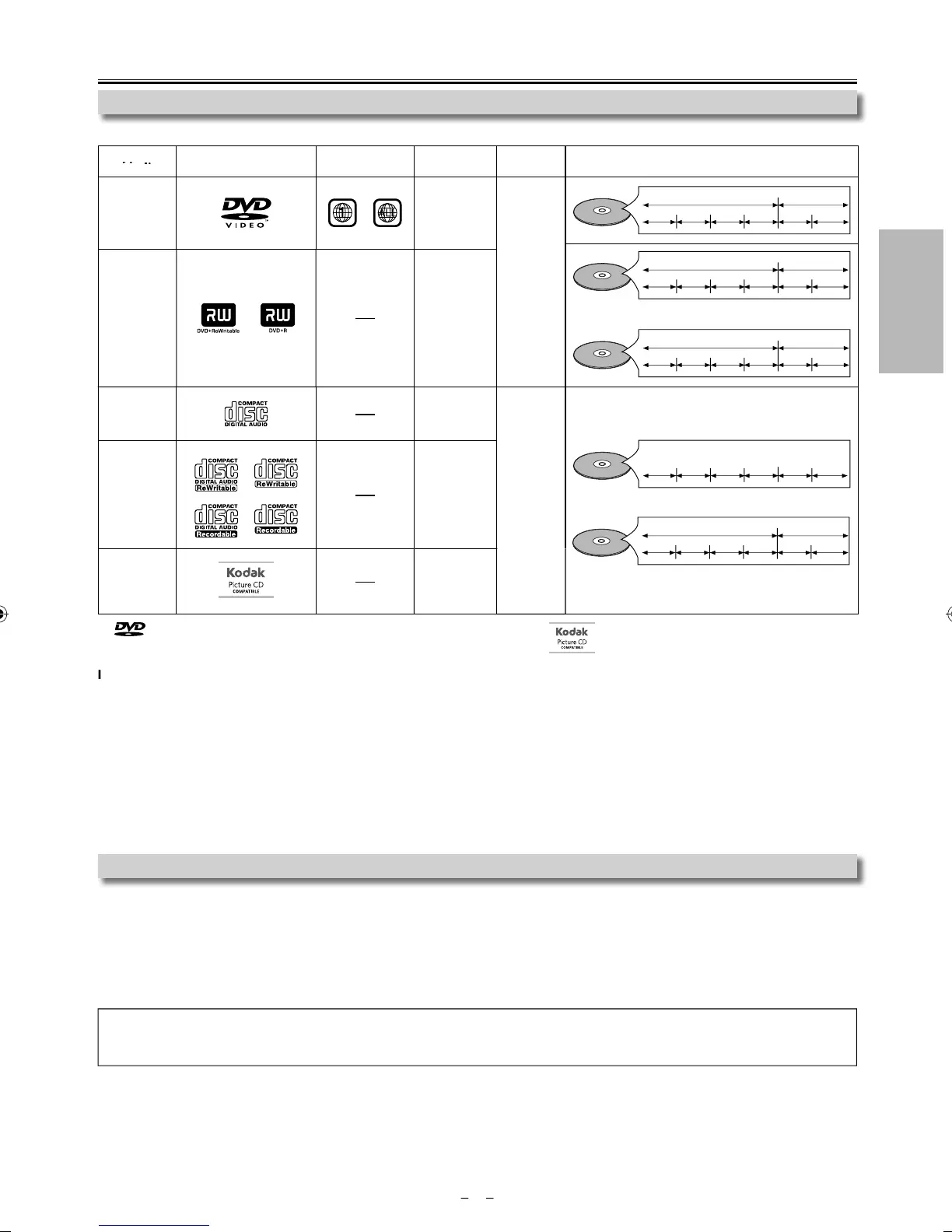ECA
TI
NS
A
t t
e Disc
P
a
a
e Disc
me
ark (lo
o
e
ion cod
Rec
r
e
i
nals
i
c
ize Disc t
pe
DVD-vi
1
2
4
6
8
or
i
ital vide
MPEG2
in
h
12 cm
in
h
8 cm
e.g.)
title 1 title 2
chapter 1 chapter 2 chapter 1
chapter 2
chapter 3 chapter 4
e.g.)
title 1 title 2
chapter 1 chapter 2 chapter 1
chapter 2
chapter 3 chapter 4
e.g.)
folder 1 folder 2
le 1
le 2 le 1
le 2
le 3
le 4
MP3/JPEG
V
+RW
V
+
1, 4, 5, 6, 7,
i
ita
vi
e
MPEG2
P3
JPE
i
D
4, 6, 8
i
ita
au
i
in
h
12 cm
in
h
8 cm
e.g.)
track 1 track 2 track 5
track 6
track 3
track 4
audio CD
e.g.)
folder 1 folder 2
le 1
le 2 le 1
le 2
le 3
le 4
MP3/JPEG
D-R
D-
4
5
6
7
8
igita
au
i
P3
JPEG
K
DA
Picture
D
4, 5, 6, 7, 8
JPE
is a trademark o
DVD Format / Logo Licensing Corporation
o
a
an
KODAK Picture CD Compati
e
re trademarks o
Kodak used under
icense.
you cannot play back a disc which bears one o
the marks above, check the
ollowing notes
*1: This unit con
orms to the NTSC color s
stem. Discs recorded in other color s
stems such as PAL cannot be pla
ed back.
*2: Certain DVD-video do not operate as described in this manual due to the intentions of the disc’s producers.
*3: Discs recorded in the VR (Video Recording)
ormat cannot be pla
ed back
*4: Scratc
e
or staine
iscs may not
e p
aye
ac
*5: Some discs cannot be pla
ed back because o
incompatible recording conditions, characteristics o
the recorder or special
properties of discs.
*6: You can pla
back discs which bear the marks above. I
ou use non-standardized discs, this unit ma
not pla
them back. Even
they are played back, the sound or video quality will be compromised.
*7: I
the recorded portion o
the disc is too small (smaller than 2
inc
es (55mm) across), it may not
e p
aye
ac
.
*8: Do not glue paper or put stickers on to the disc. These ma
damage the disc, and the unit ma
not read it correctl
npla
able Disc
EVER pla
back the following discs as malfunction ma
result!
DVD-RAM / DVD-audio / CD-i / photo CD / DVD with re
ion codes other than 1 or ALL / DTS-CD / DVD-ROM for personal computers
CD-ROM for personal computers / HD DVD / Blu-ra
Disc
On the
ollowing disc, the sound MAY NOT be heard.
super au
io C
Any ot
er
iscs wit
out compati
i
ity in
ication
• On
y t
e soun
recor
e
on t
e norma
CD
ayer can
e
e
ivere
. T
e soun
recor
e
on t
e
ig
ensity super au
io CD
ayer
cannot
e
e
ivere
V
DVD-Vi
e
E6MY3UDE6MY3UHMDV3300F7ENv1.indd5E6MY3UDE6MY3UHMDV3300F7ENv1.indd5 2012/01/3017:44:282012/01/3017:44:28
