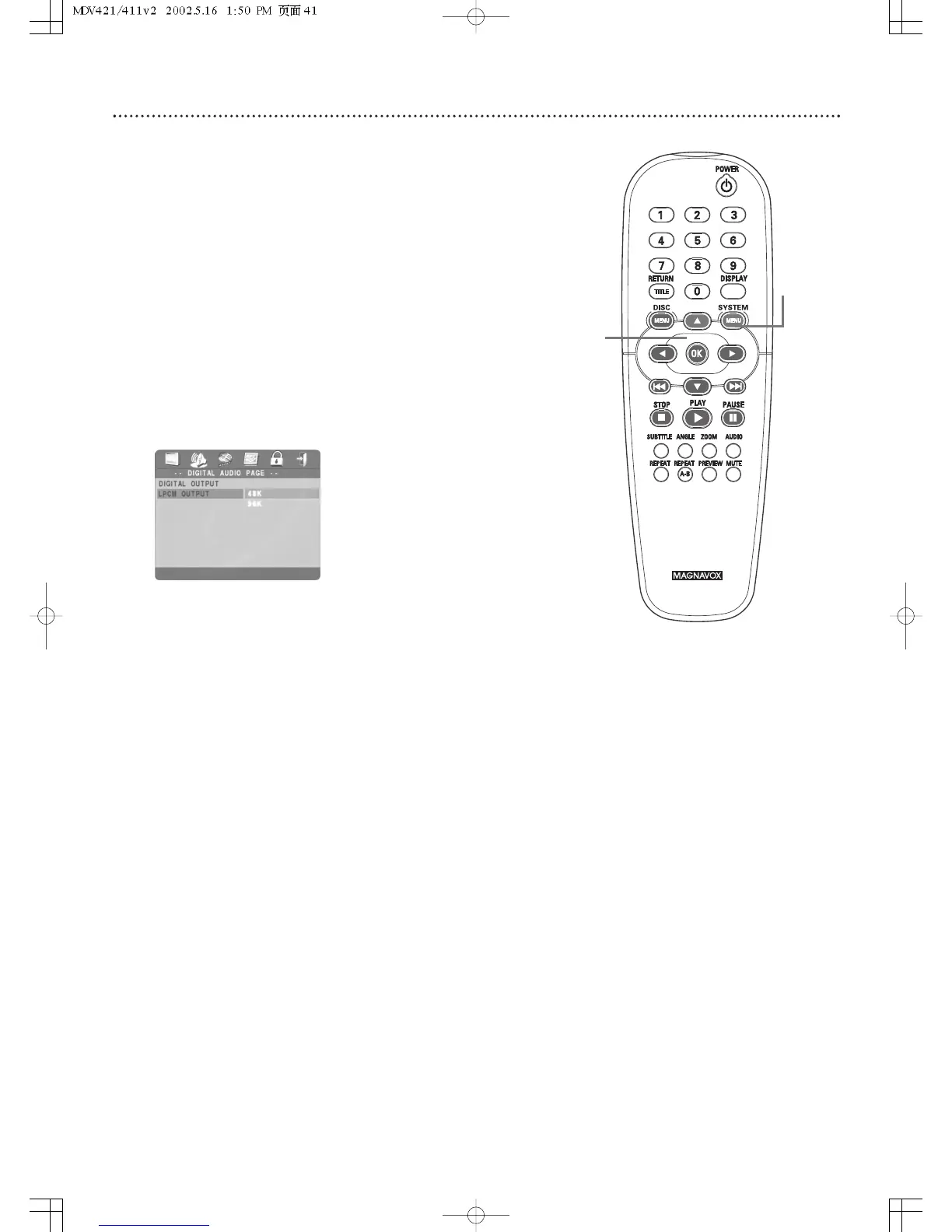LPCM Output 41
If you connected the DVD Player to a Stereo using the COAXIAL jack as
shown on page 15, you may need to adjust LPCM OUTPUT.
Discs are recorded in a certain sampling rate. The higher the sampling rate,
the better the sound quality. Some Discs are recorded in a high sampling
rate of 96 kHz. Set LPCM OUTPUT to 96K if you are playing Discs
recorded at this high rate. Otherwise, set LPCM OUTPUT to 48K.
1
Press SYSTEM MENU.
2
Press 2 to select the AUDIO SETUP PAGE icon at the top
of the menu. Press OK or 4.
3
Press 4 to select DIGITAL AUDIO SETUP, then press OK.
4
Press 4 to select LPCM OUTPUT, then press 2.
5
Press 3 or 4 to select 48K or 96K, then press OK. Your
selection will be highlighted in brown.
6
Press SYSTEM MENU to remove the menus.
1,6
2-5
