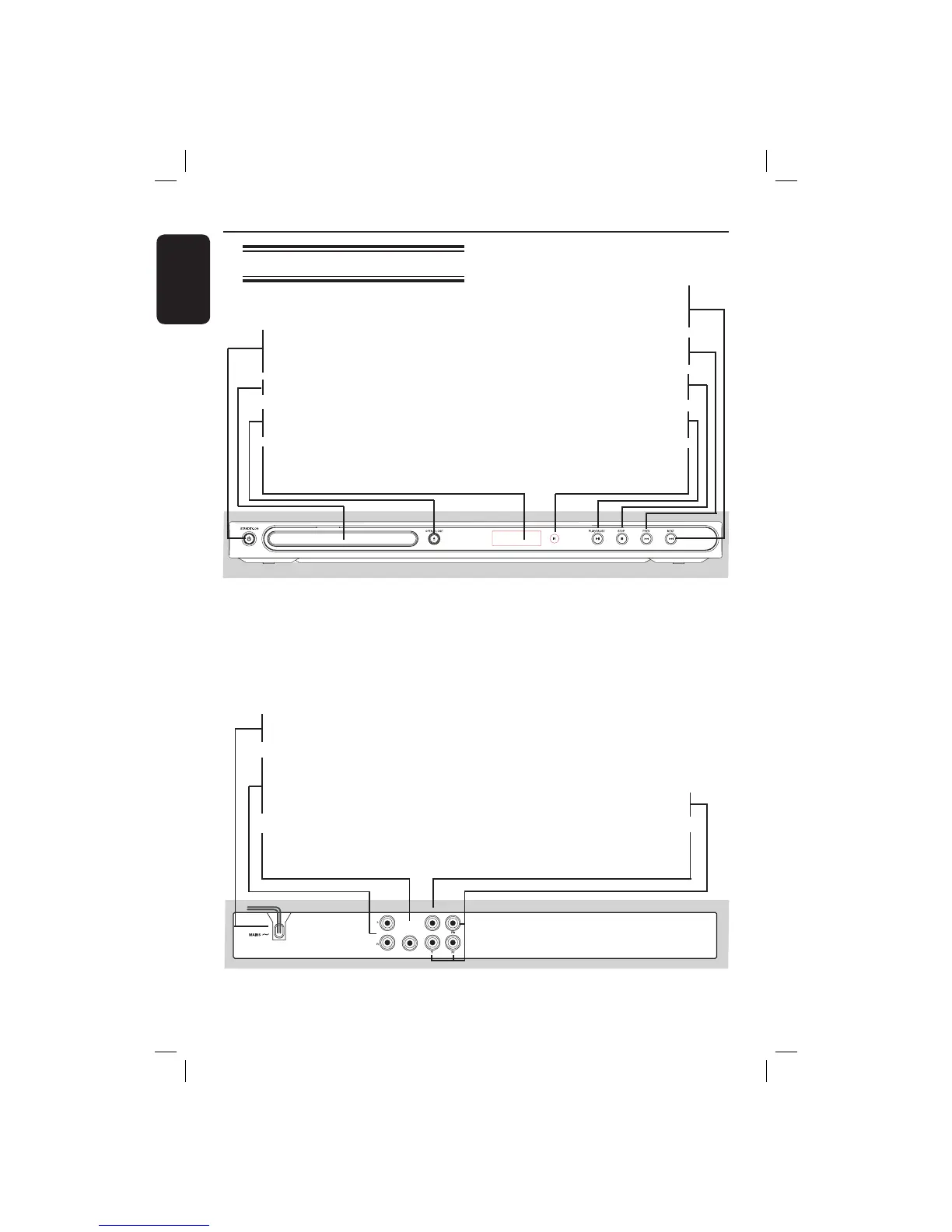English
14
Product Overview
Front and Rear Panels
AUDIO OUT
DIGITAL
OUT
TV OUT
COAXIAL
COMPONENT VIDEO OUT
Mains (AC Power Cord)
– Connect to a standard AC outlet
Audio Out (Left/Right)
– Connect to AUDIO inputs of an
ampli er, receiver or stereo
system
COAXIAL (Digital audio out)
– Connect to coaxial AUDIO input
of a digital audio equipment
YPbPr (Component Video Out)
– Connect to YPbPr input of a TV
CVBS (TV Out)
– Connect to CVBS Video input
of a TV
STANDBY-ON
– Turns on the player or switches
to standby mode
Disc Tray
OPEN/CLOSE
ç
– Opens or closes the disc tray.
Display panel
– Shows information about the
current status of the DVD player.
> NEXT
– Skip to next title/ chapter/ track
. PREV
– Skip to previous title/ chapter/
track
STOP
– Stops playback
u PLAY/PAUSE
– Starts or interrupts playback.
IR Sensor
– Point the remote control towards
this sensor
01-43_MDV460_37_eng2.indd 1401-43_MDV460_37_eng2.indd 14 2007-01-26 9:52:24 AM2007-01-26 9:52:24 AM
