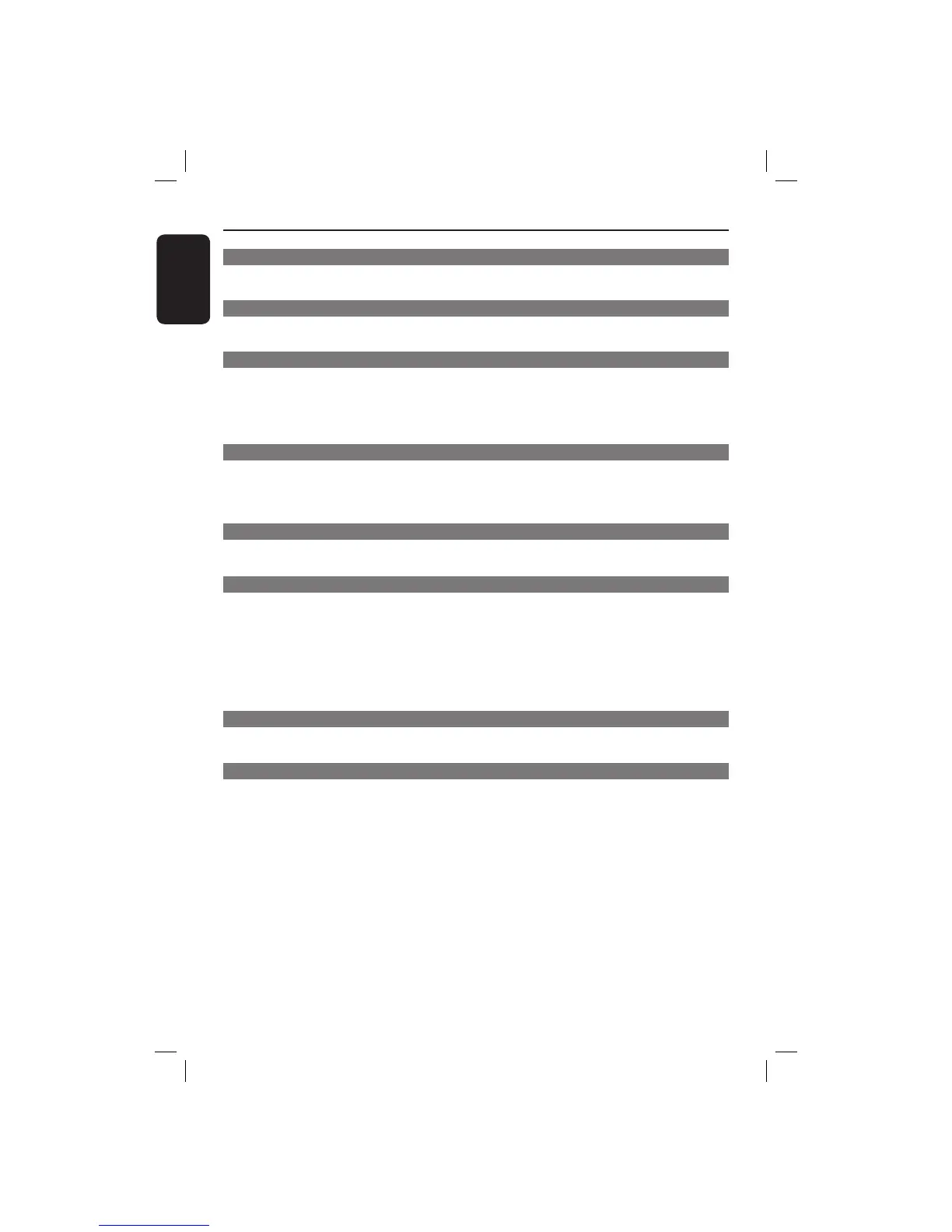English
6
Contents
Care and Safety Information
Setup .............................................................................................................................................................8
Cleaning discs .............................................................................................................................................8
General Information
Accessories supplied ................................................................................................................................9
Region codes ...............................................................................................................................................9
Connections
Connecting to television .......................................................................................... 10-11
Using Composite Video jacks (CVBS) .............................................................................................. 10
Using Component Video jacks (YPbPr) ........................................................................................... 10
Using an accessory RF modulator ......................................................................................................11
Connecting the power cord ...........................................................................................12
Optional connections
Connecting to a stereo system .....................................................................................13
Stereo system has right/left Audio In jacks ....................................................................................13
Connecting to a digital AV receiver .............................................................................13
Receiver has a PCM, Dolby Digital or MPEG decoder ................................................................ 13
Product Overview
Front and Rear panels ....................................................................................................14
Remote Control ............................................................................................................. 15
Getting Started
Step 1: Inserting Batteries.............................................................................................16
Using the remote control to operate the system ......................................................................... 16
Step 2: Finding your viewing channel ...........................................................................16
Step 3: Setting up Progressive Scan feature ...............................................................17
Step 4: Selecting the matching color system ............................................................ 18
Step 5: Setting the language .........................................................................................19
On-screen display (OSD) language .................................................................................................... 19
Audio, Subtitle and DVD menu languages ....................................................................................... 19
Playback from Disc
Playable discs .................................................................................................................. 20
Supported formats ................................................................................................................................. 20
Playback Features
Starting disc playback ................................................................................................... 21
Basic playback controls ................................................................................................. 21
Pausing playback...................................................................................................................................... 21
Selecting title/chapter/track ................................................................................................................ 21
Stopping playback ................................................................................................................................... 21
Operations for video playback ..................................................................................... 22
Using the Disc Menu ............................................................................................................................. 22
Zooming in ............................................................................................................................................... 22
Resuming playback from the last stopped point ............................................................................ 22
Slow Motion ............................................................................................................................................. 22
Forward / Reverse Searching .............................................................................................................. 22
Selecting various repeat functions .............................................................................. 23
Repeat play mode ................................................................................................................................... 23
Repeating a section within a chapter/track .....................................................................................23
01-43_MDV460_37_eng2.indd 601-43_MDV460_37_eng2.indd 6 2007-01-26 9:52:23 AM2007-01-26 9:52:23 AM
