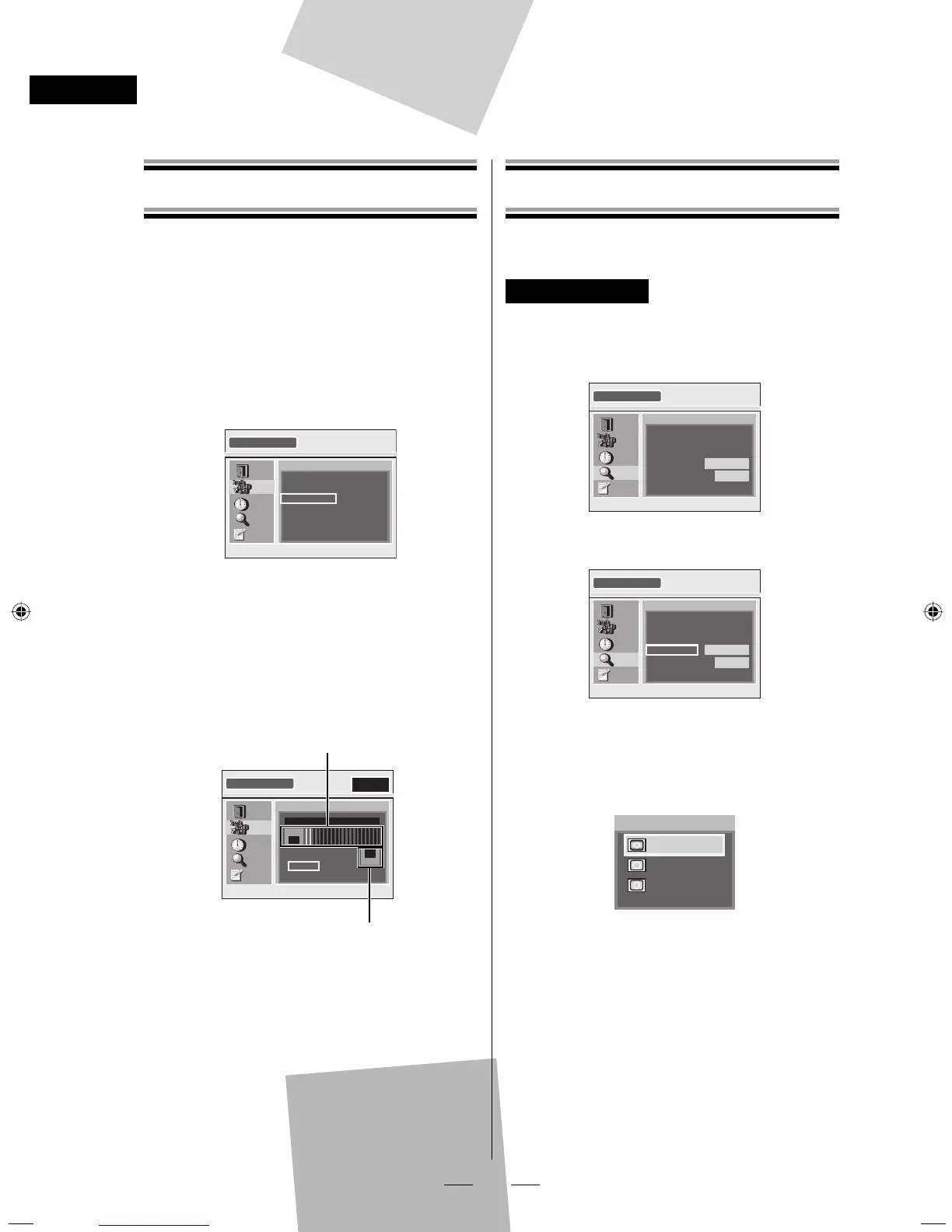20
EN
Advanced Operation
Adjusting Antenna
You can verify the signal strength of each channel.
1 Select a channel to adjust using [the
Number buttons] or [CH K / L ].
2 Press [SETUP].
3 Select “CHANNEL” using [ K / L ],
then press [OK].
4 Select “ANTENNA” using [ K / L ],
then press [OK].
CHANNEL
EXIT
CHANNEL
TIME
DETAIL
INITIAL
ADD/DELETE
ANTENNA
ADD/DELETE
RF OUT
STB starts receiving the signal for the
channel.
5 By referring to the on-screen
indication, adjust the antenna’s
direction to get the best reception.
WEAK
STRONG
NOW
10
PEAK
50
ANTENNA
EXIT
CHANNEL
TIME
DETAIL
INITIAL
10.1
BACK
Status bar:
Stretches to the right as the signal
strength gets stronger.
Peak indicator:
Indicates the highest strength ever
reached.
To adjust other channels:
Select the channel using [CH K / L ], then adjust it.
6 Press [SETUP] to exit.
•
Selecting Display Mode
You can adjust the aspect ratio of the digital TV
program to t your 4:3 TV monitor.
Display Mode
1 Press [SETUP].
2 Select “DETAIL” using [ K / L ], then
press [OK].
SETUP
EXIT
CHANNEL
TIME
DETAIL
INITIAL
CLOSED CAPTION
DISPLAY MODE
AUTO POWER DOWN
V-CHIP
4 HOURS
LETTERBOX
3 Select “DISPLAY MODE” using [ K / L ],
then press [OK].
DETAIL
EXIT
CHANNEL
TIME
DETAIL
INITIAL
CLOSED CAPTION
DISPLAY MODE
AUTO POWER DOWN
4 HOURS
LETTERBOX
V-CHIP
4 Select the desired display mode
using [ K / L ], then press [OK].
*
Descriptions of each settings are explained
in the “Information on Display Mode” on the
next page.
Select display mode.
ZOOM
FULL
LETTERBOX
5 Press [SETUP] to exit.
X6043UD_TB110MW.indd 20X6043UD_TB110MW.indd 20 2008/05/29 14:28:402008/05/29 14:28:40
