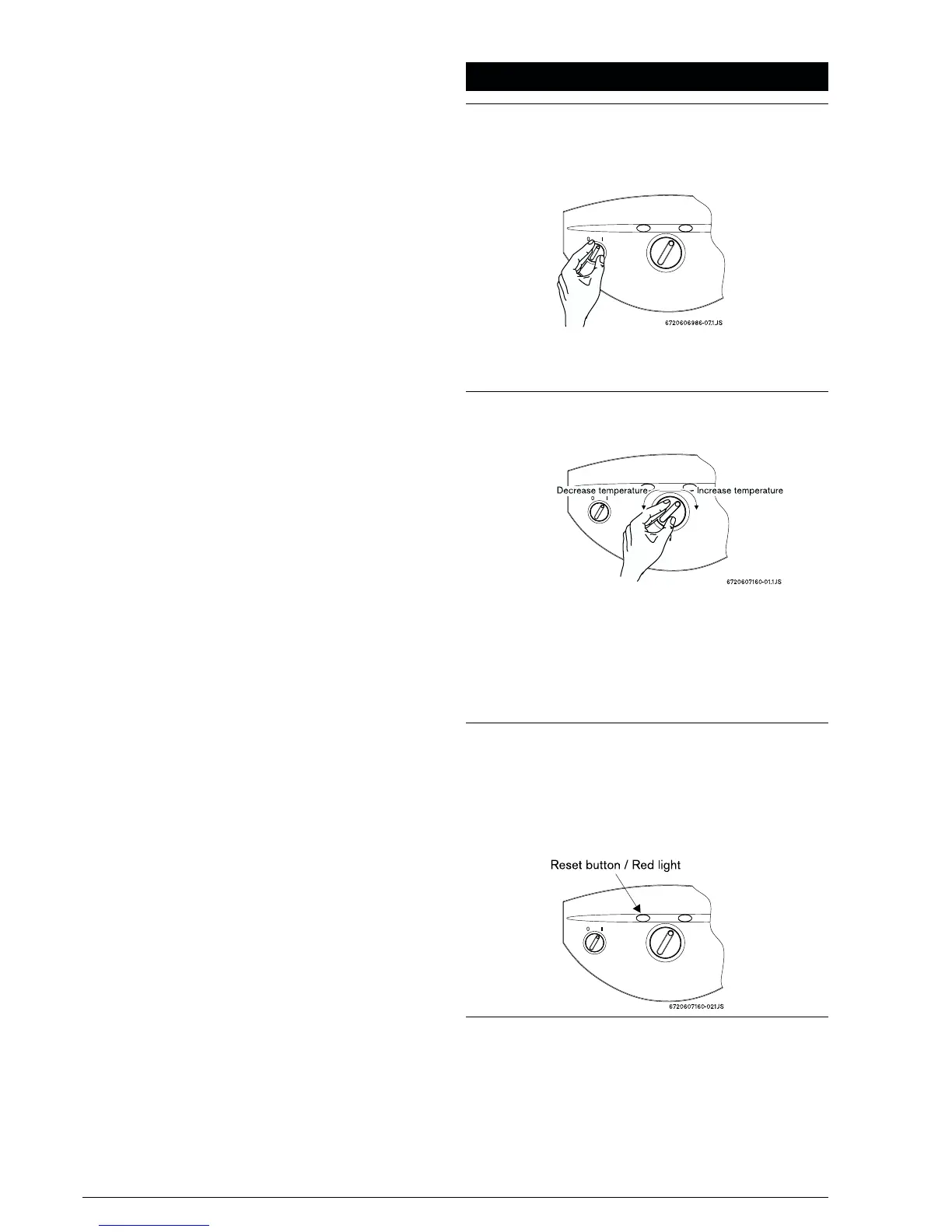4 6 720 607 160
1. User’s Operating Instructions
Switching on and off:
On
1. Turn the main switch to position I.
Water temperature control:
1. Turn the control to the desired temperature.
Fault indication:
The appliance incorporates a fault indication system.
Fault indication is shown by a red light on the reset button.
If pressing the reset button does not restart the appliance,
consult your installer.
1. Turn the main switch to position 0.
Off
The hot water temperature is set by the control position.
Turn the control clockwise to increase the temperature and
anticlockwise to decrease.
When the control is set at the maximum position the highest
water temperature is achieved by controlling the flow at the
tap.
Note: if the appliance is to be left unused in an unheated
area during cold weather the electricity, gas and water
supplies should be isolated and the system drained.
Your installer will be able to advise you.
