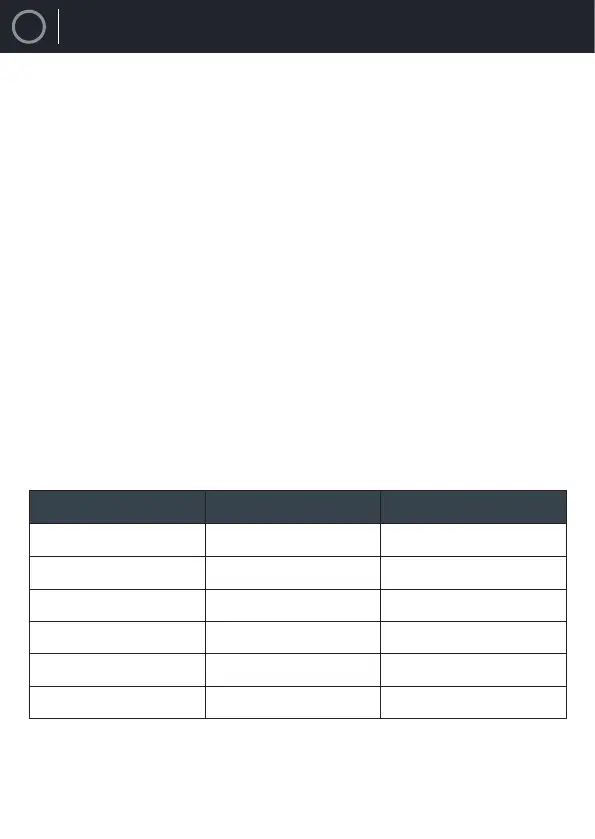EN
10
AUX AND OPTICAL MODES
Use the 3.5mm to 3.5mm AUX cable or 3.5mm to RCA cable to connect an external
AUX device to the ‘AUX’ input of the D40 speakers (Ref.15).
Switch to AUX mode
When an AUX cable is plugged in to the AUX port at the rear of the speaker (Ref.15),
the unit will automatically switch to AUX mode (indicated with a red light (Ref.7))
and make 3 short ascending beeps. If necessary, select ‘AUX’ mode using the ‘Mode’
button (Ref.24)/(Ref.3).
Optical mode
To connect the D40 speakers to an external device, use an optical cable to connect via
the OPTICAL input (Ref.10).
Press the ‘Mode’ button (Ref.24)/(Ref.3) to switch the Mode to Optical. The
corresponding mode indicator light (Ref.7) will light up red and make a short sound
when Optical mode is selected.
Controls and Functions - AUX/Optical
Note: in the table below, (H) = ‘Press and hold’.
Remote Speaker Function
🔈- 🔈+
-/⏮ +/⏭
Volume up/down
🔈X ⏯
MODE
Mute
TRE-/TRE+
n/a Treble up/down
BASS-/BASS+
n/a Bass up/down
MODE
(H) MODE
Change Mode
RESET
n/a Reset Treble/Bass