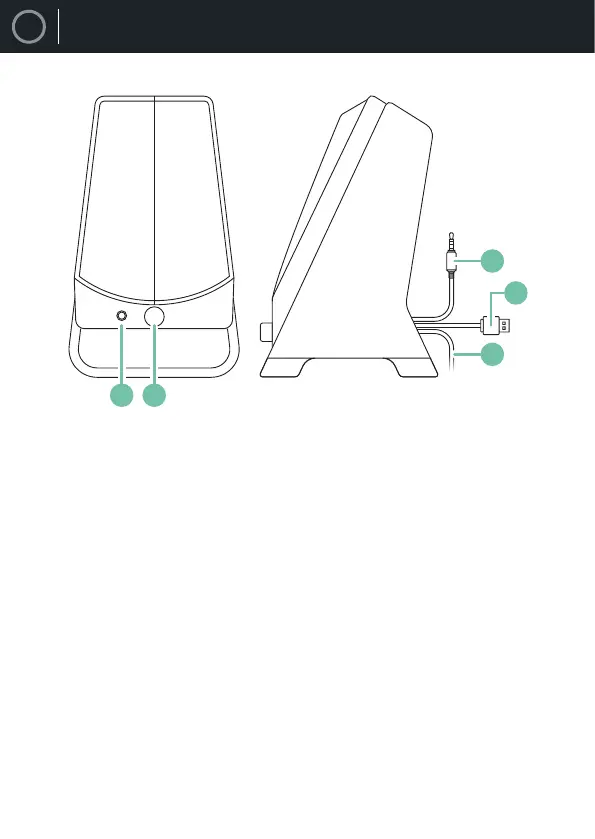10
1 2
3
5
4
1. Puerto auxiliar / Auriculares
2. Encendido / Apagado | Dial de
volumen
3. Cable auxiliar
4. Cable USB
5. Cable conector de altavoz
• Para suministrar energía, conecte el cable USB (Ref.4) a una fuente de
alimentación USB.
• Para encender los altavoces, gire el dial ON/OFF (Ref.2) en sentido horario hasta
que note un clic.
• Use el cable auxiliar (Ref.3) para conectar los altavoces a un portátil, un ordenador
de sobremesa u otro dispositivo de audio auxiliar.
MANUAL DE USUARIO
ES