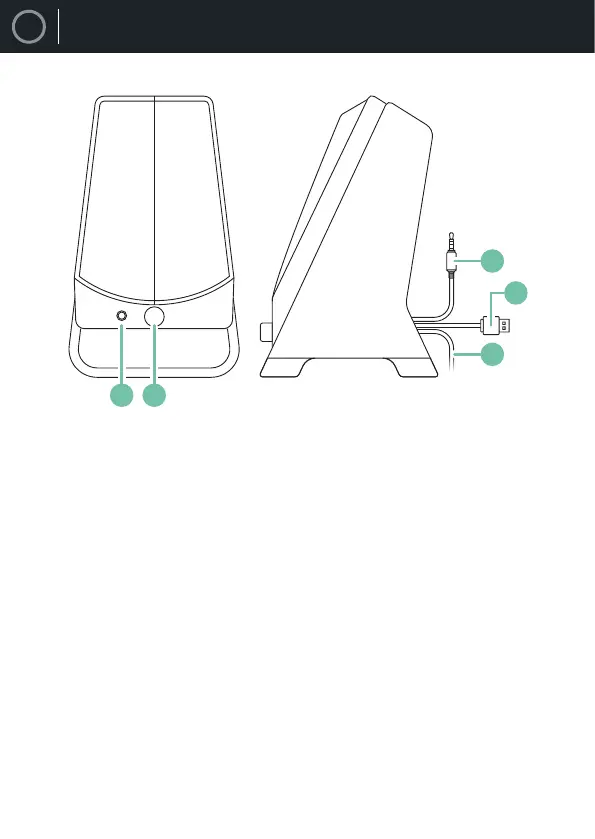4
1 2
3
5
4
1. AUX/Kopfhörer-Eingang
2. Ein / Aus | Lautstärkeregelung
3. AUX-Kabel
4. USB-Kabel
5. Lautsprecheranschlusskabel
• Zur Verbindung mit dem Stromnetz schließen Sie das USB-Kabel (Ref.4) an eine
USB-Stromquelle an.
• Zum Einschalten drehen Sie das Ein/Aus-Rädchen (Ref.2) im Uhrzeigersinn, bis Sie
ein Klicken spüren.
• Verwenden Sie das AUX-Kabel (Ref.3) zum Anschließen an einen Laptop, Desktop-
Computer oder ein anderes AUX-Audiogerät.
BENUTZERHANDBUCH
DE