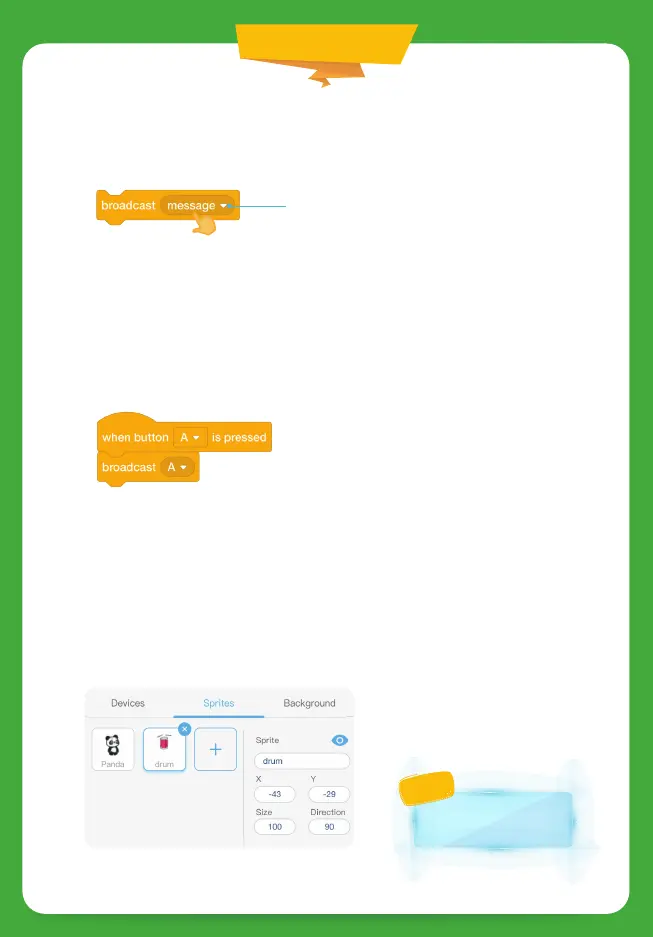1
Add the broadcast
Drag the broadcast message block from the
Events category to the script area.
2
Add an event
Combine the when button A pressed block with the
broadcast block like this.
3
Add a sprite
Click Sprites under the stage to add the sprite drum.
You can create a new message.
Each device or sprite has
its speciic script area.
Tip
Create
Create
