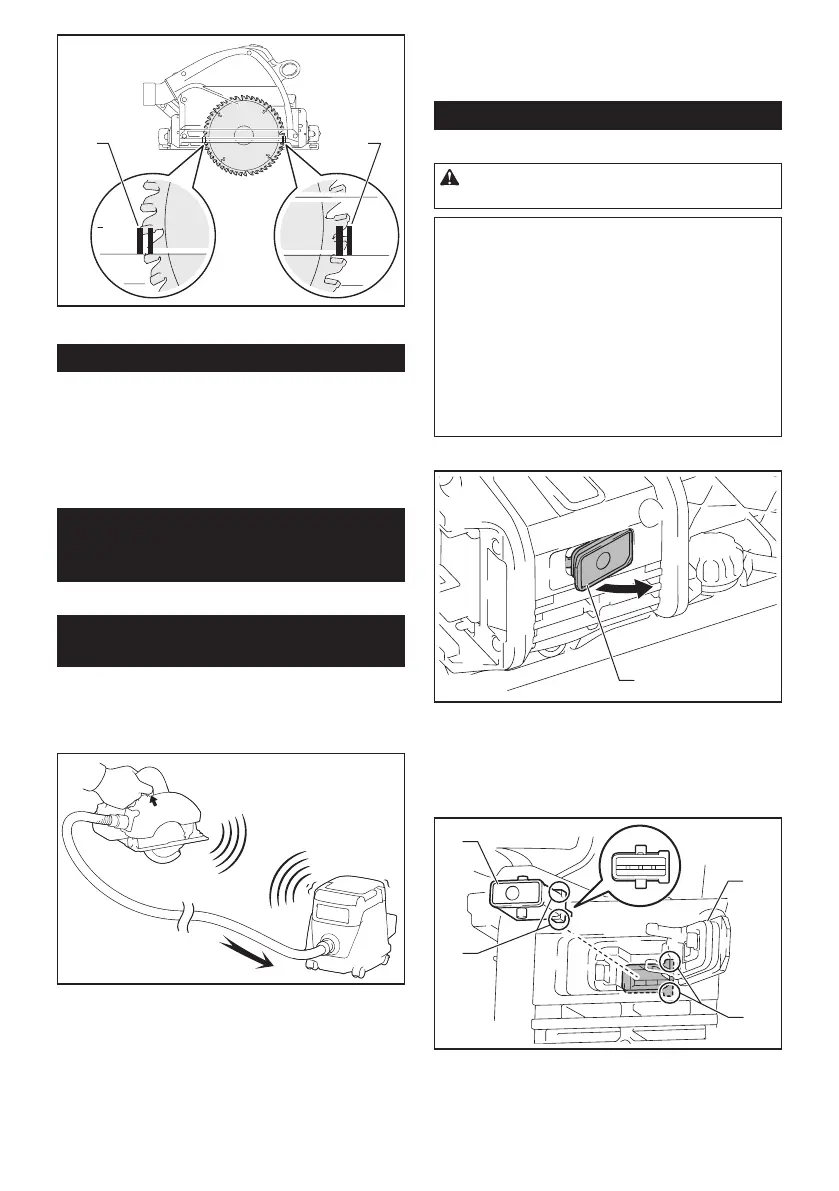16 ENGLISH
►1. Front cutting point 2. Rear cutting point
Guide device
Optional accessory
Use of the bevel guide allows exact miter cuts with
anglesandttingworks.
Useoftheclampensuresrmholdofworkpieceonthe
table.
WIRELESS ACTIVATION
FUNCTION
For DSP601 only
What you can do with the wireless
activation function
Thewirelessactivationfunctionenablescleanandcom-
fortable operation. By connecting a supported vacuum
cleaner to the tool, you can run the vacuum cleaner
automatically along with the switch operation of the tool.
Tousethewirelessactivationfunction,preparefollow-
ing items:
• Awirelessunit(optionalaccessory)
• Avacuumcleanerwhichsupportsthewireless
activation function
Theoverviewofthewirelessactivationfunction
setting is as follows. Refer to each section for detail
procedures.
1. Installing the wireless unit
2. Toolregistrationforthevacuumcleaner
3. Starting the wireless activation function
Installing the wireless unit
Optional accessory
CAUTION: Place the tool on a at and stable
surface when installing the wireless unit.
NOTICE: Clean the dust and dirt on the tool
before installing the wireless unit. Dust or dirt
may cause malfunction if it comes into the slot of the
wireless unit.
NOTICE: To prevent the malfunction caused by
static, touch a static discharging material, such
as a metal part of the tool, before picking up the
wireless unit.
NOTICE: When installing the wireless unit,
always be sure that the wireless unit is inserted
in the correct direction and the lid is completely
closed.
1. Openthelidonthetoolasshowninthegure.
1
►1. Lid
2. Insert the wireless unit to the slot and then close
the lid.
Wheninsertingthewirelessunit,aligntheprojections
with the recessed portions on the slot.
1
2
3
4
►1. Wireless unit 2.Projection3. Lid 4. Recessed
portion
