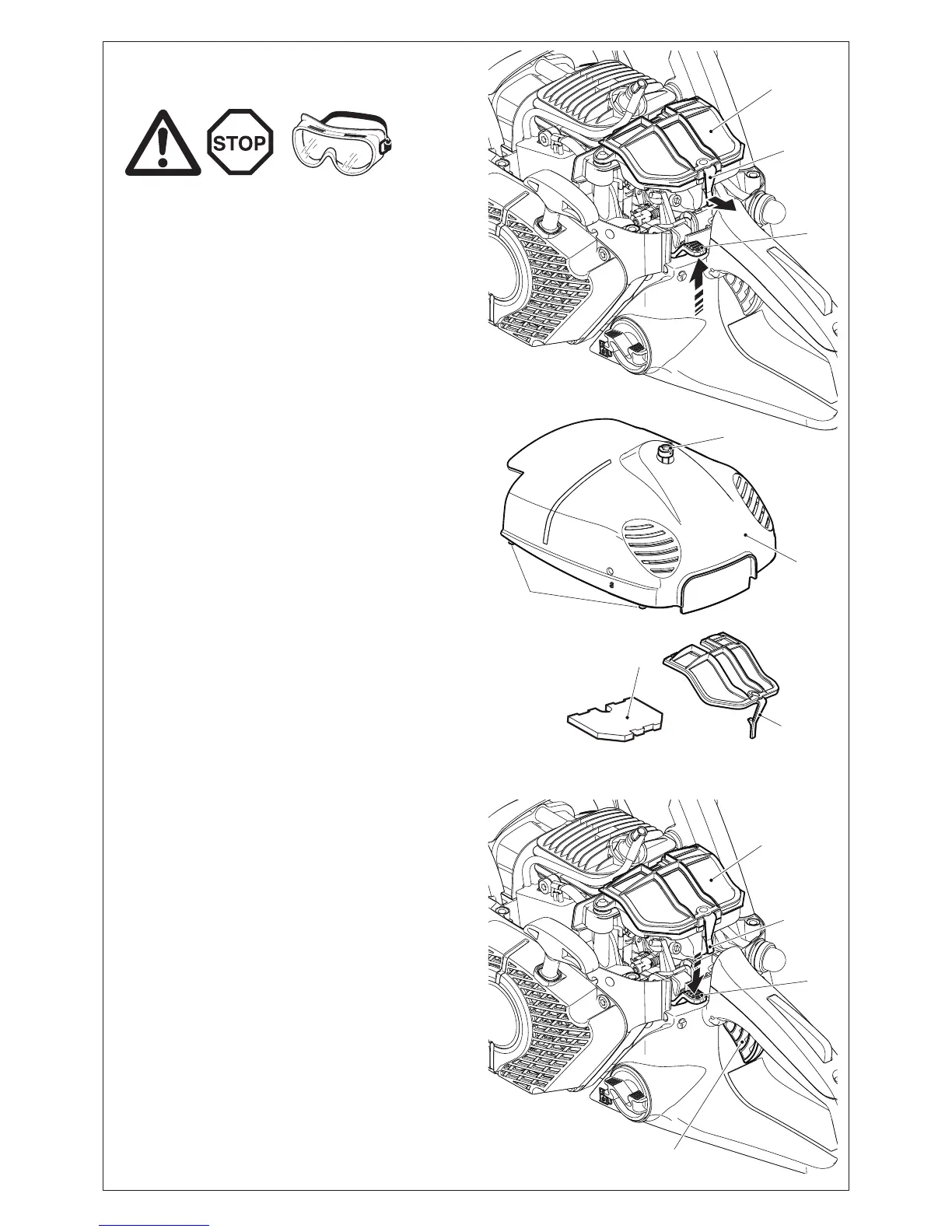Cleaning the air lter
CAUTION: To prevent eye injury, always wear eye protec-
tion when cleaning the lter with compressed air!
Do not use fuel to clean the air lter.
Loosen the scew (1) counter‑clockwise and remove the
hood (2).
Push up the combination switch (3) (Choke position) to prevent
dirt particles from falling into the carburetor.
Pull the air lter cover tab (4) slightly in the direction of the
arrow, and remove the air lter cover.
Remove the air lter (5).
IMPORTANT: Cover the intake opening with a clean cloth to
prevent dirt particles from getting into the carburetor.
If the lter is very dirty, clean it in lukewarm water with dish‑
washing detergent.
Let the air lter dry completely.
If the lter is very dirty, clean it frequently (several times a day),
because only a clean air lter provides full engine power.
CAUTION:
Replace damaged air lters immediately.
Pieces of cloth or large dirt particles can destroy the
engine!
Insert the air lter (5) in the illustrated direction.
CAUTION:
Do not insert the air lter upside-down, even after clean-
ing it. Otherwise dirt particles on the outside surface
of the air lter come into the carburetor and can cause
an engine trouble.
Put on the air lter cover.
Note: The air lter cover tab (4) will engage automatically if
the air lter cover is properly positioned.
Push down the combination switch (3) and press the throt‑
tle (6) all the way down one time in order to deactivate the
throttle lock.
Put on the hood (2). When doing so make sure that the lower
pins (7) on both sides of the hood engage properly (when
correctly assembled, the pins should not be visible).
Tighten screw (1) clockwise.
