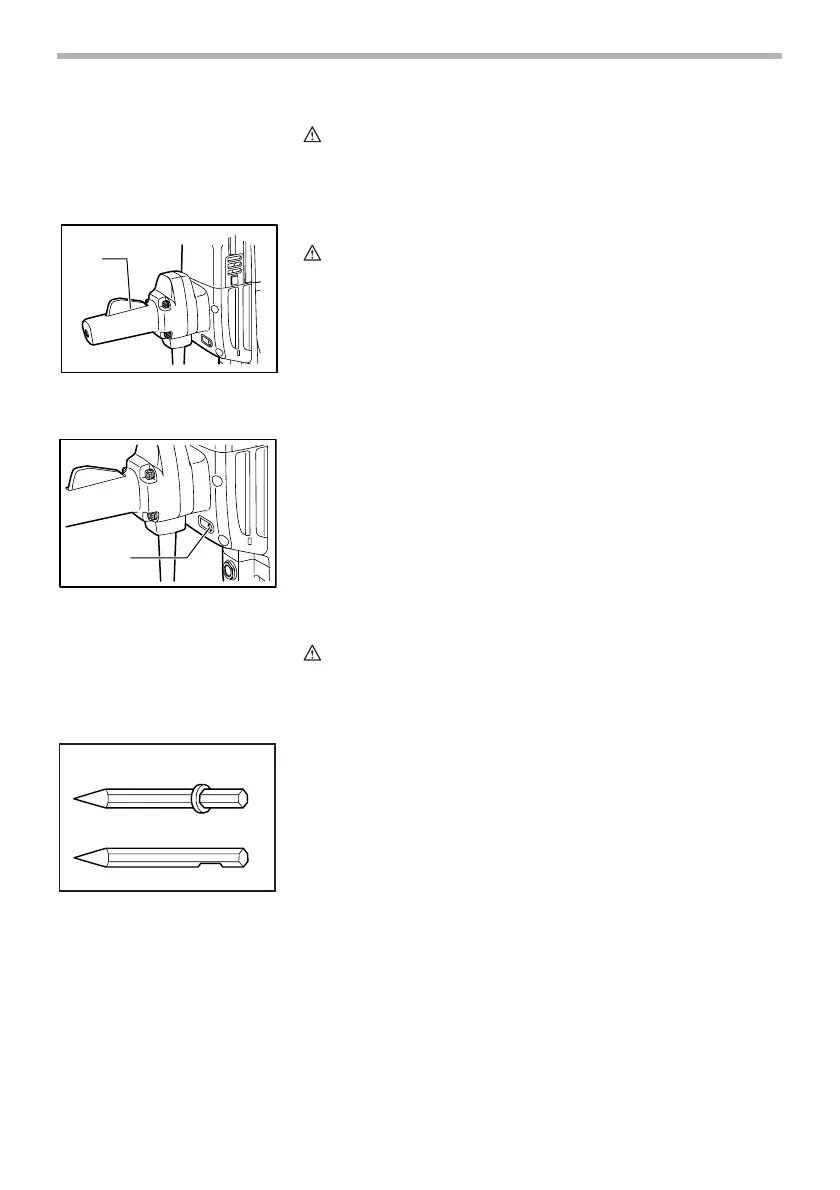6
FUNCTIONAL
DESCRIPTION
CAUTION:
• Always be sure that the tool is switched off and unplugged before
adjusting or checking function on the tool.
Switch action
CAUTION:
• Before plugging in the tool, always check to see that the switch lever
actuates properly and returns to the “OFF” position when released.
To start the tool, simply squeeze the switch lever. Release the switch lever to
stop.
Indicator lamp
The green power-ON indicator lamp lights up when the tool is plugged to the
mains. If the indicator lamp is lit but the tool does not start even if the tool is
switched ON, the carbon brushes may be worn out, or the motor or the switch
may be defective. If the indicator lamp does not light up, the mains cord or the
indicator lamp may be defective.
ASSEMBLY
CAUTION:
• Always be sure that the tool is switched off and unplugged before
carrying out any work on the tool.
Installing or removing the bit
This tool accepts bits either with or without a collar on its shank.
To install the bit, follow either procedure (1) or (2) described below.
1. Switch lever
1
006199
1. Indicator lamp
1
006200
1. Bit with collar
2. Bit without coller
1
2
002928
