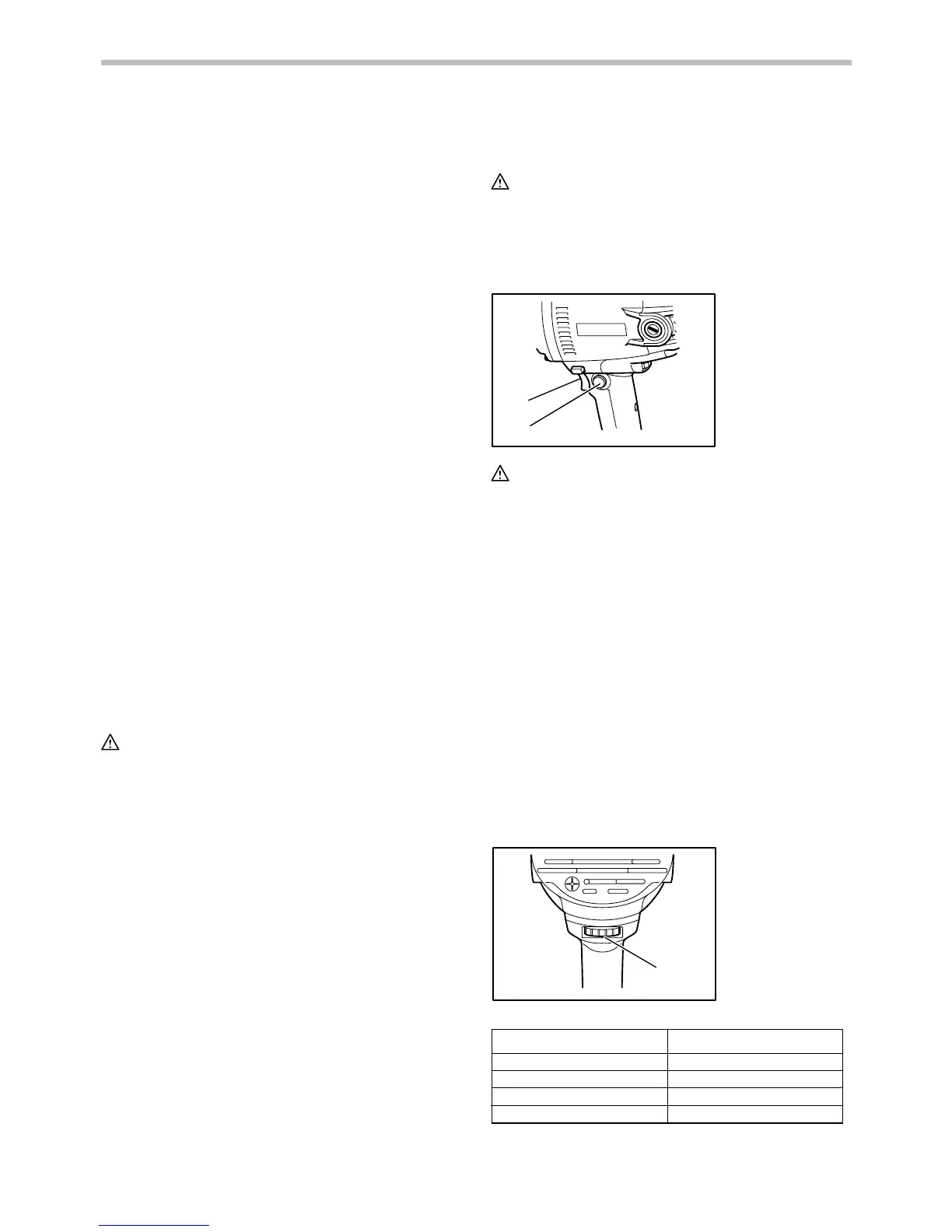5
c) Do not position your body in the area where
power tool will move if kickback occurs.
Kickback will propel the tool in direction opposite
to the wheel’s movement at the point of snagging.
d) Use special care when working corners,
sharp edges etc. Avoid bouncing and snagging
the accessory. Corners, sharp edges or bouncing
have a tendency to snag the rotating accessory
and cause loss of control or kickback.
e) Do not attach a saw chain woodcarving
blade or toothed saw blade. Such blades create
frequent kickback and loss of control.
Safety Warnings Specific for Polishing Operations:
a) Do not allow any loose portion of the
polishing bonnet or its attachment strings to
spin freely. Tuck away or trim any loose
attachment strings. Loose and spinning
attachment strings can entangle your fingers or
snag on the workpiece.
Additional Safety Warnings:
16. Do not leave the tool running. Operate the tool
only when hand-held.
17. Check that the workpiece is properly
supported.
18. If working place is extremely hot and humid,
or badly polluted by conductive dust, use a
short-circuit breaker (30 mA) to assure
operator safety.
19. Do not use the tool on any materials
containing asbestos.
SAVE THESE INSTRUCTIONS.
WARNING:
DO NOT let comfort or familiarity with product
(gained from repeated use) replace strict adherence
to safety rules for the subject product. MISUSE or
failure to follow the safety rules stated in this
instruction manual may cause serious personal
injury.
FUNCTIONAL DESCRIPTION
CAUTION:
• Always be sure that the tool is switched off and
unplugged before adjusting or checking function
on the tool.
Switch action
1
2
003407
CAUTION:
• Before plugging in the tool, always check to see
that the switch trigger actuates properly and
returns to the "OFF" position when released.
To s t a rt t he t ool , s im pl y p ul l t he s wi tch t ri g g er. R e l e as e
the switch trigger to stop.
For continuous operation, pull the switch trigger and
then push in the lock button.
To s t op t h e t oo l fr o m t he l o cked position, pull the switch
trigger fully, then release it.
Speed adjusting dial
The tool speed can be changed by turning the speed
adjusting dial to a given number setting from 1 to 5.
Higher speed is obtained when the dial is turned in the
direction of number 5. And lower speed is obtained
when it is turned in the direction of number 1.
Refer to the table for the relationship between the
number settings on the dial and the approximate tool
speed.
2
1
003408
Number min
-1
(RPM)
1 - 2 600 - 800
2 - 3 800 - 1,300
3 - 4 1,300 - 1,800
4 - 5
1,800 - 2,100
013753
1. Speed adjusting
dial
1. Switch trigger
2. Lock button
