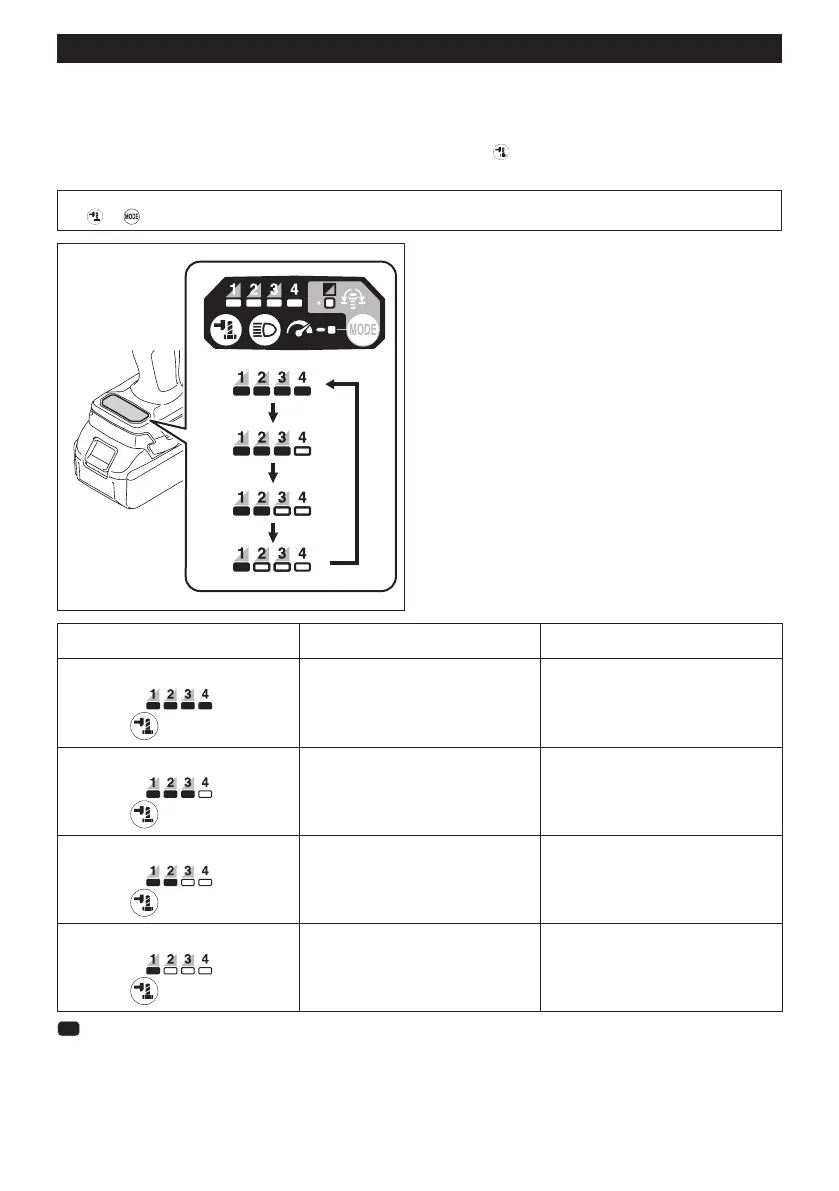8 ENGLISH
Changing the application mode
Changing the impact force
You can change the impact force in four steps: 4 (max), 3 (hard), 2 (medium), and 1 (soft).
This allows a tightening suitable to the work.
The level of the impact force changes every time you press the button .
You can change the impact force within approximately one minute after releasing the switch trigger.
NOTE: You can extend the time to change the impact force approximately one minute if you press the but-
ton
or .
Application mode
(Impact force grade displayed on panel)
Maximum blows Purpose
4 (Max)
4,000 min
-1
(/min) Tightening with the maximum force and
speed.
Tightening when the force and the speed
are desired.
3 (Hard)
3,400 min
-1
(/min) Tightening with less force and speed than
Max mode (easier to control than Max
mode).
Tightening when the force and the speed
are desired.
2 (Medium)
2,600 min
-1
(/min) Tightening when a good nishing is
needed.
Tightening when you need good control
power.
1 (Soft)
1,800 min
-1
(/min) Tightening with less force to avoid screw
thread breakage.
Tightening when you need ne adjustment
with small diameter bolts.
: The lamp is on.
