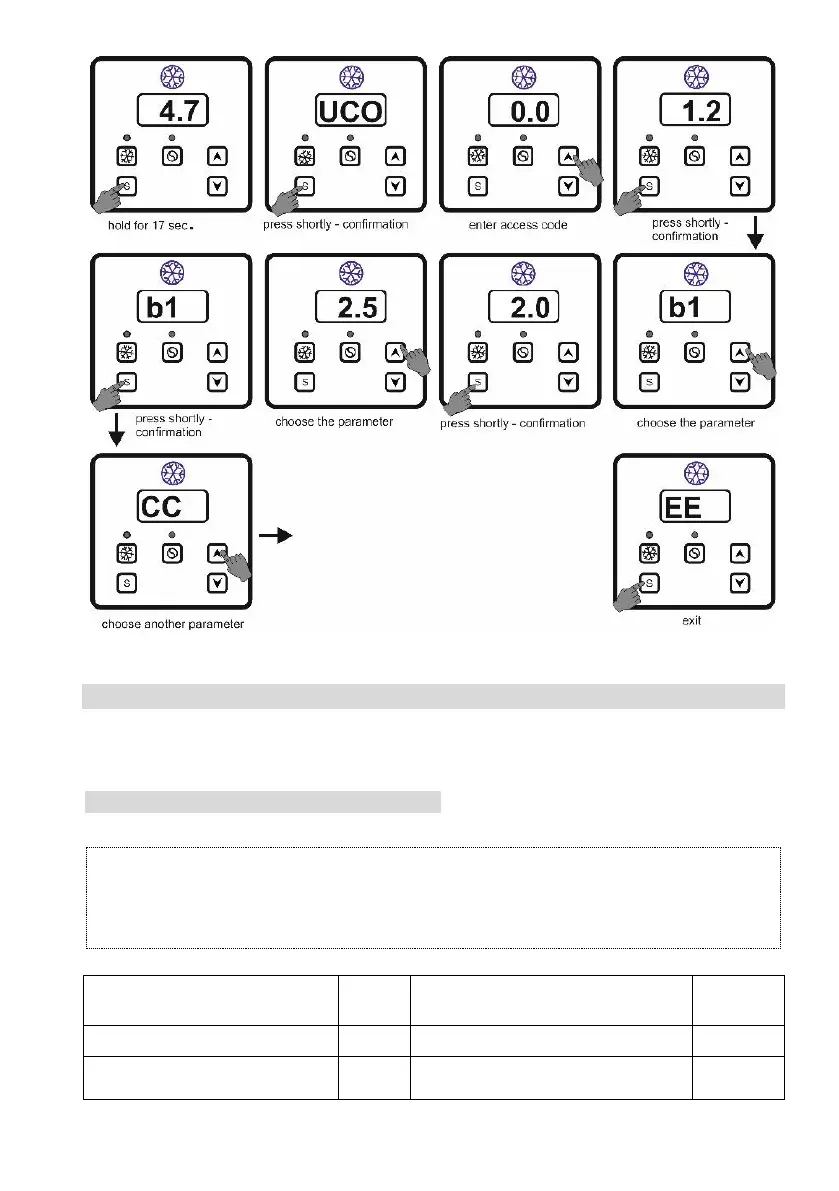Strona 7 z 27
3.4. Cooling segment operation by the installer.
Entering the settings can be made both when the cooling process is on or off. In the case
of entering the settings when the process is on, the cooling will be interrupted and after exiting
from the settings, the cooling should be switched on again.
3.4.1. Table of settings for the cooling segment.
ATTENTION
The parameters from the table below, which are marked in gray, must not be changed.
The warranty granted by the manufacturer does not cover damage to the controller due to
the change of these parameters.
description of the function
limitation of the lower value for
the control temperature range
1
setting the temperature value from
-40
O
C to +99
O
C, every 1,0
O
C
