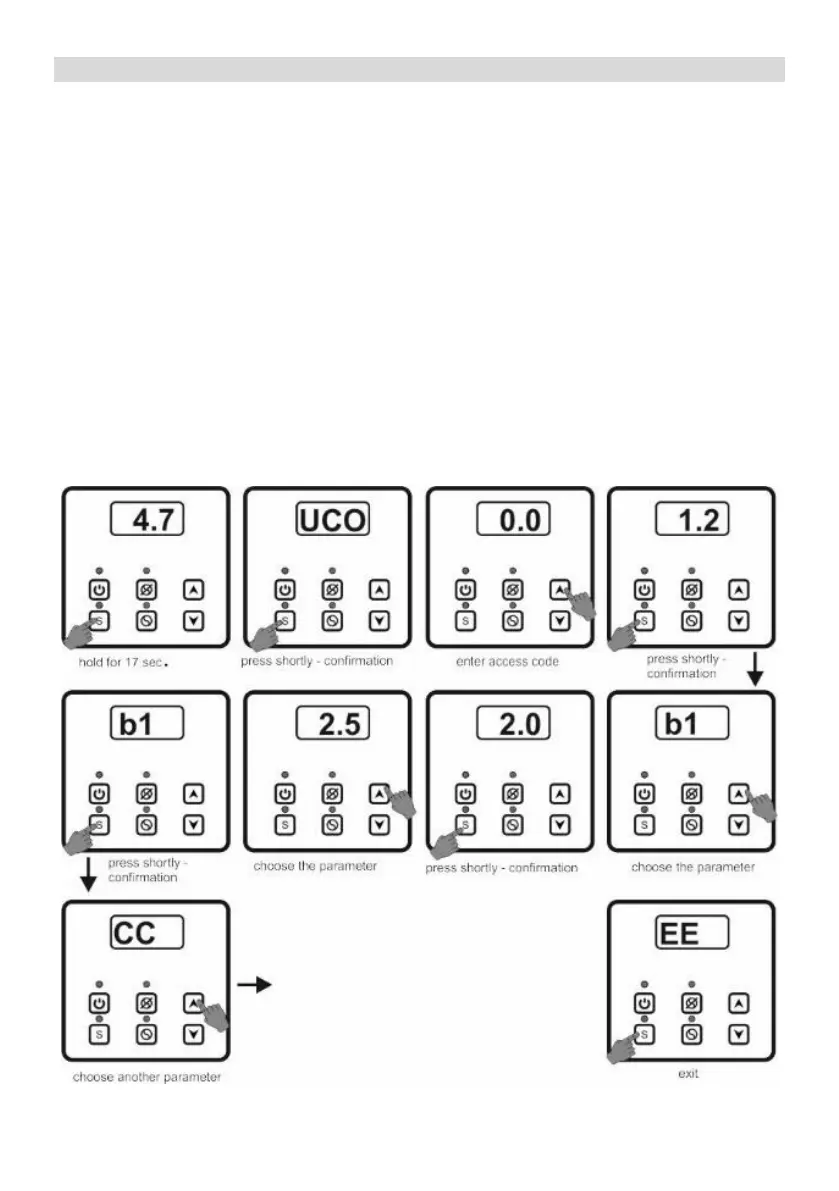Page 8 of 15
6. PROGRAMMING.
In order to ensure the correct working cycle of the regulator, it is necessary to program its operating
parameters accordingly. By default, the controller is programmed for standard operating conditions
for the purpose of controlling the milk cooler.
In order to change the factory setting, enter the setting mode. This is done by holding the button
marked with the letter S for approx. 17 seconds. After entering the setting mode UCO appears on
the display. The next pressing of the S button confirms the willingness to make changes. Then press
the ▲ key to enter the access code and confirm with the S button. After correct entry into the setting
mode, the ▲ and ▼ buttons are used to select the desired parameter. The entry to the parameter
settings is made by pressing the S button. The change of the parameter value is made using the ▲
and ▼ buttons; for the change to be saved, confirm with the button S. The exit from the setting
mode is made by setting the EE parameter and confirmation with the S button or automatically after
17 seconds of inactivity.
The following figure illustrates the programming procedure:
