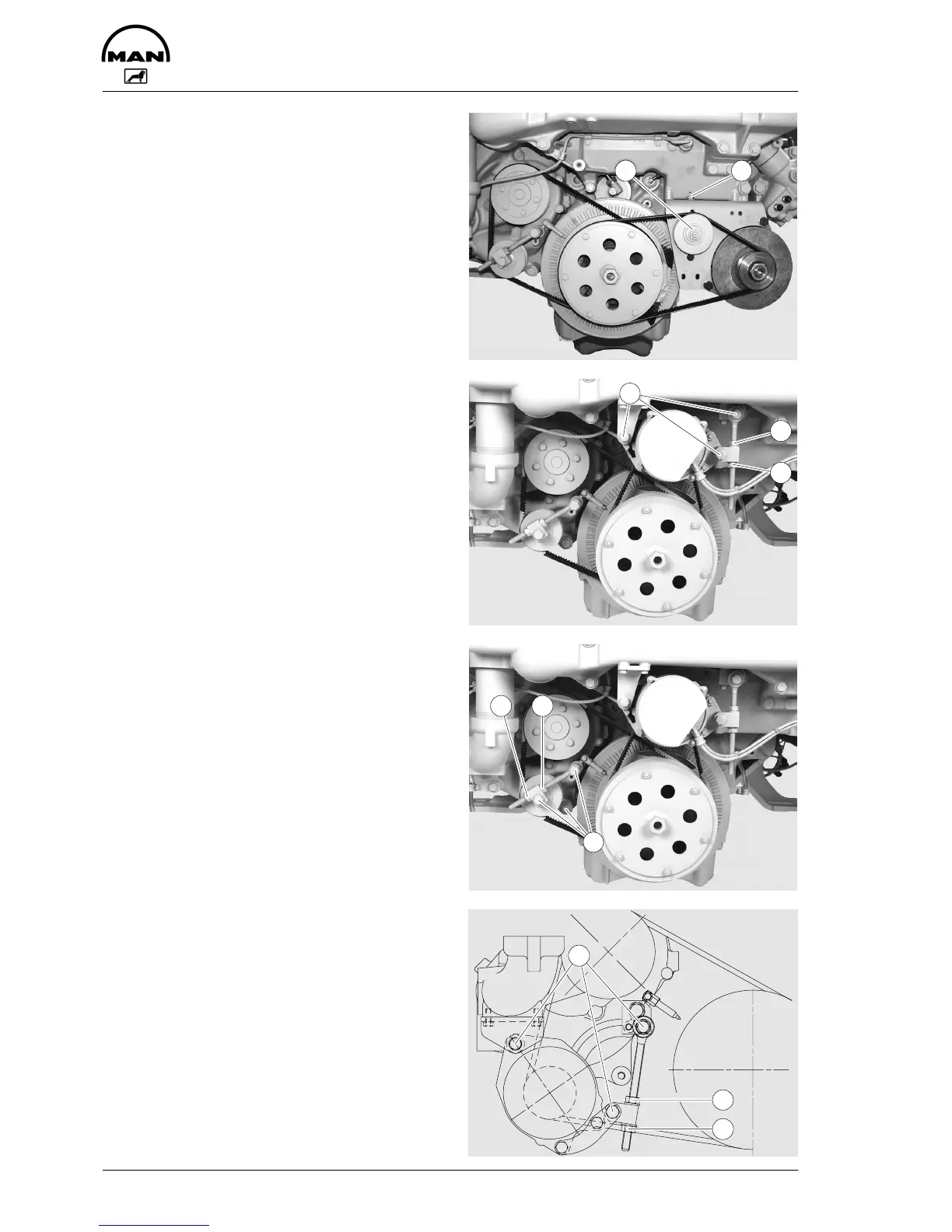Maintenance and care
60
Tensioning and changing V-belt
Alternator 120A
D Remove mounting nut À
D Turn setting screw Á in clockwise direc-
tion until the tension of the V-belts is
correct.
D Retighten mounting nut.
To change the V-belts turn the setting
screw anti-clockwise
55 A alternator on heat exchanger
D Remove fixing bolts À
D Remove lock-nut Á
D Adjust nut  until V-belts have correct
tensions
D Retighten lock-nut and fixing bolts
To replace the V-belts loosen lock-nut and
swing alternator inwards.
Tension pulley at bottom right
D Remove fixing bolts À
D Remove lock-nut Á
D Adjust nut  until V-belts have correct
tensions
D Retighten lock-nut and fixing bolts
To change the V-belts turn the adjusting
nut back and swing the tension pulley in-
wards.
55 A alternator at bottom right
D Remove fixing bolts À
D Remove lock-nut Á
D Adjust nut  until V-belts have correct
tensions
D Retighten lock-nut and fixing bolts
To replace the V-belts loosen lock-nut and
swing alternator inwards.
1 2
1
2
3
2 3
1
1
3
2
