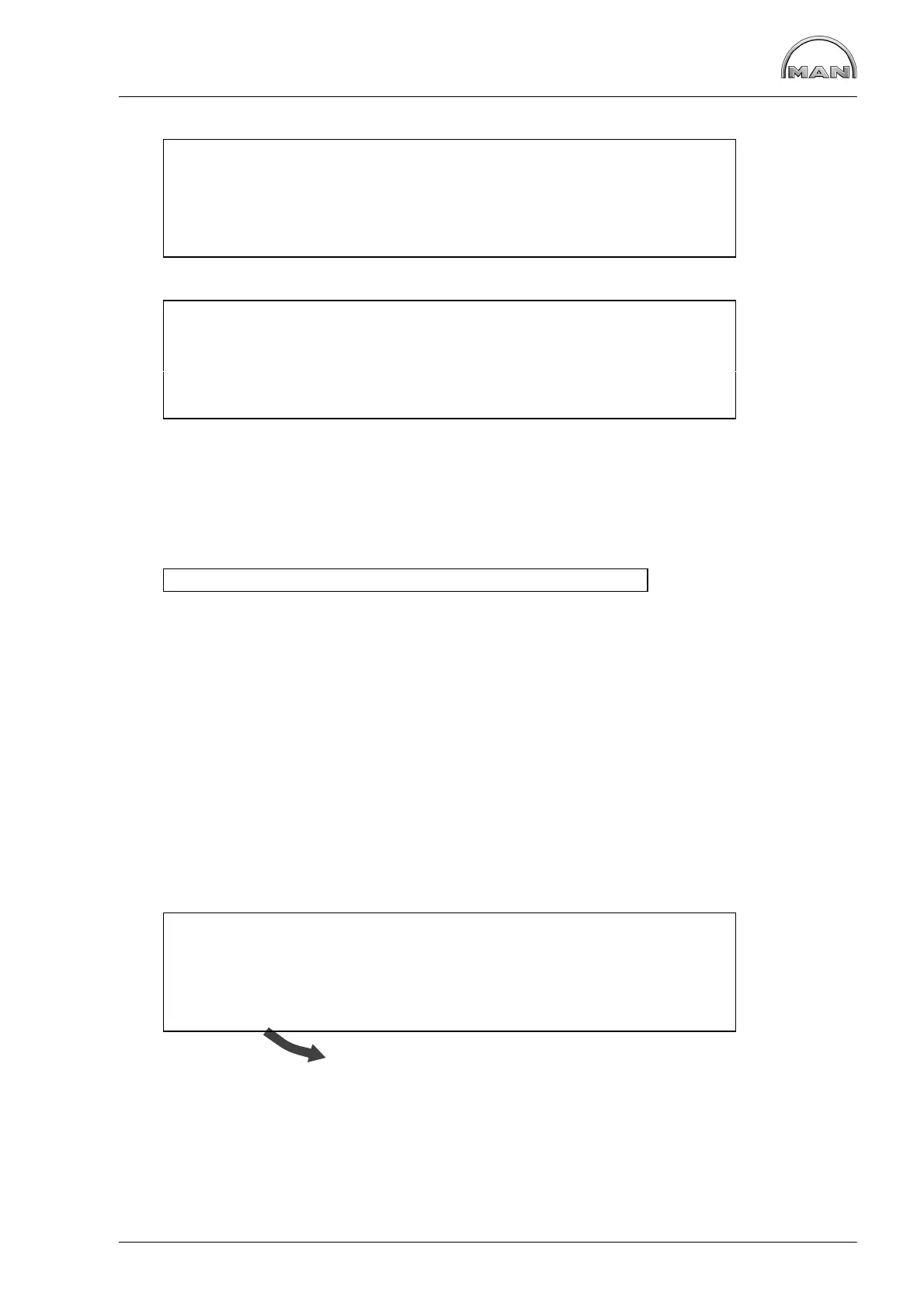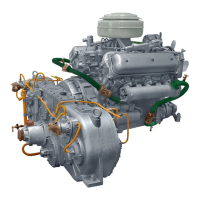Commissioning and operation
29
Page 3 Actual value (example)
P3 Engine speed 2100 rpm
Intake air vacuum 30 mbar
Charging pressure 1,86 bar
Exhaust temperature T.A. 629 °C
Exhaust temperature T.B. 613 °C
Page 4 Actual value (example)
P4
Engine speed 2100 rpm
Fuel consumption 162 l/h
Engine load 79 %
The pages are scrolled using the “PAGE” key. Each time the key is pressed, the screen
moves up to the next page. After page 4, page 1 appears again.
For the display of current alarms and warnings, an alarm screen has been included. This
is called up using the “ALARMS” key. If there is no alarm, the message “no message”
appears on the screen.
A1 > no message
If an alarm is activated, the device switches automatically to the alarm screen. Each new
entry is made in the top line. Any messages that might already be present shift one line
downwards. In a column to the right of this, the code and current time are added. Al-
though a warning (message without alarm) is entered in the alarm screen, there is no au-
tomatic switch to that screen, e.g. in the case of a programmed ship alarm or ship-spe-
cific warning, see page 34.
The following codes are distinguished:
Warnings: without code
Warnings (preliminary alarms): WA
Main alarms: AL
Sensor error alarms: SE
Example:
Message text Code Time
A1 Coolant temperature WA 14:14
Charge-air temperature SE 13:57
Coolant level 11:00
Oil pressure, engine AL 08:37
Bilge pump ON
Programmed ship-specific warning
If there are more than 5 alarms (e.g. during commissioning in the shipyard), the alarms
can be displayed in groups of five (A2 to An) by pressing the “ALARMS” key again.
All alarms are always displayed in reverse order of their occurrence. The alarm gener-
ated last is therefore located in the first line of the alarm screen. As long as at least one
alarm is active, the red LED “Alarm” to the right of the display lights up.
