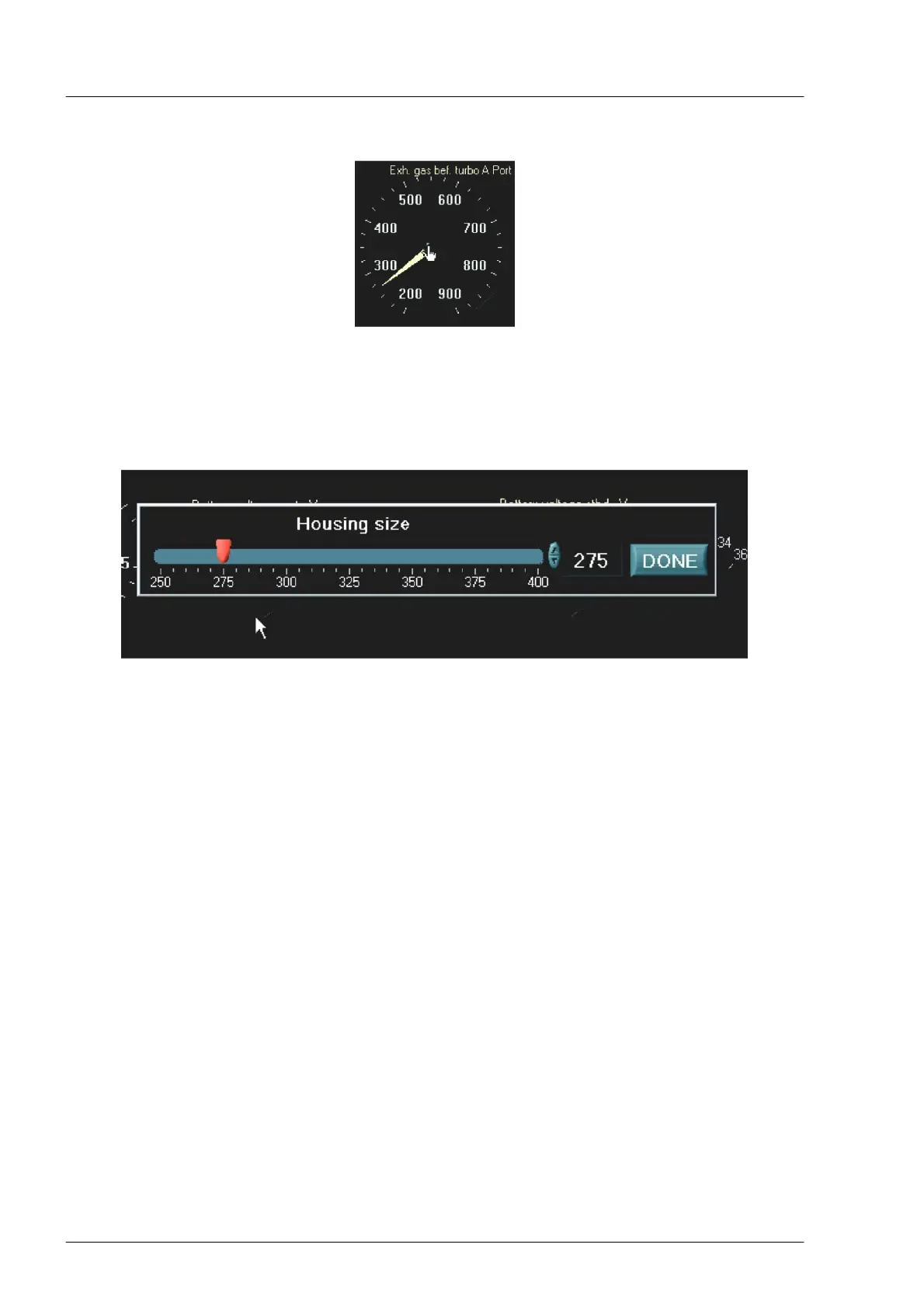Commissioning and operation
68
To shift an instrument, click to select it and drag with the mouse button pressed (drag and drop).
Figure: shifting an instrument
The following configuration window appears on clicking an instrument while holding down the [Shift] key.
The size of an instrument can be adjusted here between 250 and 400 pixels. To do this, the orange indic
ator on the scale is dragged with the mouse or the value is entered directly into the adjacent field. The
changes are accepted and the configuration window is closed by clicking the “DONE" button.
Figure: the configuration window
